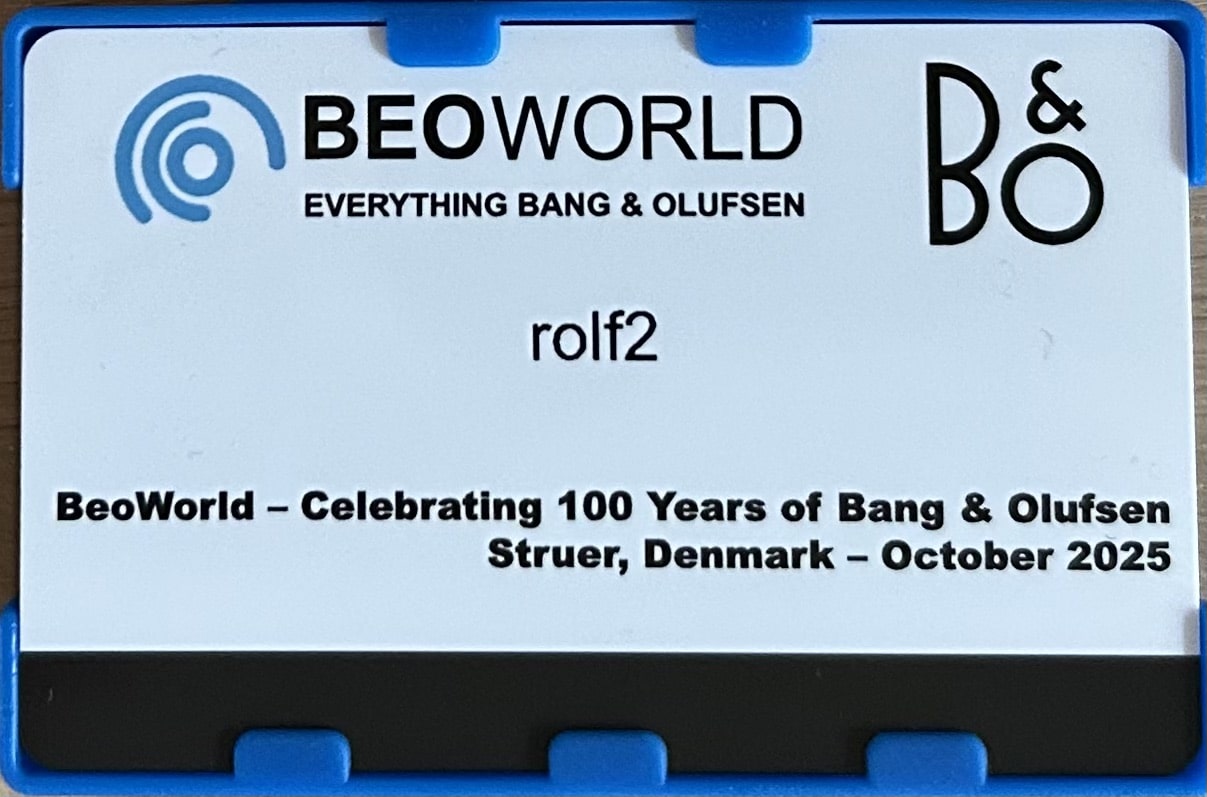Home › Forums › General Discussion & Questions › General Discussion & Questions › B&O Radio Migration Available now
- This topic has 71 replies, 19 voices, and was last updated 2 years, 5 months ago by
Mbee.
-
AuthorPosts
-
26 November 2022 at 20:06 #41043
Mbee
BRONZE MemberPlease also note that there is no way to reorder radio stations under B&O radio. If the order is important for you (you use it with a Beoremote and the numbers for instance, you must take that into account. If you already know all the stations you will add, add them with the last first, and all the stations until the number one.
26 November 2022 at 20:27 #41044 BRONZE Member
BRONZE MemberHowever, the B&O Radio is not yet supported in the A6 (I doubt it ever will be?).
———
I’d be very surpriced, if that would not support B&O Radio.
My 4 ASE products (two of which are Essence MK2) have all support for B&O Radio.
You must however, be sure that it is updated to latest SW.
Mine are all running the version 2.1.50867.22855122MM
Location: Flensborg————Danmark
26 November 2022 at 22:49 #41045I did it. In the radio section of my Beosound 2 I did push the migration button. A text asked me then to automatically move my favorite stations from TuneIn into B&O Radio. I confirmed and on the screen´s left side my favorites were listed. On the right side appeared for each radio station a confirmation „hit“, „no hit“ or „multiple hits“ and I could click on it to check the results. To my surprise I found that some of the stations I already had in store using B&O Radio with my Emerge were called a „no hit“. I decided to use the backwards arrow and I landed safely in TuneIn, though the migration possibility for my BS2 is gone now, but not for my other devices.
Now I played around a little, switching back and forth between TuneIn and B&O Radio. I found out that in TuneIn a station, e. g. like „ABC Lounge Jazz“ from France, in B&O Radio is named „ABC Lounge Radio“. That seems to produce a „no hit“ result in case a migration search is being done. I found that to be true for other favorite stations as well.
I guess, a lot of TuneIn radio stations are already existing in B&O Radio but have a – partially- different name. The fact that search results are only displayed with a maximum of 10 hits supports the impression that a lot of stations are missing and is very irritating and an unnecessary limitation, from my perspective. This should be updated soon.
Rolf
Location: Germany
Favourite Product: BeoSystem 4500
My B&O Icons:
27 November 2022 at 11:02 #41046Hello Beoworlders!
Did it too and found the same discrepancies in the naming of radio stations between TuneIn and B&O.
The migration was succesful on my BS1 and Core.
But favorites are duplicate on the list, as if each device adds it’s own favorites to the app’s list.
The B&O radio source is listed in my Gen 1 Eclipse, but I cannot add it to the BR1.
When searching in the “sources” settings of the TV, I see that B&O Radio misses the option to chose the list in which add it (TV or Music).
And when I use the app with the TV as player, I have too the message stating that the action is not available in the product.
Millemissen, how did you add B&O radio on your BR1?
Have a nice sunday,
Yann.
Location: Brittany, France
My B&O Icons:
27 November 2022 at 12:57 #41047I had to trigger the migration process in every single non-Mozart device manually. Is this the same for others with more than one „ASE“ unit?
I received the same result as Yann, having a duplicated favorite´s list in each device. Also, in all of my devices, B&O Radio is mentioned to be „not supported“. I can switch manually between it and TuneIn, but only the latter starts a radio station. So it´s good I still am able to use net radio. All of my units are sw updated.
In the Emerge, the favorite list has been different from my other products, and now both lists seem to be merged in B&O Radio.
Rolf
Location: Germany
Favourite Product: BeoSystem 4500
My B&O Icons:
27 November 2022 at 15:27 #41048 BRONZE Member
BRONZE MemberThat you’d have to trigger the proces in each device, was what I tried to explain in a previous post.
Please try rebooting each of your devices (can be done from within the app).
If your ASE devices are at the latest sw (see my post above with my version) it should work afterwards.MM
Location: Flensborg————Danmark
27 November 2022 at 15:30 #41049 BRONZE Member
BRONZE MemberMillemissen, how did you add B&O radio on your BR1? Have a nice sunday, Yann.
———
I did not do anything.
The remote got the new information from the device (in this case a Essence MK2).MM
Location: Flensborg————Danmark
27 November 2022 at 16:33 #41050You are right Millemissen,
B&O Radio appears in the BR1 for Core and BS1 without action from myself.
Unfortunately, the Eclipse misses.
Yann.
Location: Brittany, France
My B&O Icons:
27 November 2022 at 19:06 #41051Mark
BRONZE MemberI had the migration option on my Beosound 2 and dismissed it. I would like to go back and migrate to B&O Radio but I no longer see the option to migrate. Is there a way to migrate now?
27 November 2022 at 19:27 #41052A little update;
It’s not my M5 that plays Beoradio, but my M3.
The M5 only plays Tunein for now, not that it really matters to me.
Location: Netherlands
27 November 2022 at 23:20 #41053I disconnected the systems from the mains after the migration process. Tonight I made a reboot of each device from the app. It did not change anything, B&O Radio still not supported.
Rolf
Location: Germany
Favourite Product: BeoSystem 4500
My B&O Icons:
27 November 2022 at 23:50 #41054 BRONZE Member
BRONZE MemberCould you post the exact number of the sw version…..or just say, if it is identical with the one I posted here?
MM
Location: Flensborg————Danmark
28 November 2022 at 17:19 #41055SaltineSurfer
BRONZE MemberI too have completed the migration on all my ASE speakers, rebooted them but none of them support it yet. They are all on the newer firmwares. The A9 mk4 for example is on v2.1.50871.
My BLGW sees the new B&O Radio source on these devices, but choosing in the Beoliving app also does nothing.
I wonder whether the roll out is by country and the UK hasn’t yet been enabled.
Location: Eastbourne, UK
28 November 2022 at 17:44 #41056 BRONZE Member
BRONZE MemberToday I got a response to my mails about these issues from Support.
Well, at least they are aware of my – and our – troubles…….…they are working on it.
Please keep on posting your findings here.
MM
Location: Flensborg————Danmark
28 November 2022 at 21:52 #41057petermc
GOLD MemberI notice that the song info on the stations no longer shows on our Beosound35. The song info shows on the Halo but not the BS 35. A bit annoying as it had just started again on TuneIn.
Not sure about the alarm function either as the BS35 is defaulting to a chime instead of the TuneIn station selected. There is no option for B&O radio as a source. I’ve tried deleting the alarm and redoing it but this didn’t work. I’ll have to try a different speaker and see if it does the same.
Location: Australia
28 November 2022 at 22:45 #41058@Rolf2 Could you post the exact number of the sw version…..or just say, if it is identical with the one I posted here? MM
MM, I would say, they are identical. Here are my sw versions:
Essence MK II: 2.1.50867
Beosound 2: 2.1.50871
Moment: 2.2.31594
Eclipse 1st Gen: 5.3.51126
I also have a BLGW which is already integrated in my network but not yet in use. In summer I started programming – but did not progress in the last 3 month – and thus have some sources active. As ebnrob wrote, I can see B&O Radio in the sources, though I get a mixed result:
Eclipse shows TuneIn + B&O Radio.
Essence shows TuneIn + B&O Radio.
Moment only shows TuneIn.
Selecting B&O Radio in the BLGW does not trigger playing it through the source („waiting for product“).
I hope they will get it fixed soon, would be nice having „B&O Radio“ listed in my BR1ˋs ?.
Kind regards,
Rolf
Location: Germany
Favourite Product: BeoSystem 4500
My B&O Icons:
29 November 2022 at 08:20 #41059Could it be the case that some of the disfunctional behavior of the migration is due to the connection of the respective device with a BLC?
So far there has been no one with a proper working migration in the Eclipse. The Essence seems to migrate but not mine. It is connected with a BLC, same with my Moment. So maybe this causes a stop to the migration process somehow. Anybody else with migration trouble and in a similar set up?
Rolf
Location: Germany
Favourite Product: BeoSystem 4500
My B&O Icons:
29 November 2022 at 14:21 #41060SaltineSurfer
BRONZE MemberToday my beoplay A9 has B&O radio working!!
The radio stations migrated are repeated 3 times for some reason. No way to re-order as others have noted.
The BR1 now has B&O radio as a source and lists the stations. It is still limited to displaying 20 on the remote though which is a shame.
TuneIn is no longer working after this migration and is no longer a source on the BR1. The BLGW beoliving app cannot start TuneIn either, even though it sees TuneIn as a source still.
The Beoliving app doesn’t show a list of b&o radio stations to choose from like it did with TuneIn. The only option to change station is by using the on-screen number keypad to access presets 🙁
Location: Eastbourne, UK
29 November 2022 at 14:28 #41061SaltineSurfer
BRONZE MemberI’ve just emailed Khimo support to ask if the b&o radio presets will be added to the Beoliving app in due course.. fingers crossed!
Location: Eastbourne, UK
29 November 2022 at 14:34 #41062SaltineSurfer
BRONZE MemberMy kitchen M5 now works too, but weirdly starting B&O radio changes the input on my beovision 11 in the living room!!!! it was on Xbox, starting the radio in the kitchen changed it to the TV source! Nothing joined, the M5 played the radio. Very bizarre.
Location: Eastbourne, UK
-
AuthorPosts
- You must be logged in to reply to this topic.