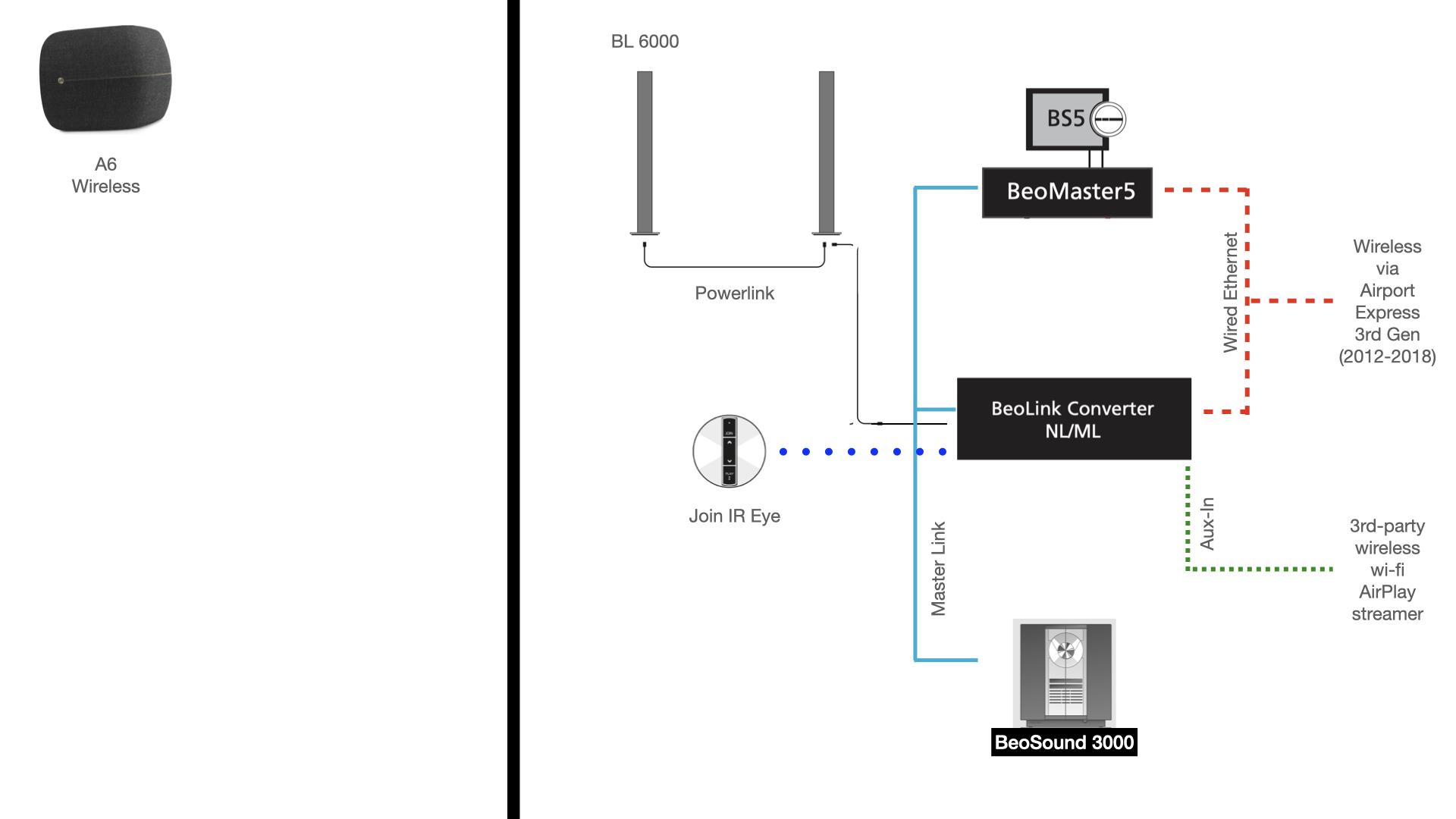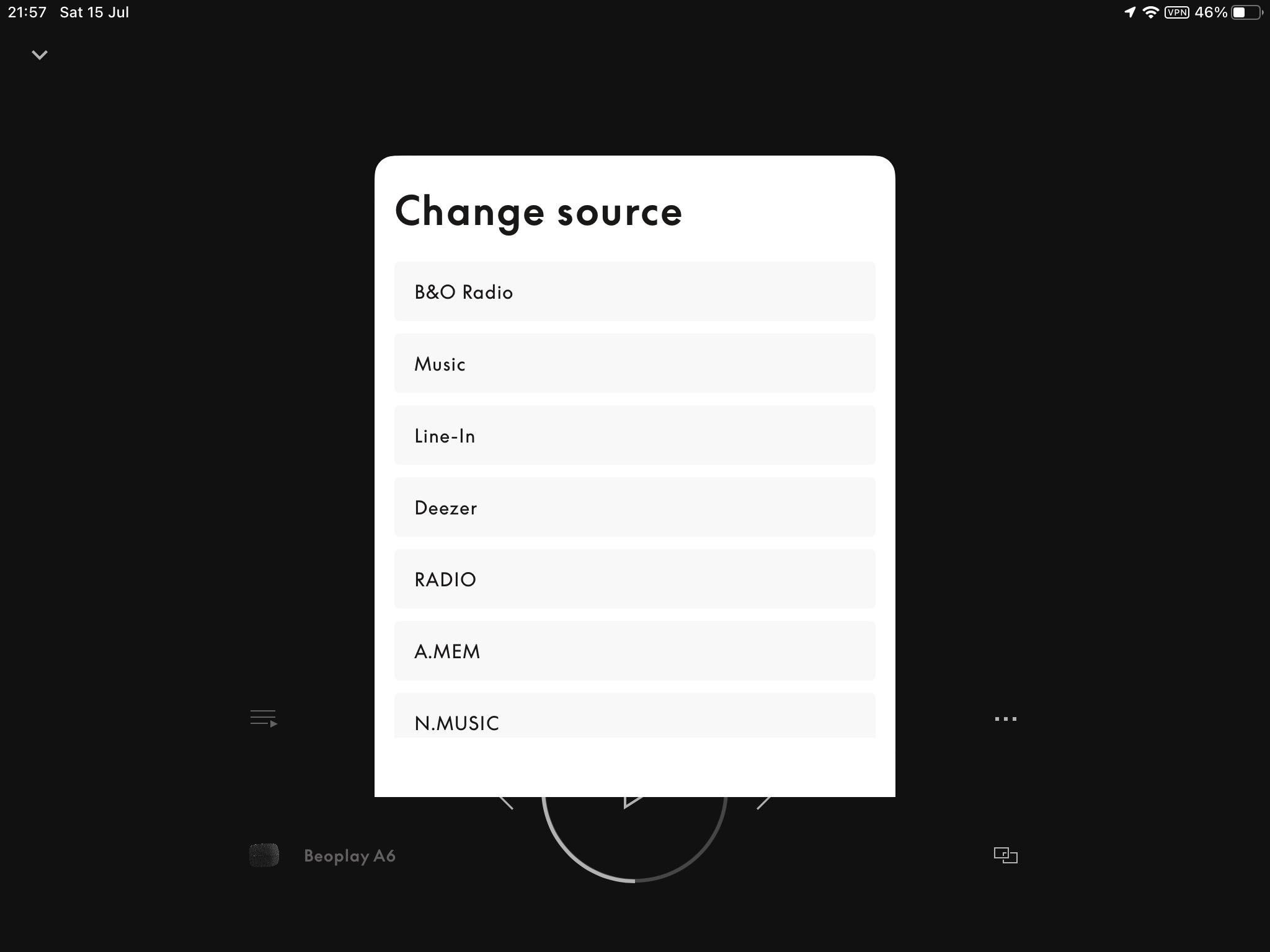Home › Forums › Product Discussion & Questions › BeoLink › BLC questions
- This topic has 11 replies, 4 voices, and was last updated 2 years, 7 months ago by

-
AuthorPosts
-
15 July 2023 at 03:16 #47650
Stan
BRONZE MemberI recently picked up a BLC and I’m having some challenges getting it setup. On the ML side, I have a BS5 and BL3500. On the NL side, I have various devices, but focusing on the BS1 Gen2 GVA for now.
- My audio master is a BS5 set to audio master mode
- My BLC is set to video master
- I have B&O Radio on my BS1 mapped to TV on the ML side
- I have all of the ML source turned on for the NL experience
Problem #1: My BS5 is only responding to CD and Radio (which I have mapped to N.Music and N.Radio within the BS5). When I press TV, nothing happens. However, in my link room, I can press TV and my BL3500 plays B&O Radio from the BS1.
A little background here: I originally had the BLC setup as an AV.Master as that is how it was configured when I received it. After doing some configuration and testing I recognized the conflict and set the BLC role to V.Master. However, the system was still wonky so I disconnected and powered off the BLC. At this point, I had difficulty getting the BLC to boot up correctly – flashing green light that never went away, tried factory reset, etc. nothing helped – so I disconnected over night and this morning all is fine…
Problem #2: I can’t see any of the ML sources in the BeoApp. I’m assuming CD and Radio should show up there as a source option, correct?
I guess my next step is to power down the BS5, and possibly the BL3500 to do the “ML reset”, but I was hoping to avoid that as my BM5 is kind of hard to reach, and I’m paranoid about the BLC not rebooting if I power it off as well… Mostly curious if I’m overlooking something.
15 July 2023 at 16:01 #47651Stan
BRONZE MemberI was missing something for the BS5 configuration. I had to set the audio option to 2 on the BS5 for it to respond to non-BS5 commands like TV. It was set to 1 by default, I assume, when I switched it to audio master. For most of its life, the BS5 worked with a BS9000 so I never had it set to audio master until recently (when my BS9000 died and has yet to be fixed).
Still not sure how to see the ML sources from the NL side of the world. I guess I will dig into the old forum…
15 July 2023 at 16:10 #47652Stan
BRONZE MemberFigured out the NL side as well. Need to add the BLC as a product to the B&O App.
Well, I had a nice conversation with myself here 😀
15 July 2023 at 17:38 #47653Stan
BRONZE MemberIs there a more direct way to listen to ML sources in the NL world than playing the ML source on the BLC, then joining the NL device to the BLC?
16 July 2023 at 04:14 #47654XavierItzmann
BRONZE MemberOn my NL network I have an A6, like so:
From the B&O app, while the A6 is selected, I can depress the three dots on the lower right hand side and I get the following options, plus CD, A.AUX, LINE IN, N.RADIO, Open Spotify App, and Standby.
The sources local to the A6, such as B&O Radio, are reliable. The sources remote to the A6, such as N.RADIO or N.MUSIC, are very unreliable when called up directly from the A6.
To make the system behave reliably, I activate sources that are local —such as CD on the wired Master Link, or Deezer on the A6— and then JOIN from or to the other environment.
Yeah, the BLC is a bit wonky, apparently.
16 July 2023 at 10:48 #47655 BRONZE Member
BRONZE MemberIs there a more direct way to listen to ML sources in the NL world than playing the ML source on the BLC, then joining the NL device to the BLC?
I’m not aware if the BS1 gen.2 has the capability, but did you set the primary “Link to other product” in the BS1 configuration (set-up / beolink). And there after “Your content / Sources / Local list” selected also the sources of the BLC connected ML?
If the BS1 doesn’t have this option, you should consider another NL device.
16 July 2023 at 10:58 #47656 BRONZE Member16 July 2023 at 16:59 #47657
BRONZE Member16 July 2023 at 16:59 #47657My experience has been that 3rd generation (the with-separate-power-cord type) is still going strong, both as a solid, never-reboot AirPlay2 (with the last firmware) endpoint and as a gateway of wired Ethernet to the “main” Wi-Fi router. The 1st generation (integrated-plug) has started to fail, sometimes seemingly having little Wi-Fi range, though it’s usually the tough-to-repair power supply at fault. Hopefully @XavierItzmann will reply too.
16 July 2023 at 17:36 #47658Stan
BRONZE MemberConfiguring “Link to other product” setting as Carolpa suggested did the trick. Thanks for the help everyone!
17 July 2023 at 15:06 #47659Stan
BRONZE MemberAlso, I’ve been using an Airport Express 3rd gen for quite a few years in a manner similar to XavierItzmann’s diagram above (providing a wireless ethernet connection for my BS5). It works fine. Similarly, I had an earlier version that went wonky.
17 July 2023 at 22:33 #47660XavierItzmann
BRONZE MemberThanks Carolpa, trackbeo, and Stan for your comments.
On further research prompted by Carolpa’s comments, I need to revise my statement “The sources remote to the A6, such as N.RADIO or N.MUSIC, are very unreliable when called up directly from the A6”
It turns out that the unreliability I had perceived is limited to only N.RADIO and N.MUSIC, and it has nothing to do with the A6. In fact, the unreliability originates directly on the BLC NL/ML segment. To wit:
From standby or from some other source playing, such as Deezer,
(1) select N.MUSIC. N.MUSIC plays.
(2) Press N.RADIO. N.RADIO plays.
(3) Press N.MUSIC. N.RADIO keeps playing.
This is true both using a Beo4 or the B&O app or a mix of both. The workaround is to standby the system, or to briefly play CD; N.MUSIC then plays again.I had thought this problem occurred only when calling these sources from the A6 on the app, but I was wrong. Apologies for the confusion.
With regard to the AirPort Express 3rd Gen., I find it exceedingly reliable, but I also recognize it is obsolete; if anyone has an up-to-date alternative from a dependable manufacturer, please post.
18 July 2023 at 18:11 #47661 BRONZE Member
BRONZE MemberThanks Carolpa, trackbeo, and Stan for your comments. On further research prompted by Carolpa’s comments, I need to revise my statement “The sources remote to the A6, such as N.RADIO or N.MUSIC, are very unreliable when called up directly from the A6” It turns out that the unreliability I had perceived is limited to only N.RADIO and N.MUSIC, and it has nothing to do with the A6. In fact, the unreliability originates directly on the BLC NL/ML segment. To wit: From standby or from some other source playing, such as Deezer, (1) select N.MUSIC. N.MUSIC plays. (2) Press N.RADIO. N.RADIO plays. (3) Press N.MUSIC. N.RADIO keeps playing. This is true both using a Beo4 or the B&O app or a mix of both. The workaround is to standby the system, or to briefly play CD; N.MUSIC then plays again. I had thought this problem occurred only when calling these sources from the A6 on the app, but I was wrong. Apologies for the confusion. With regard to the AirPort Express 3rd Gen., I find it exceedingly reliable, but I also recognize it is obsolete; if anyone has an up-to-date alternative from a dependable manufacturer, please post.
Did you set the IR Mapping (Configuration) correctly in the BLC?
second thought: did you assign two sources in your system to N.Music?
-
AuthorPosts
- You must be logged in to reply to this topic.