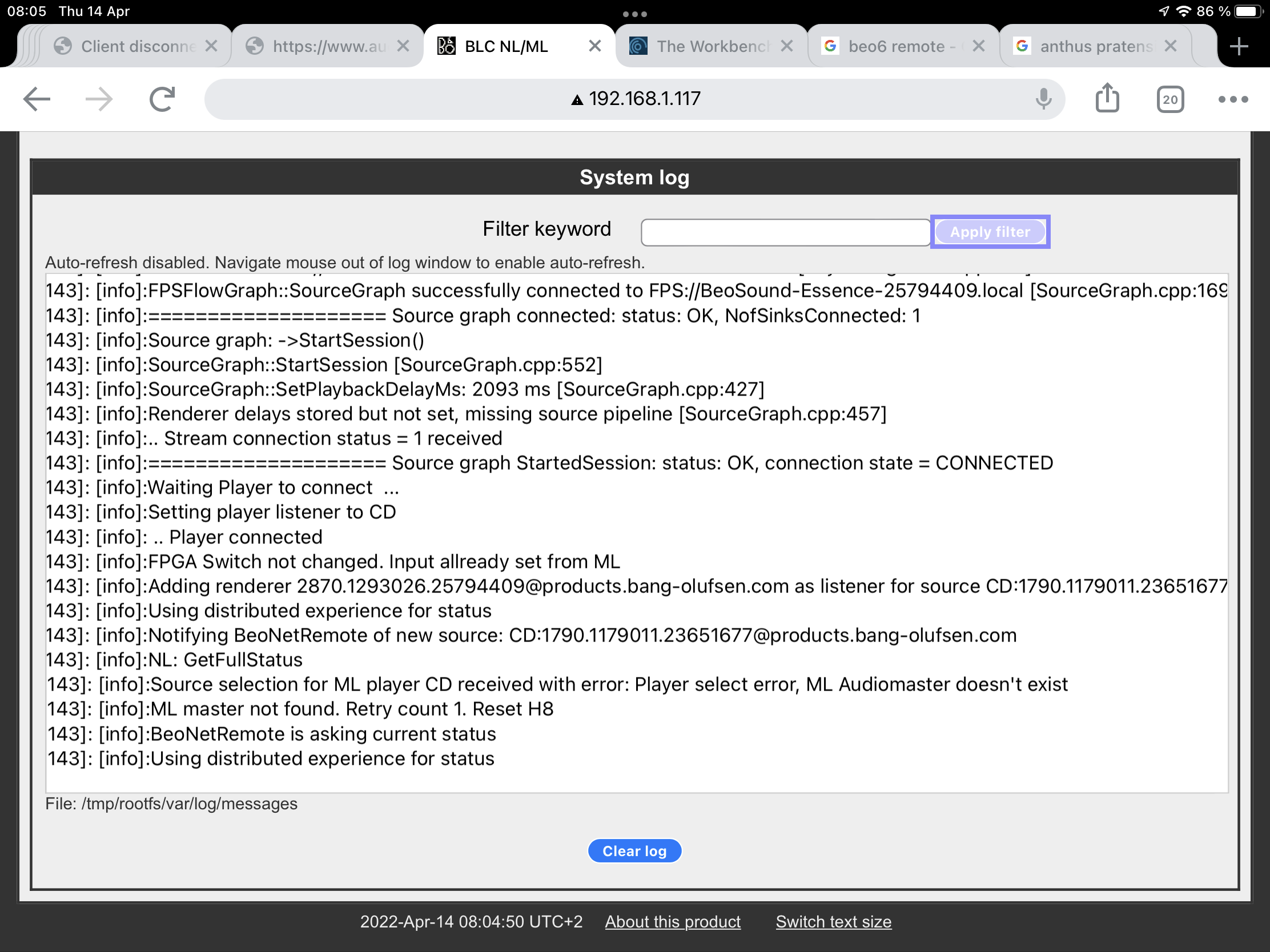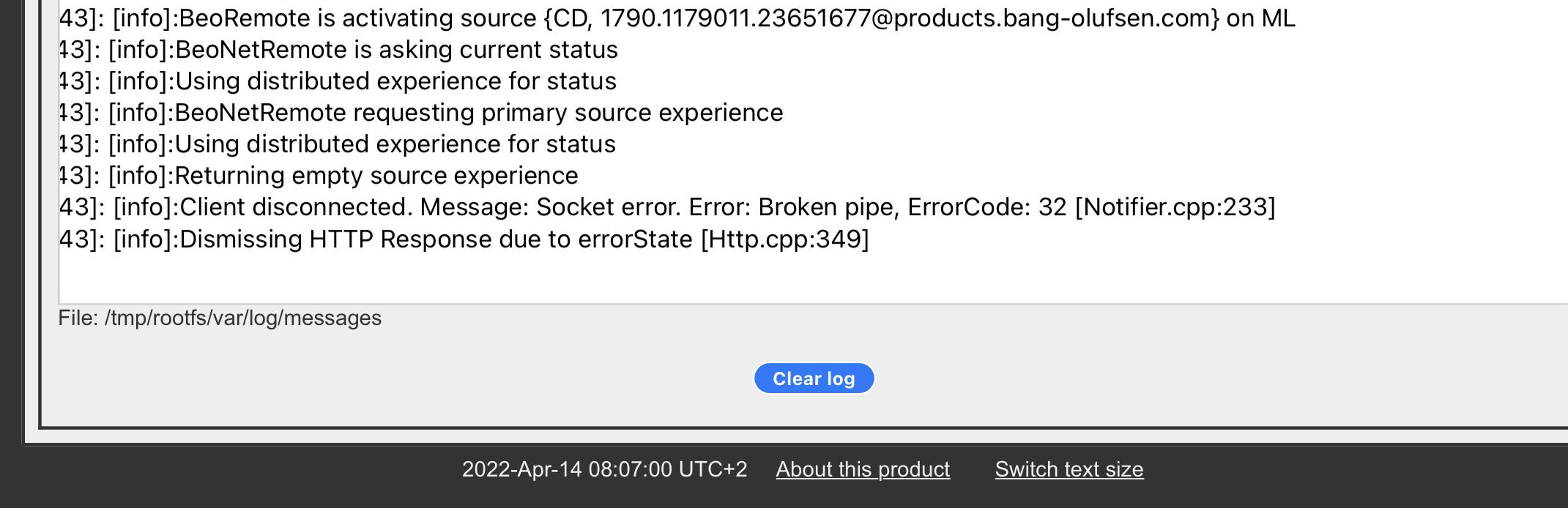Home › Forums › General Discussion & Questions › General Discussion & Questions › BLC NL / ML – Masterlink / Networklink Help
- This topic has 4 replies, 3 voices, and was last updated 1 year, 4 months ago by
djerik.
-
AuthorPosts
-
14 April 2022 at 08:32 #34182
BeoHunnebo
BRONZE MemberHi Beo Fellows,
I am trying to integrate my Beosound9000 a bit deep into my setup (I had so far a digital coax to toslink to a core setup running – which was great but gave me no control of the BS9000 from other NL Product)
My goal setup now should be as this:
One BS9000 in the same room with a beosound moment. Speakers connected to the moment: bl2 and bl8000 via powerlink. BS9000 connected via masterink directly to bl converter ml / nl – converter connected to ethernet.
3 x M3 – one each in the kichen, the bathroom, the bedroom all with essence remote
Lounge: beo core with bl2 and beogram 6500 connected to line in on the core. Essence remote connceted to the core
Office: essence mk2 connected to bl11 and two bl4000 via powerlink plus essence remote
——
So the BLC NL / ML is new to the setup and is giving me problems. I have set it up as A Slave. The BS9000 should be the Master in the Masterlink (I was hoping) and I only need to distribute the CD and Radio Source from ML to NL – I have no need to send NL sources to Masterlink. I mapped everything and can connect to the ML / NL Converter from my Networklink Products and also add the Sources to the local source lists but when I try activating the sources for example from the essence mk2 in the office the following happens: speakers turn on, then after a short while turn off again. The BS9000 is not activated or started up. Same behaviour for RADIO and CD Source. Checking the log of the BLC NL/ML I see the following message every time (with other messages of course):
„Source selection for ML player CD received with error: Player select error, ML Audiomaster doesn’t exist“
here is a screen of the log:
When trying to activate the CD Source via the B&O App with the BLC NL/ML selected the log looks like this:
The Socket Error makes me think there is something wrong with my network setup?
I am happy about any help and suggestions. Just FYI would be no problem for me to move the speakers from the Moment to BLC NL /ML if needed.
Thanks a lot!!
Michael
18 April 2022 at 16:04 #34183BeoHunnebo
BRONZE Memberso, after a lot of investigation I narrowed the problem down to the following:
After a lot of testing I found out that the only problem in my ML / NL Setup seems to be the BS9000 – setup works perfect when I exchange the BS9000 for a BS4 –
the BS9000 will keep showing – when going to the Error Log in Test Mode – ML Error 32 which means ”Configuration not possible” – so it is not taking on its proper ML role as A Master – Option Settings do not help, tried all – also tried with and without speakers connected.
The BS4 pluged to the same ML plug – in exchange for the BS9000 – works perfectl and I can activate CD anf Radio Sources from all my NL Products
Any ideas what the reasons for ML Error 32 can be on the BS9000? Can it be simply faulty?
30 April 2022 at 21:15 #34184BeoHunnebo
BRONZE Memberall is working now. it was indeed a faulty ml module on the bs9000.
3 October 2024 at 12:24 #59727adyan
BRONZE MemberHi,
I also got a used BLC ML/NL to integrate my BS 9000. As I couldn´t get it to work I checked the test modes and also can see the ML Error 32 on my system. Can you please tell me in detail which module was replaced and where you got it?
Thanks in advance.
11 October 2024 at 07:29 #60020djerik
BRONZE MemberHi BeoHunnebo
Please share your solution in more details as I am also facing the same problem. Is it faulty capacitors like other modules suffer from?
Thank you in advance.
My B&O Icons:
-
AuthorPosts
- You must be logged in to reply to this topic.