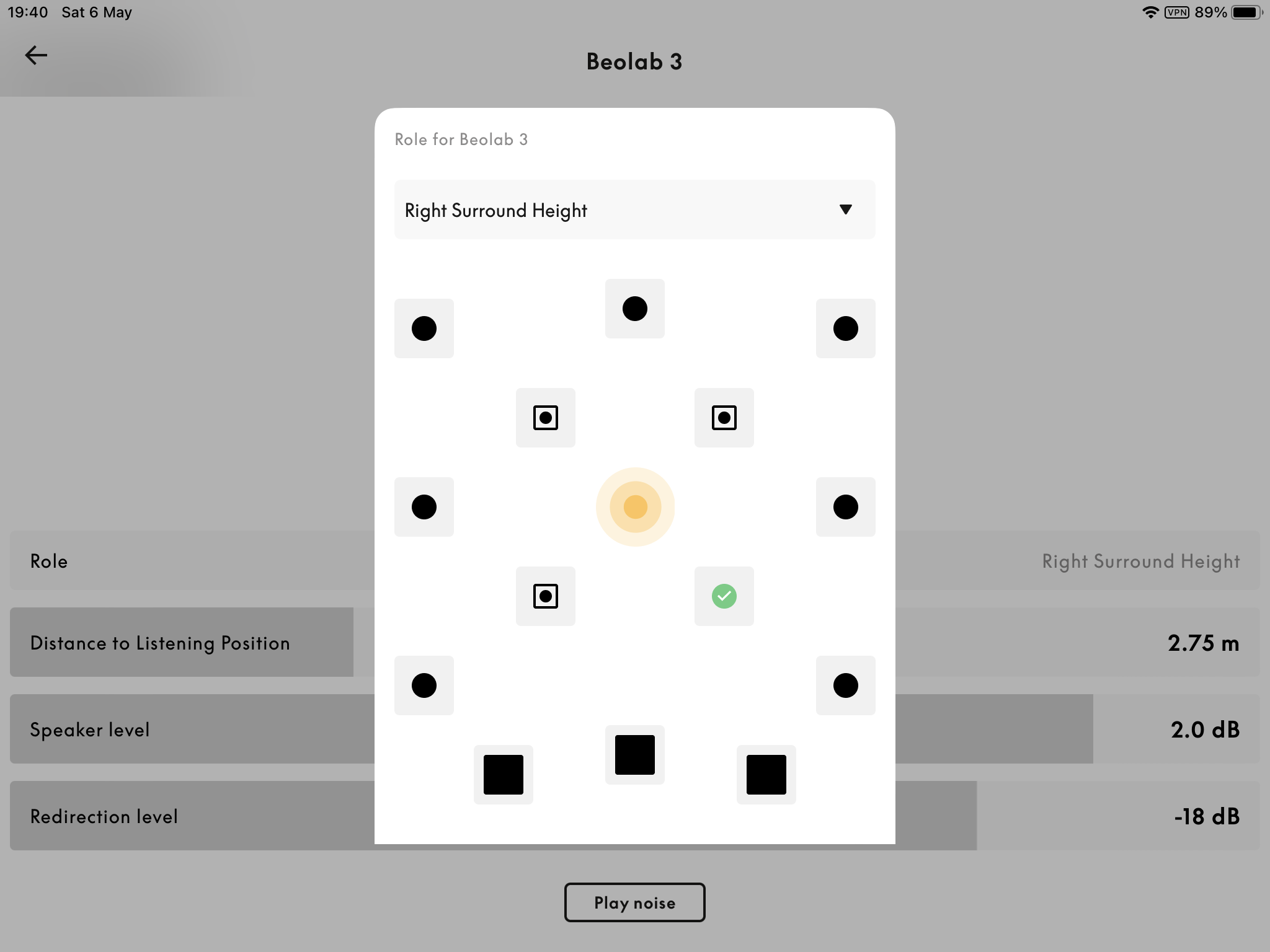Home › Forums › Product Discussion & Questions › BeoSound › Theatre › Beosound Theatre side & height channels
- This topic has 6 replies, 4 voices, and was last updated 2 years, 8 months ago by
 NQVHNWI.
NQVHNWI.
-
AuthorPosts
-
3 May 2023 at 12:01 #46273
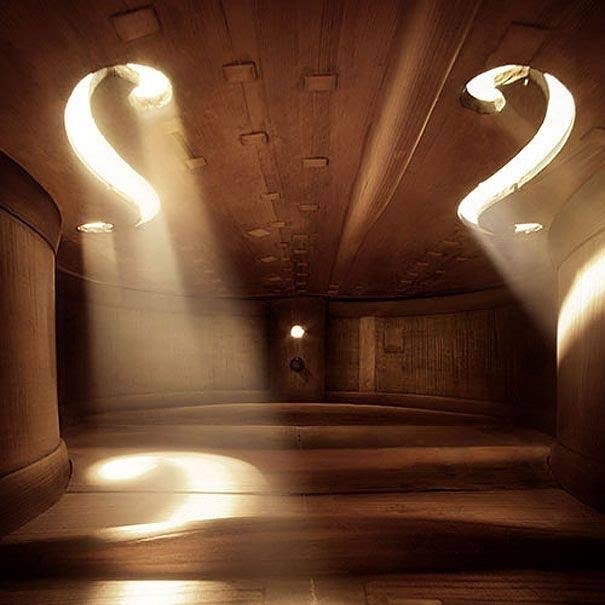 BRONZE Member
BRONZE MemberHi
I am soon to receive a new BS Theatre.
I have read through the technical sound guide
My question is can one add “real” side channels using beolab speakers, in this case beolab 6000s, and how one would add a beoamp and belovox 2.1s for front height channel (without a rear height channel, or must one have F&R “real” height channels if you have any real height speakers)?
Help!
6 May 2023 at 11:02 #46274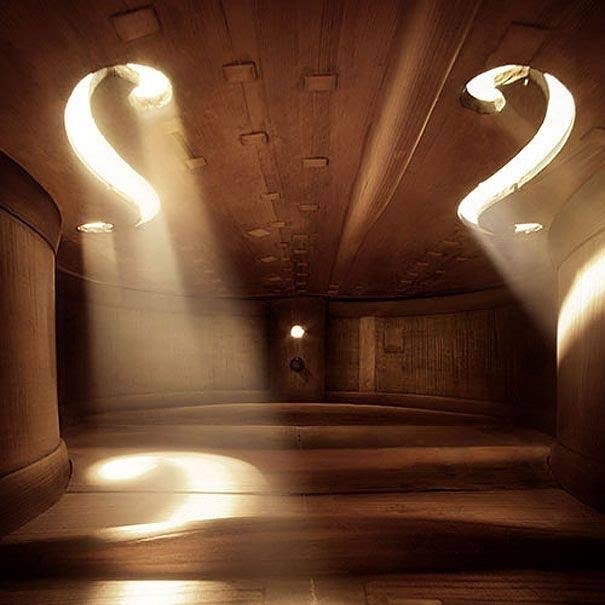 BRONZE Member
BRONZE MemberAnyone?
6 May 2023 at 17:39 #46275 BRONZE Member
BRONZE MemberYou’re saying you’ve read the instructions and have no idea on how to add 6000’s as side channels? What would be your best guess based on what you read?
Location: Toronto, Canada
6 May 2023 at 19:48 #46276 NQVHNWIBRONZE Member
NQVHNWIBRONZE MemberWhen you receive your Theatre and load the BeoApp, it will guide you through the stages from BR1 pairing, Listening positions and connecting speakers.
You can add satellite speakers from the drop-down lists including BL6000s and Beovox1 and 2. You run roomsense andthe connected speakers, plus the soundbar will be room and speaker optimised. You can edit and adjust distances and levels post-roomsense.
What roomsense cannot do is know where the speakers are….or how high they are…..only how far away they are from the Soundbar. (Which I believe contains two microphones itself I have been told??).
Going thru the App and listening position configuration, you can assign position of each speaker.
7 May 2023 at 15:00 #46277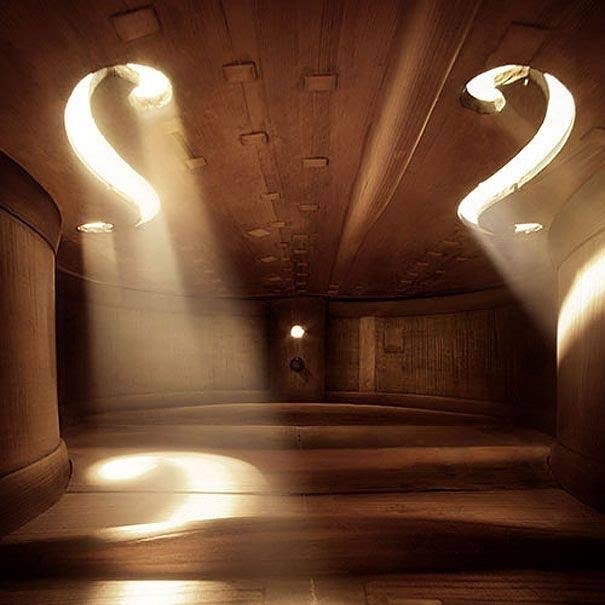 BRONZE Member
BRONZE MemberThank you. I see now that I will be assigning the *real* side firing and *real* height outputs at the time of set up. I just have to create the overall plan for which get hard power link and which get WISA AND WHICH (may) get Wireless transmitter one/receiver.
Another question: Is there a recommended height range for the Theatre soundbar, does it depend on whether it is wall mounted or table mounted, and which comes first: Planning the TV wall position or planning the sound bar placement?
Thanks in advance.
7 May 2023 at 15:42 #46278Is there a recommended height range for the Theatre soundbar
When Geoff Martin was asked long ago about how BeoLab 18s could be located properly, given that the tweeter acoustic lens was not on a level with the listener’s ears, he said the crossover and sound profile had already been adjusted for a seated listener to get the most even frequency response. (I believe he even named a seating distance and a height measurement.) Your best course of installation would be to assume that the same has been done for the Theatre. Also, the Theatre is designed to calibrate itself based on you placing its microphone at your listening position, so — theoretically — it can make up for unevenness, in each channel individually.
Therefore, adjust the screen the best you can, so you aren’t craning your neck or slouching to get the maximum immersion, then let the Theatre do its work! Typically, that means mount your television so that in a seated position, the viewer’s eyes line up with the middle of the screen, then mount the Theatre hard up against the bottom edge, as the B&O stand does — that’s assuming it’s a LG G-panel or thinner and free-standing. Otherwise, mount it a few inches lower if a thicker screen blocks the drivers. The closer to the screen, the better the sense of location from the center channel,… BUT… for example, a Sonos soundbar recommends at least 4″ of distance so the upfiring drivers can radiate before reflecting off the screen, and also recommends at least 1 foot from the wall.
Does the Technical Sound Guide really not address this issue? May be ripe for a 0.1 edition!
7 May 2023 at 16:05 #46279 NQVHNWIBRONZE Member
NQVHNWIBRONZE MemberTBH, I would figure-out where you want your surround speakers.
I do not have rear speakers because the room will not allow it. I have ear-level surrounds a just a little past 90deg from the listening position. Likewise, I can do heights above the surround, but I cant do heights directly above the BL90 fronts.
The trick is to allow Roomsense do its job and figure out the distances, then depending on your preference, increase or decrease the volume on each channel until you get the sound/ambience you prefer. I would not over-think it and work within the real-world physical constraints.
-
AuthorPosts
- You must be logged in to reply to this topic.