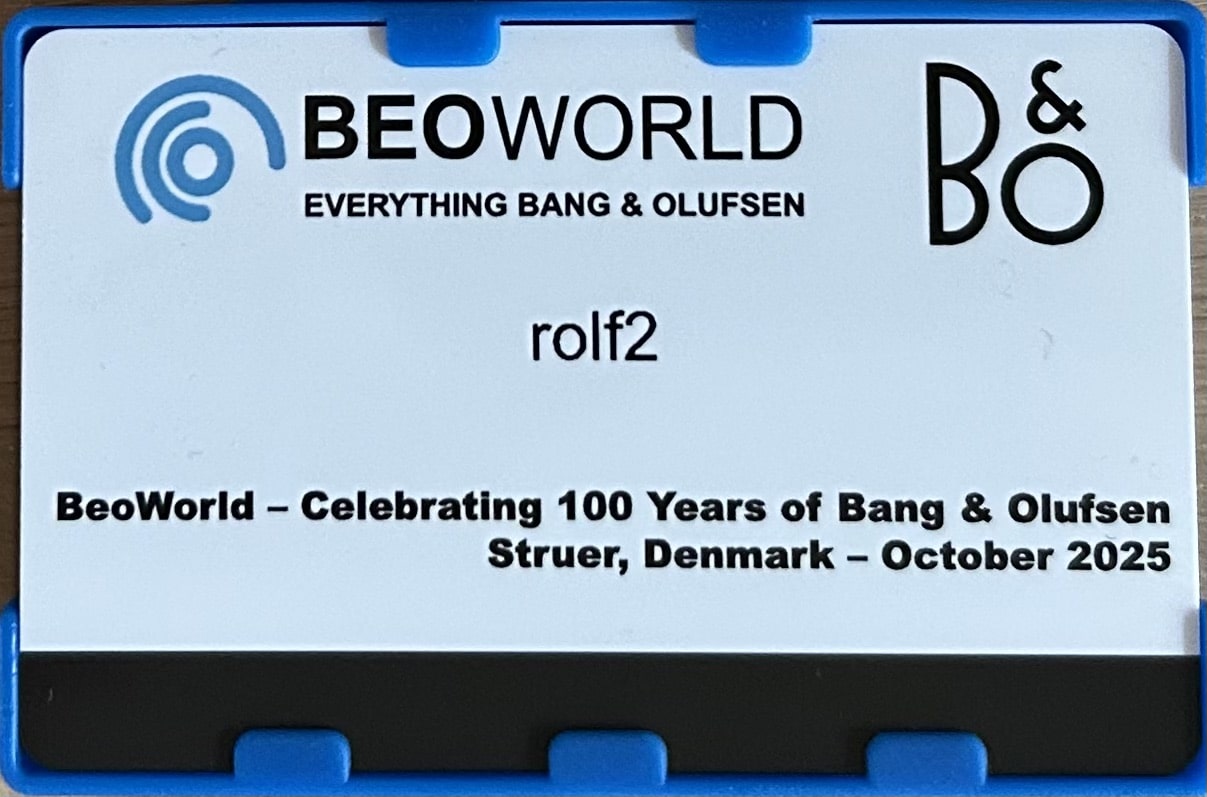Home › Forums › Product Discussion & Questions › BeoSound › Beosound 9000 Mk3 connection wireless/wired
- This topic has 15 replies, 4 voices, and was last updated 2 years, 11 months ago by
BeoMarc.
-
AuthorPosts
-
14 March 2023 at 05:42 #44663
BeoMarc
BRONZE MemberHallo, I hope this wil not be considered as a “crosspost” because I already asked approx the same in the Dutch forum. But meanwhile I have visited a B&O dealer today…although I still not have the perfect answer.
Is it possible to connect a Beosound 9000 with …
1) a Beosound stage
2) a Beosound level
3) a Beosound BalancePerferably wireless.
if yes: what donI need ?
if no: so than by wire ?
again: what do I need ?
I know by wire gives the most secure performance , but there is also the WAF factor to be considered. – lol 😉
Thank you very much !
14 March 2023 at 23:39 #44664Firstly – yes, you can connect a BS9000 to these newer NL-based devices.
But you can not do it wireless.If you want to do it the right way – and maintain remote controlling with the newer devices – you will have to use the NL/ML Converter.
This means a ML cable from the 9000 to the Converter and an ethernet cable to your router/local network.
The newer devices, that you mention, can all be used wireless (wifi/local network).Another way to get sound into the NL networket devices could be to use a powerlink cable from the 9000 to the line-in port of one of the NL devices,
This would allow for the sound to be distributed to the other devices as well.
But it means controlling the 9000 seperately as usual (except for volume).So it all dependson the degree of integration, that you would wish for.
You won’t come around using ‘wire’ either way.
A proper B&O dealer should be able to explain this more in detail.
However, you must know that the Converter is not being sold new anymore (should be available second hand)….…..and some dealers don’t even know how this works anymore.MM
Location: Flensborg————Danmark
14 March 2023 at 23:57 #44665BeoMarc
BRONZE MemberOk, very clear ! Thank you very very much !
So it looks that a powerlink cable to line in, is the most easy way to deal with it ?
And if I’m correct: “powerlink” connector = the same as DIN connector ? ( 5 or 7 pins )I’m still in doubt of buying the BS9000 … it is always been a dream for me to own such a beautiful device…but I know buying vintage devices is a kind of tricky.
The dealer said today that B&O probably has nothing left of spare parts. For example is the laser must be replaced …. Is that only B&O or would also 3rd party parts fit ?
So resuming… is it wise to buy a BS9000 nowadays ?
15 March 2023 at 00:20 #44666For how this works, have a look here:
PL to minijack cableIt will always be a risk to buy these older devices – look for the later versions – are you willing to take this risk,,,,,,because it is ‘beautiful’.
If you just want the funcionality of listening to CD’s, you could just connect the L/R output of a regular CD player (or maybe a Beogram CD 3500/4500, which has touch controls) to the line in of one of the newer devices.MM
Location: Flensborg————Danmark
15 March 2023 at 22:29 #44667I operate my BS 9000 integrated in the ML – NL network via BLC. I can join its music / sources on my Emerge, BS 2, Essence or BV Eclipse. It is working flawlessly and for the first two units it is working wirelessly. And it’s such a beautiful sight to see – I am never getting tired of its look on the wall and the smooth operation of its functions.
Kind regards,
Rolf
Location: Germany
Favourite Product: BeoSystem 4500
My B&O Icons:
15 March 2023 at 22:46 #44668BeoMarc
BRONZE MemberTrue story: yesterday I was at an B&O AD, talking about the beauty of the Beosound 9000.
He told me he had a customer at home who had a faulty Beosound 9000 hanging on the wall. But the customer just left the device hanging as a “work of art” because he was so in love with the looks of the device ….
16 March 2023 at 08:49 #44669Hi,
Using an NL/ML Converter is the ideal option, as you get full control of the Beosound 9000 from your newer B&O products. However, if you don’t want the expense of the converter, the cable that MM mentioned allows you to link the Powerlink output of the 9000 to any other audio system (or even directly to an active speaker). Using the Powerlink output of the 9000 gives you the choice of using the Beo4 or the connected system for volume control.
Please set the Beosound volume to a high level (50-75%) to give you the full range of volume control from the other system’s remote or app.
You then just need a Speaker Sense Adapter for the Beosound (this plugs into the other Powerlink socket on the Beosound 9000 to allow it to accept commands from the B&O remote control without having B&O speakers connected):-
Kind regards, Steve.
Location: The cable workshop, England
Favourite Product: Beosystem 72-23
Signature: Cables, friendly advice and great ideas for connecting Bang & Olufsen! Ask any questions at https://soundsheavenly.com to get the best from your B&O! Please visit my B&O YouTube channel at https://www.youtube.com/soundsheavenlycables
My B&O Icons:
16 March 2023 at 22:35 #44670BeoMarc
BRONZE MemberThank you Steve. My only purpose for the BS9000 would be the function of the CD player. The ( FM ) radio function will be shortly as good as useless because everything is/will be replaced by DAB.
So I wonder which other functions can I expect from a BS9000 ?
( forgive my ignorance, I am a newbee in the B&O universe …)
But after a good talk with the local AD, the dream of a Beolab 28 pair is more and more growing …
My wife doesn’t want a huge amplifier anymore, nor thick cables in the house. The Beolab 28 had it all: integrated amplifier and subwoofer.
So my CD’s via the BS9000, music via Spotify, Tidal or Deezer, and internet radio?
Sounds good imho.Now the second problem is to persuade my wife for these speakers;)
But hey…that takes only a little time and much charm 😉
The price of the Beolab 28 is rather high, but no need for an amplifier and no need for an extra sub.
16 March 2023 at 22:50 #44671Since you will only play CD’s from the 9000, you can use the digital output there (a coax to optical converter is needed)……means a (thin) cable is needed ?
Otherweise follow the instructions from Steve regarding the PL dummy plug.Volume will be regulated in the 28’s.
Also…..your dealer should know about this.
MM
Location: Flensborg————Danmark
16 March 2023 at 23:03 #44672BeoMarc
BRONZE MemberYes, but originally I went to the dealer with the question to make it all wireless. I thought it was possible.
On the other hand, one tiny cable is easy to hide I presume.Tomorrow I go to take a look at the BS9000 which is for sale.
it is a MK3
Are there any point of attention that I must check?
– Original PIN code after 30’ power off. 4 digits, not 5
– if possible the original papers ( in case I have to deliver proof of ownership )
– ?
Any further advice is welcome !
Ah and is there any kind of transport stand to block the mechanism ?
( like on a Beogram, where one can block the turntable )
Excuse my crappy English ( I’m from Belgium )
16 March 2023 at 23:32 #44673BeoMarc
BRONZE MemberSuper, thx ! So that special key must also be in the packet ! Thx !
17 March 2023 at 00:40 #44675BeoMarc
BRONZE MemberOk, for the time, the last question. meanwhile I have downloaded the user guide and the reference book + read it. I think I am prepared now.
But last question: the BS9000 was ment to be used with the beo remote 4.
Can it also work with the new beo remote one ???
17 March 2023 at 09:36 #44676BeoMarc
BRONZE MemberPfff…..back to zero…the seller won’t sell anymore 🙁 🙁
28 March 2023 at 23:33 #44678BeoMarc
BRONZE MemberNew question: is it wise to buy an BS9000 MK2 instead of a MK3 ?
MK2 is more easy to find, but are they also as good to get repaired / maintain as a MK3 ?
-
AuthorPosts
- You must be logged in to reply to this topic.