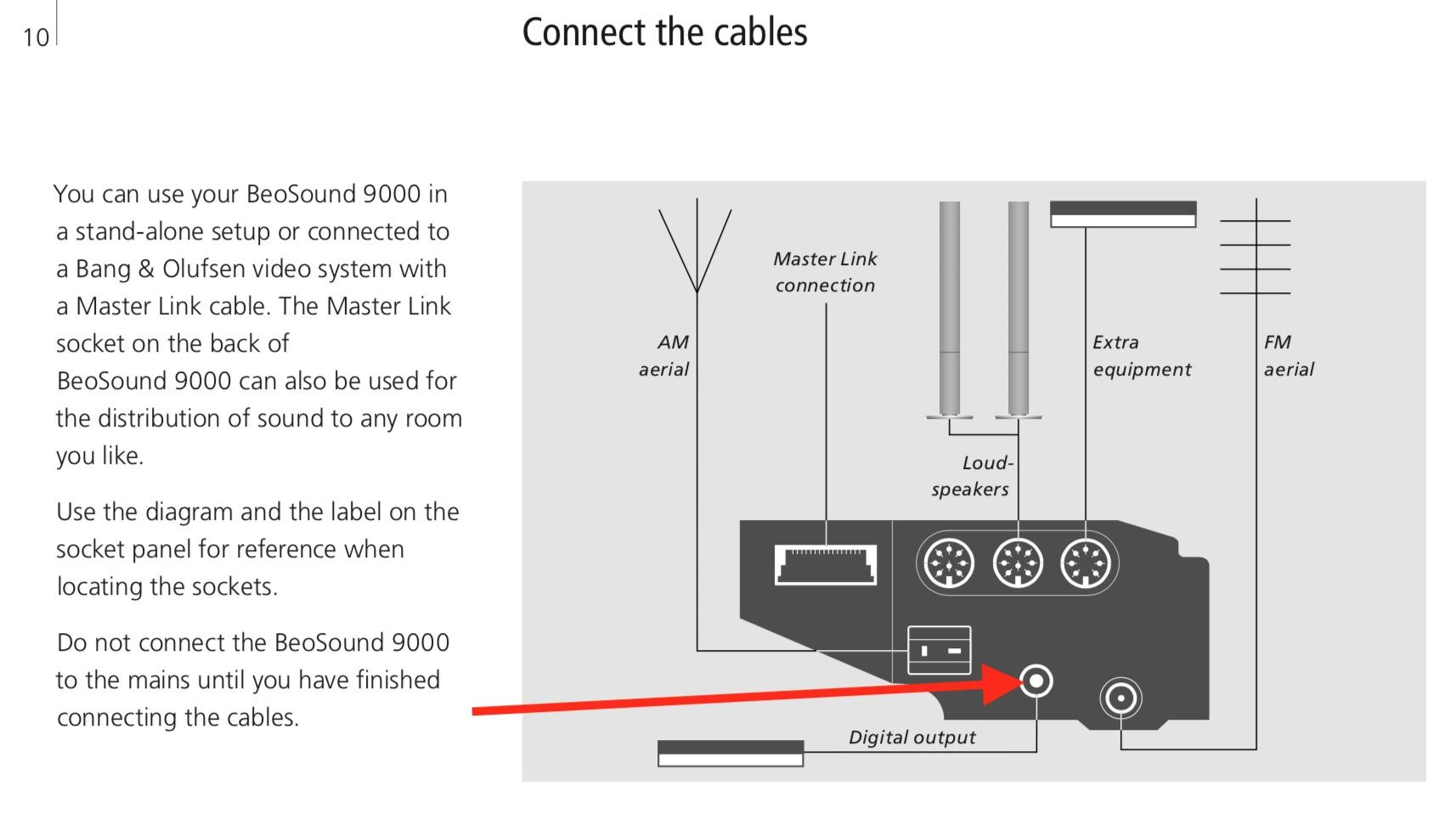Home › Forums › Product Discussion & Questions › BeoSound › Beosound 9000 Audio Problem
- This topic has 9 replies, 4 voices, and was last updated 3 years ago by
Rajkumar-Cat.
-
AuthorPosts
-
2 January 2023 at 02:37 #42009
Rajkumar-Cat
BRONZE MemberHi, I am new to this forum, I need your help, my BS9000 connected with BL8000 recently I have problem, when I press Go in beo4 remote CD start playing, CD counter start counting but no sound in BL8000 till few second then sound coming, Radio turn on no issues, I had tried to connect coaxial output my headphone DAC. Try again start play CD and counter start run I heard sound in headphone vial digital output, after few second start sound coming in BL8000. Several times tried, Problem same. Once I heard sound then everything ok, even after standby again playing no issue. Once turn of power than turn on few minutes later problem again, sometime digital out also no audio signal, after few second heard sound digital than later sound coming BL8000. Is there any possibility dry solder in PCB. Thanks Rajkumar
2 January 2023 at 20:06 #42010 BRONZE Member
BRONZE MemberHi
How are your BL8000 speakers connected to your beosound 9000. You should be using the powerlink leads.
When you say digital output i believe the beosound 9000 only outputs in analogue via the following connectors:
powerlink socket 1
Powerlink socket 2
Masterlink socket.
3.5mm Heaphone socket.Beolab 8000 have power modes. Standby (red LED) and on (green LED)
In regards to beolab 8000 these have two possible inputs:
Powerlink. Connecting with powerlink from beosound 9000 should turn the speakers on when the CD player is first turned on before the CD starts playing. Light on beolab speakers should be green (on) and sound should start as soon as cd starts playing. There signal wire in the powerlink cable that tells the speakers that then need to turn on (green led), this signal keeps the speakers on when the beosound 9000 is powered on.
RCA / Phono in. if this is used there is circuitry inside the speaker that detects if signal is being received before the speaker is turned on and green light is displayed. Connecting using this method could cause delay in sound output when first playing on beosound 9000.
When testing output from beosound 9000 please use cheap 3.5mm headphones plugged directly into headphone port on beosound 9000. This will remove the complication / possible issue with your headphone amp.
Please review and test beosound 9000 with headphone to confirm audio output when CD / radio is playing. Confirm powerlink cables are being used on speakers and they turn on (green LED) when beosound 900 is powered on.
Cofirm the fault is the player the issue or the speakers?
Best Regards,
Mike
2 January 2023 at 20:45 #42011When you say digital output i believe the beosound 9000 only outputs in analogue via the following connectors:
No, AES/EBU also, i.e. SPDIF via coax. The O.P. was right to suspect oddness since that connector should be outputting whenever the CD data is reading (but not the tuner, of course). Viz:
3 January 2023 at 04:42 #42012Rajkumar-Cat
BRONZE MemberHi Mike, thanks lot for your quick response, I will explain more in details
BS details: Type 2572 SN: 20514917 probably Mk3
a. I had connected BS9000 & BL8000, BS has loaded 6nos cd’s. turned on power both had in standby mode. Now I pressed beo4 “GO” button BS & BL wakeup BL turned on green LED and BS cd start reading track I can see track 1 appear, there is no sound in speakers, BS keyboard I pressed OK button (of CD) display indicating counting example 00.45 still no sound in speakers! After few seconds later I heard sound in speakers! After that everything normal continued playing cd’s without any issues
b. Turned on power BS in standby mode, I had connected headphone in BS and now I pressed GO button in beo4 BS wakeup cd starts spinning track no appeared 1 counting started no sound sometime even 3min no sounds, then suddenly heard sounds!
c. Turned on power BS in standby mode, I had connected coaxial cable to digital out to headphone amp digital in (coaxial cable) turned on headphone amp power, now I pressed GO button beo4 BS wakeup cd starts pinning tacks number 1 appear, I heard immediately sound after cd start spinning.
I believe digital signal came from directly from the CD transport without amplifiers, I was suspect probable causes is CD transport or amplifiers, as per testing c. result overruled CD transport no issues! As per BS9000 service manual troubleshooting guide page 86 defective PCB 32 In/out select, may be having dry soldering in PCB 32?
Please let me know your suggestion.
Rajkumar
3 January 2023 at 04:51 #42013Rajkumar-Cat
BRONZE MemberWhen you say digital output i believe the beosound 9000 only outputs in analogue via the following connectors:
No, AES/EBU also, i.e. SPDIF via coax. The O.P. was right to suspect oddness since that connector should be outputting whenever the CD data is reading (but not the tuner, of course). Viz:
Hi Thanks for your input. I had connected BS digital output to my DAC headphone amp digital input used coaxial cable. BS digital output probably directly signal came from CD transports I believe. I try to bypass internal amp and headphone amp. Thanks
4 January 2023 at 06:41 #42014Rajkumar-Cat
BRONZE MemberHello anyone there please help me.
After longtime (5 years more) recently I connect headphone in to BS9000 socket, after that I had problem, delay audio came from the speakers as well headphone, digital output has immediate audio signal! There will be problem in headphone mute circuit or headphone socket? Thanks
17 January 2023 at 06:38 #42015Rajkumar-Cat
BRONZE MemberSeems no one help from this forum?! However, I had solved problems myself, I would like to update this thread will help someone.
Symptoms:
- During CD play sound came out L&R speakers delayed 1 to 3 min (headphone as well same) at the same time digital out can heard sound immediately once CD started readings.
- During playing CD intermittently sounds distorted.
I had suspected PCB32 Input & output select, and sound adjust – IC 2 (shift & store register) HEF4094BT this IC control PL mutes. I have found in my local market D4094B (Chinese?) replaced, then I have more problems, now sounds distorted, intermittent no sounds in CD, FM & Aux in sound. I have ordered HEF4094BT (original) from element 14m and removed D4094B and replaced HEF4094BT, also replace 5nos SMD aluminum electrolytic caps 4.7uf 25V 3nos & 10uf 35V 2nos. My PCB32 different from Mk3 service manuals. As per Mk3 manual PCB32 Rev-N have lot of aluminum electrolytic caps, mine have version Rev- V has 5nos only. Then all problems gone. Rajkumar
17 January 2023 at 08:37 #42016Seems no one help from this forum?
I think no one helps because no one know knows. Given the solution you found, it is not that surprising. You’ve learned something today and can enjoy the full credit of your repair,
This is also Beoworld…
Location: Paris France
17 January 2023 at 08:59 #42017Rajkumar-Cat
BRONZE MemberOk Thanks lot.
17 January 2023 at 09:03 #42018Rajkumar-Cat
BRONZE MemberBy the way, MK3 service manual available online not updated schematic, mine type 2572 but PCB32 Rev-V, service manual has Rev-N, where I can find updated schematics. Thanks.
-
AuthorPosts
- You must be logged in to reply to this topic.