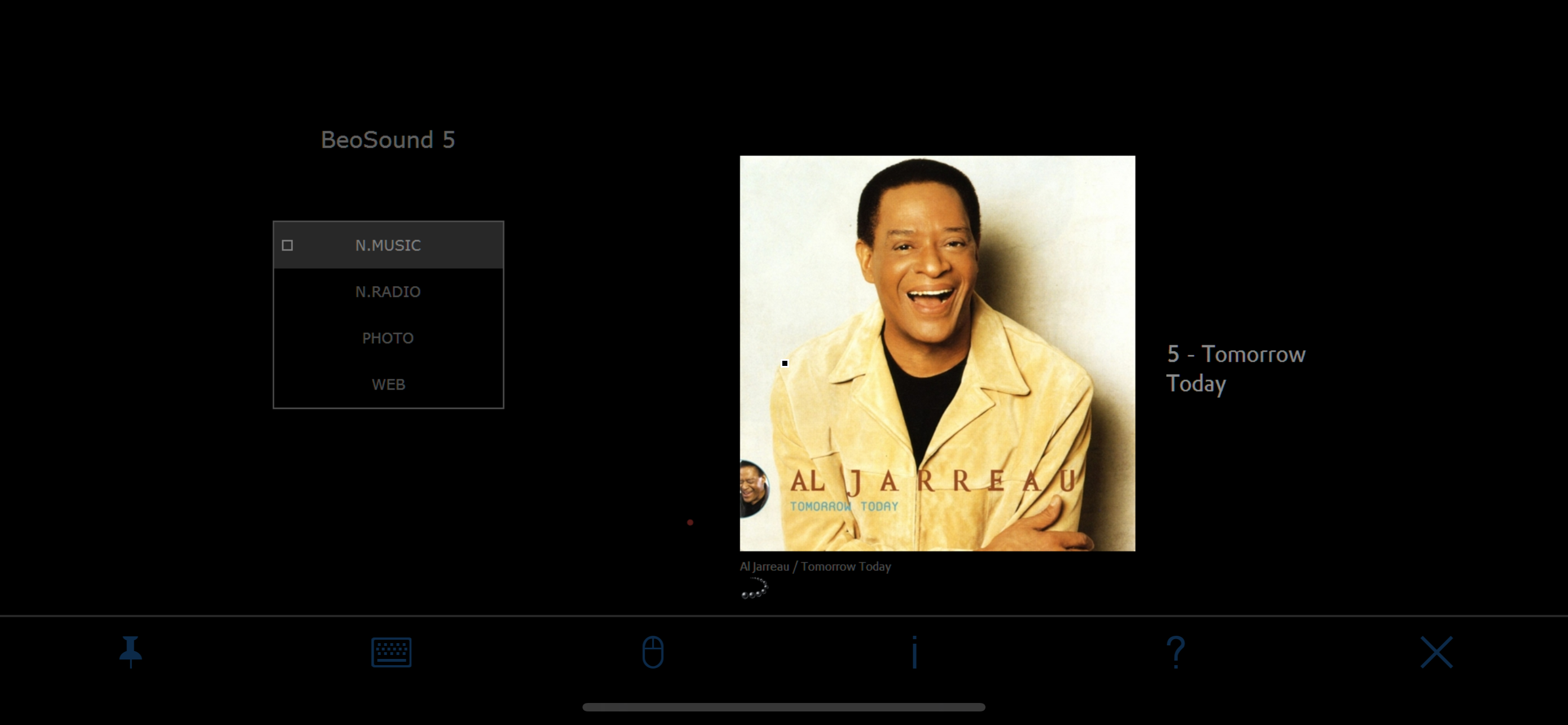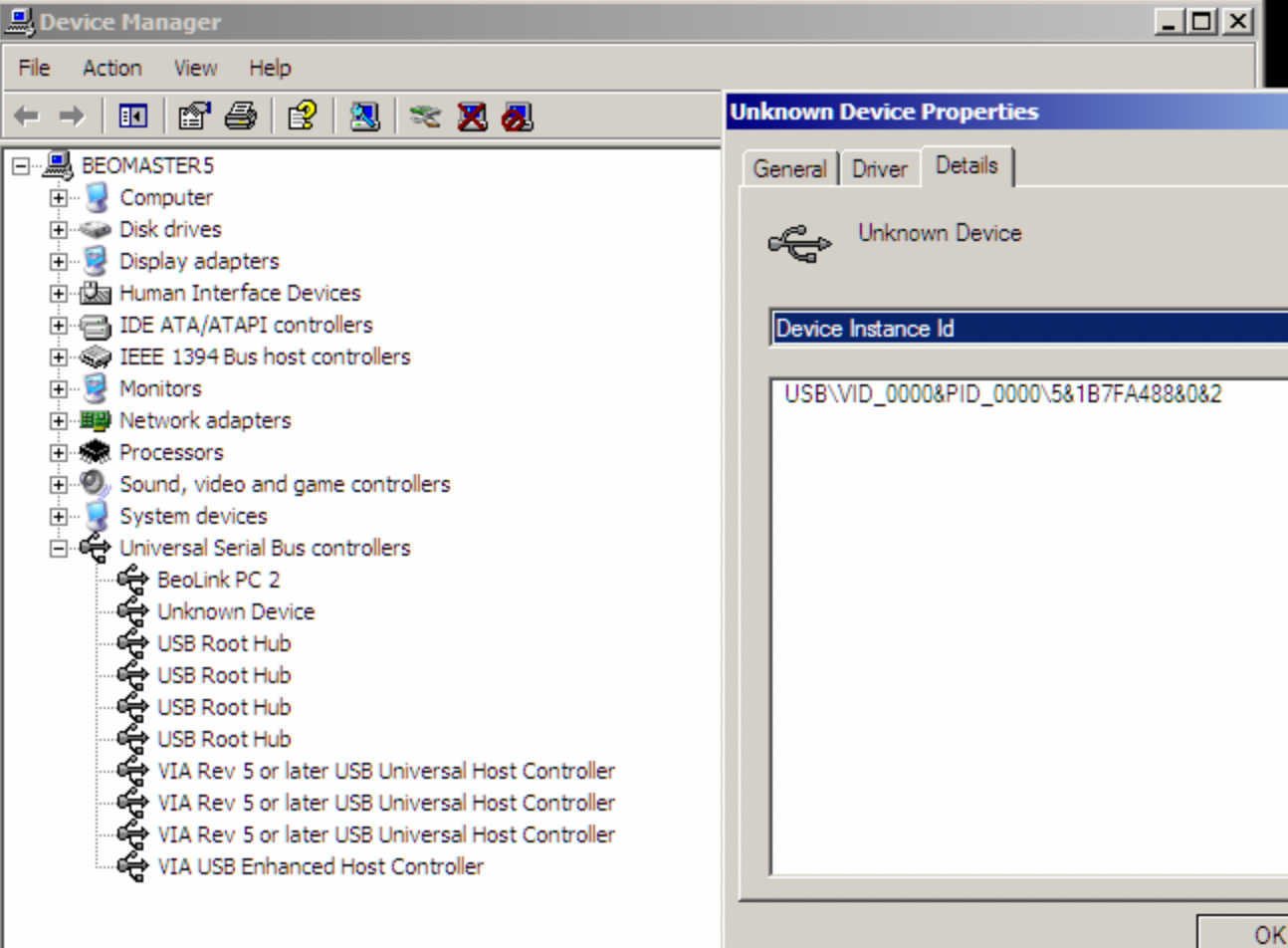Home › Forums › Product Discussion & Questions › BeoSound › BeoSound 5 won’t startup anymore
- This topic has 14 replies, 6 voices, and was last updated 1 year, 11 months ago by
Luc.
-
AuthorPosts
-
16 October 2023 at 07:37 #49681
Luc
BRONZE MemberMy BeoSound 5 had startup issues before but after some (cold restart) retries I always managed to get it alive again. Until now. The red light just stays blinking all the time and no way to have any other reaction than that.
Anyone has experience with this? What are your suggestions? Thanks for your feedback!
17 October 2023 at 16:10 #49682Stan
BRONZE Member9 time out of 10, it’s the mother board… unless you’ve already had this repaired. My repair guy told me the original board had some issues with heat so if you operated your BM5 is an warm environment or the ventilation wasn’t good, then it tended to fail. The only solution I’m aware of for this is to get the part replaced by B&O.
It could also be the hard drive – these fail too. It’s not hard to replace the hard drive if you have a backup of the old one. If you search the 2012 – 2022 forum archive, you can find threads about doing this. You will want to find the service tool which has been posted to the forum in the past. This gets loaded to a USB drive and you boot the BS5 from it, and then can rebuild a new disk. I guess I’d start here. If the BS5 will not boot from the service tool USB drive, then it’s probably the mother board that has failed.
17 October 2023 at 20:36 #49683Luc
BRONZE MemberHi Stan, many thanks for your reaction!
I do have a copy of all the files on the hard drive before the last crash. You think this would allow to identify the root cause of the problem? I see plenty of ‘crashdumps’ in the /Log/Crashes/BeoSound5 folder…? I’ll try the boot from the service tool USB drive.
17 October 2023 at 23:10 #49684Stan
BRONZE MemberUnfortunately, I don’t know anything about how to read the crashdumps or what they mean.
20 October 2023 at 20:06 #49685Luc
BRONZE MemberToday I managed somehow to startup again… first there was the same flashing as before (2/second?), I pressed the little button on the back some times, I turned the wheel (without clicking), I arbitrarily pressed the buttons on the front and suddenly there was a flash on the screen. After that the screen turned completely black, the red light went out and a little bit later it started ‘SOS flashing’. Some time later it was fixed red and everything worked normally again.
This will probably only last until the next scheduled reboot (on Tuesday or Friday).
Any idea if such an ‘intermittent’ problem would either be hard drive or mother board related?
24 October 2023 at 04:45 #49686XavierItzmann
BRONZE MemberNo idea and it’s probably quite frustrating… but… for about $150 you can install a new disk via a cloning tool and no computer is needed.
Yes, if your motherboard is failing the $150 will be largely a waste of money, but it is one way of finding out.
24 October 2023 at 22:07 #49687Stan
BRONZE MemberWhen my motherboard failed, it failed. There was nothing intermittent about it. Then again, the last time I had a HD fail (in a laptop, not the BS5), it also was not intermittent. In my experience, intermittent problems are often bad cables or bad connections (or most commonly software). I did once have an intermittent problem with a macbook that was solved with a new cable to the HD.
25 October 2023 at 17:34 #49688Luc
BRONZE MemberThe ‘good’ news is that most of the reboots succeed again… no idea why? A complete reboot takes more than three minutes, but with my keyboard attached, after ten seconds I know already if it will succeed – if the numeric LED of my keypad lights up. If it doesn’t, the BM standby LED stays flashing 2/s forever.
But I have never been able to launch the Service Tool. When I try the procedure described in the Service Manual, it has always resulted in a reboot failure. I’m also surprised to see a ‘boot’ and ‘EFI’ folder in the boot USB-stick? Is this okay, since these are usually partitions on a standard hard disk?
I also got one bonus out of all my troubles. To analyse things more easily I installed VNC on the Beomaster and as a surprise this also functions in ‘normal’ mode and now I can watch the screen/cover art of the songs that are playing on my phone. No need to stand up and walk to the Beosound anymore, to know what is playing (I don’t own a Beo5 🙂
25 October 2023 at 19:24 #49689That’s cool ?
MM
Location: Flensborg————Danmark
8 March 2024 at 23:17 #49690Hi Luc
Good idea to use VNC!
What version have you loaded to the BM5 and to what file?
Have you made the upload with USB stick?
Thank you!
Ruedi
My B&O Icons:
9 March 2024 at 08:27 #49691kirin
BRONZE MemberHello, I missed to comment on that previously.
I notice the same problems on my BS5 after change to a new HDD (a SSD). The system works in principle after a cold startup (when power switched off in between). It is also ok when accessing the system frequently. It fails with the same description like done by Luc if there was much time between the access to BS5.
I think it is not a problem of the motherboard but of the Hibernation of the OS (Win XP embedded). I have to add that startup did also fail sometimes if a USB device is added (again an OS related problem). I read somewhere that this (USB attached) is not foreseen…
Best regards
9 March 2024 at 10:05 #49692Luc
BRONZE MemberHi Ruedi
I have used vnc-4_1_3-x86_win32.exe. From my computer I have created an extra folder BM-Share/Extra where I have copied this installation program. Then you can activate the Service Menu, connect a keyboard and a mouse via USB, find and execute this installation file via ‘Computer’ (Explorer) in E:/BM-Share/Extra/vnc-4_1_3-x86_win32.exe on the BS5/BM5. You just need to install the Server (not the viewer) and install it as a service (so it always starts in background when you restart the BM5). You can also set a VNC password – needed for accessing via your VNC Viewer afterwards.
After that you need to go to the Control Panel/Firewall settings and open an extra TCP 5900 port.
From that moment on you can simply and easily access the BS5 screen via VNC Viewer on your computer and disconnect the mouse and keyboard.
Enjoy!
9 March 2024 at 10:33 #49693Luc
BRONZE MemberHi Kirin
Indeed I have also experienced these startup problems in relation to (dis)connected USB devices. I had noticed that in the Device Manager sometimes appears an ‘Unknown Device’ under the USB devices, even when nothing is connected. This unknown device continues then to appear/disappear all the time. When I connect my keyboard it disappears in a stable way.
And sometimes when my startups continue to fail all the time and I then connect my keyboard, the startup succeeds suddenly.
I think this may be related to having connected a USB device (hub, Apple keyboard, mouse…) before that was not properly recognized by Windows XP? Or maybe having disconnected it in ‘normal’ operation mode instead of Service Menu/Windows Desktop?
After the last Recovery and only having connected an ‘old’ Windows mouse and keyboard and ‘properly’ having disconnected it in Windows Desktop, I haven’t noticed this ‘Unknown device’ anymore and my restarts haven’t failed since… (but how durable this is I will have to wait and see of course ?)
9 March 2024 at 23:18 #49694Hello Luc
thank you for the recipe! I will go on with it, but my software knowlege is basic.
Still, it is a tempting solution to propel BS5 in the new age of communication!
Regards Ruedi
My B&O Icons:
10 March 2024 at 14:19 #49695Luc
BRONZE MemberDon’t hesitate if you would need more help!
-
AuthorPosts
- You must be logged in to reply to this topic.