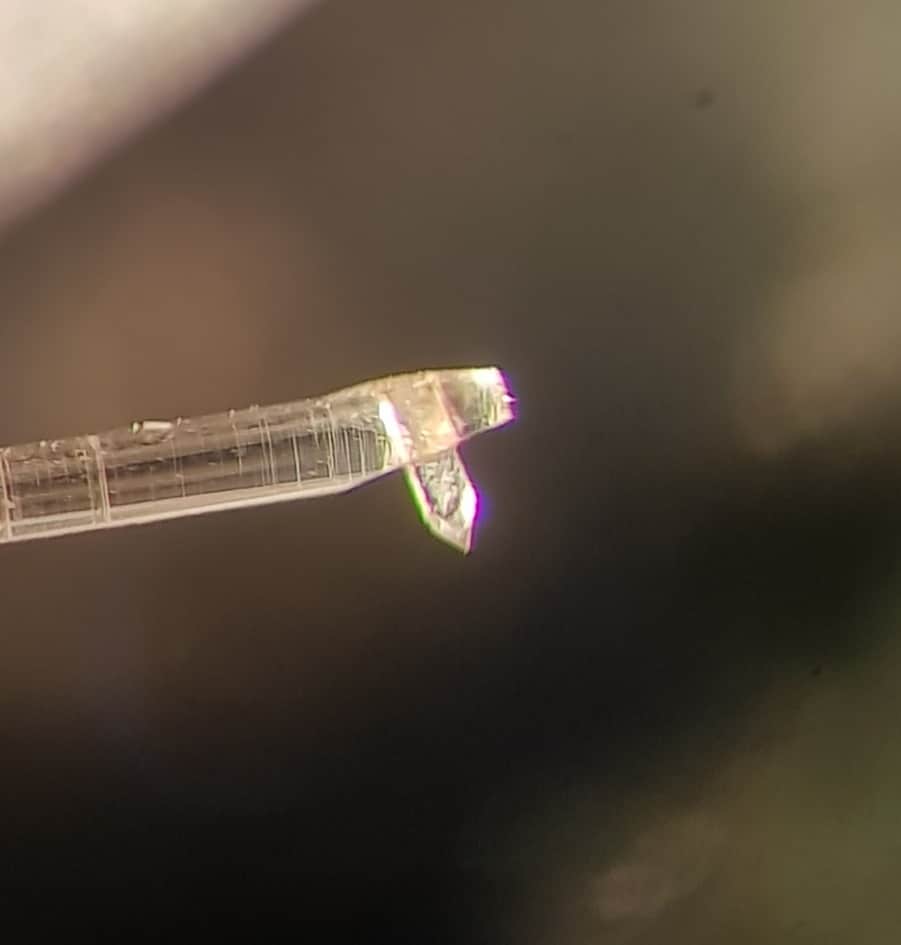Home › Forums › BeoWorld around the world! › North America › Beomaster 6000 – W/ cooling tower
- This topic has 5 replies, 2 voices, and was last updated 3 years ago by
robmangler.
-
AuthorPosts
-
16 January 2023 at 07:43 #42891
robmangler
BRONZE MemberMy Beomaster 6000 will not power up. Is there a fuse that can be replaced and if so where?
Thanks!!
16 January 2023 at 20:45 #42892Hi
There is no light or LED and really no signs of life on the BM 6000? No cklick?
Watch out your fingers , hope you are skilled for handling with life voltages, electronics and measuring.
Before opening the Beomaster:
!!!FIRST PULL THE MAINS PLUG FROM THE WALL OUTLET !!!!
Noone here in the forum is responsable for what you are doing at home on your own risk.
Sure there are fuses inside.
Exactly 2 of the fuses can be found near the mains transformator on PCB 11 (FUSES AND RELAY)
Download the service manual and you´ll find the right ratings for the fuses depending what mainsvoltage and what type of Beomaster you have.
Regards
Christian
24 January 2023 at 19:15 #42893robmangler
BRONZE MemberThanks Christian! I started this thread because I was contemplating buying a Boemaster 6000, the Terminal 6000, Rabbit ears antennae, a pair of Beovox S-120’s, Beovox Speaker Stands, and an aux cable from Craigs List. The listing claimed the 6000 wasn’t powering up.
Well I bought the lot and the 6000 does power up but only displays “P”. The buttons don’t seem to work as in nothing changes when pressed. and the terminal can’t change (although it does work great on my other 6000 (that’s right I now have two.))
Any ideas?
24 January 2023 at 19:17 #42894robmangler
BRONZE MemberI feel like the buttons are sticking in the depressed position thus stopping the functions. but of course I cant be sure.
25 January 2023 at 09:22 #42895Hi
From the distance it’s hard to sort out what the cause of the amps problem is.
Look for the service manual and start measuring the basic voltages comming from the power supply board.
Often the Beomaster 6000 came back to life when renewed the caps on this board, can happen, must not.
If this did not help it seems that you have to recap the complete amp including the poweramp section. There are new precise trimmers for the idle current and offset highly recommended.
I’m not shure what happens if you pull the plugs from the keyboard and try to switch on with your terminal remote, never tested this.
you should be a skilled hobbyist to perform these working on the amp, no work for “two left hands” ;-))
Kind regards
Christian
26 January 2023 at 17:15 #42896robmangler
BRONZE MemberThanks for your response. I’ll probably just let a professional take a look at it. I’m too scared…:)
-
AuthorPosts
- You must be logged in to reply to this topic.