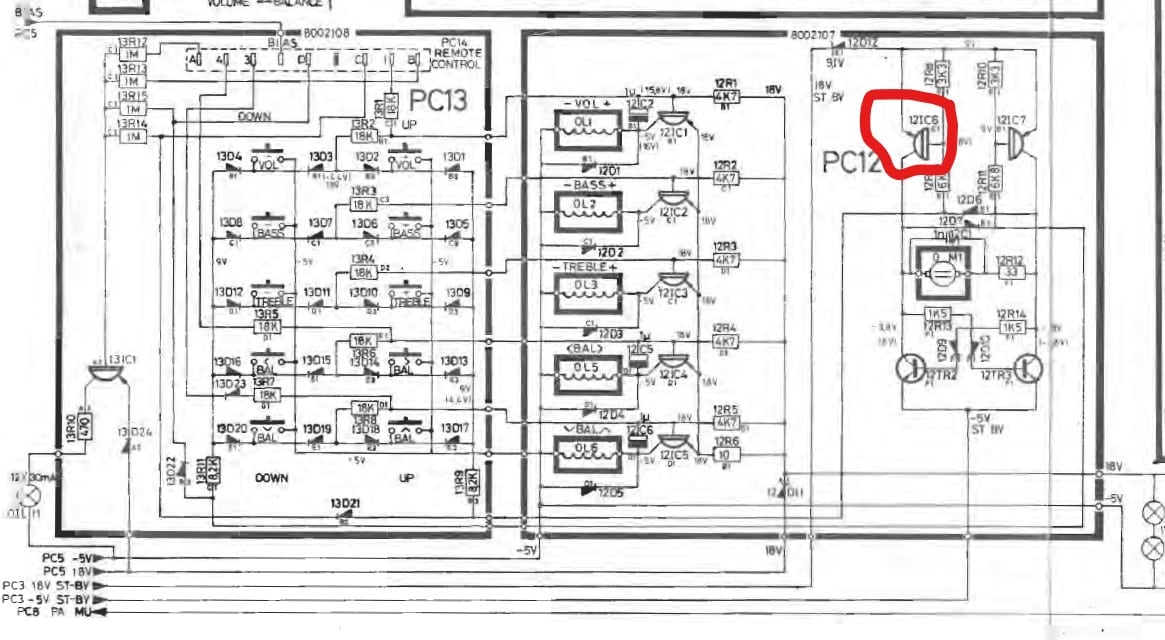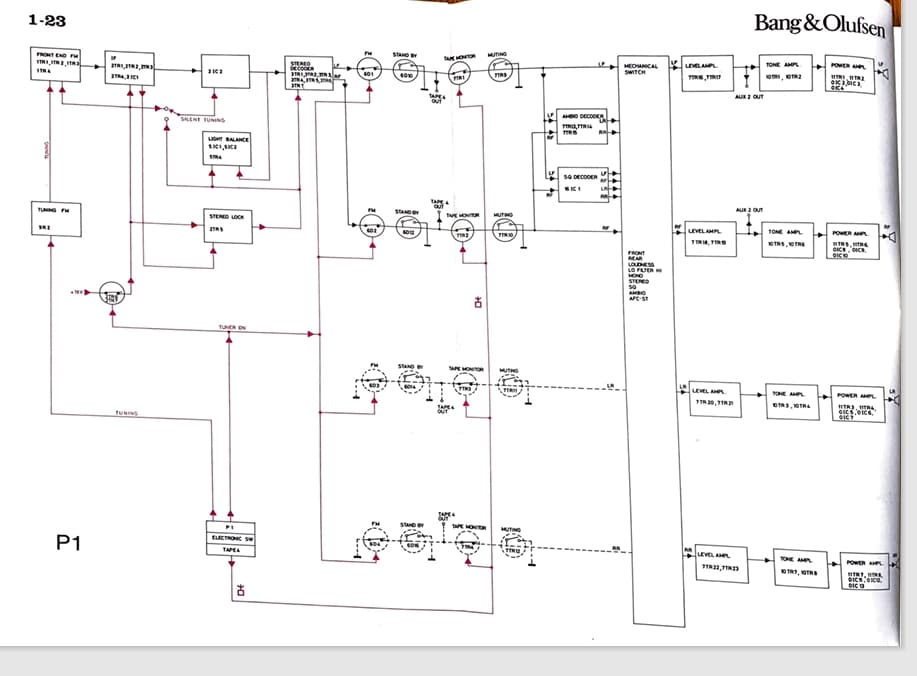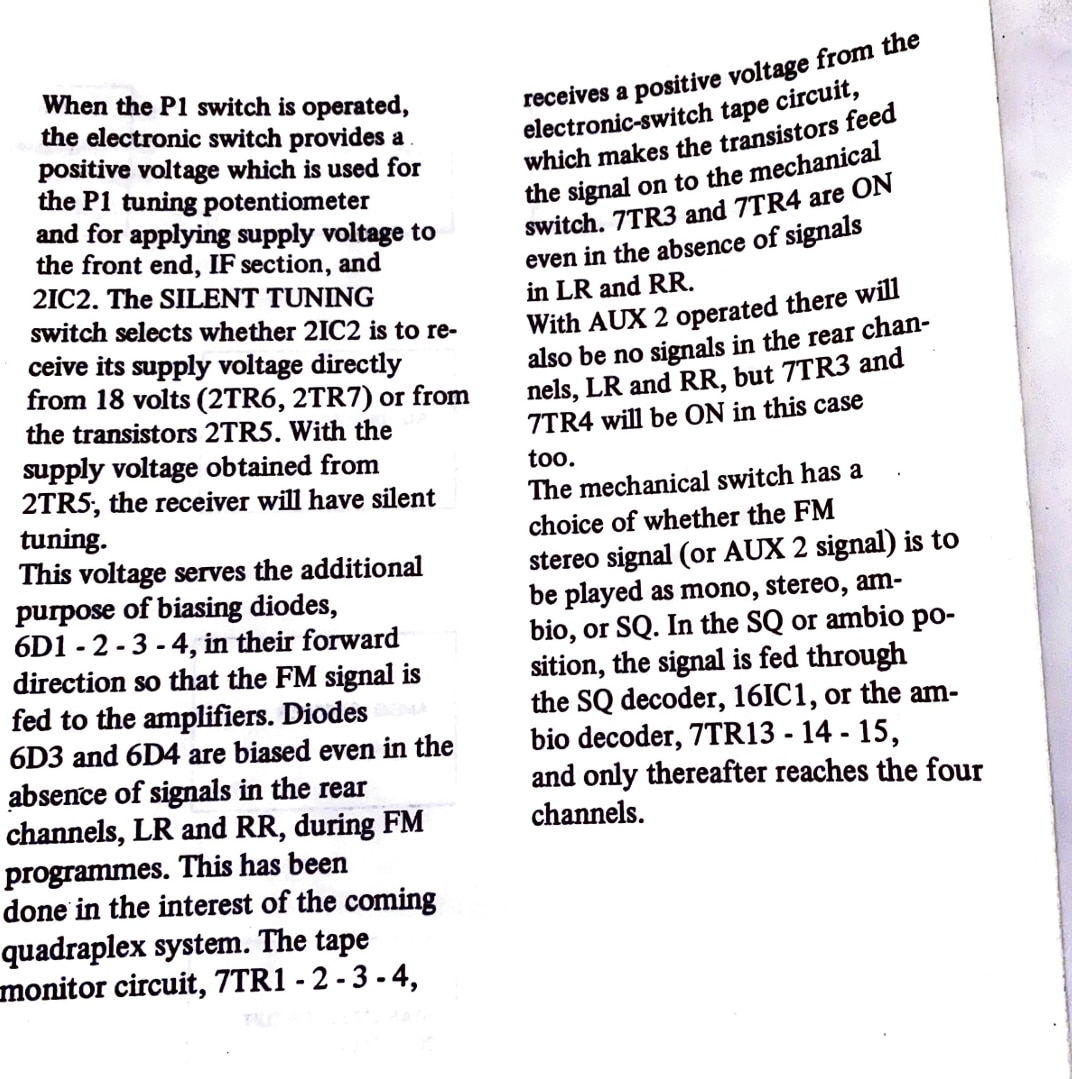Home › Forums › Product Discussion & Questions › BeoMaster › Beomaster 6000 quad
- This topic has 13 replies, 2 voices, and was last updated 6 months, 3 weeks ago by
dahiyas.
-
AuthorPosts
-
13 May 2025 at 03:00 #65570
dahiyas
BRONZE MemberLast summer I acquired a Beomaster 6000 quad, condition unknown. I dismantled the unit completely. Recapped all the boards and trimmers (thanks Martin !!), replaced all the bulbs and then went into hibernation. I restarted the project this weekend.
I started putting everything together (out of chassis)..applied power (with DBT)…no smoke..
Things I could do –
- Power supply adjustments – 18v/5v
- No-signal current – 14.4mV
Issues –
- When power is switched on, system does not start from standby mode. Instead all lights are on for the volume/tone/balance. Pressing standby does not do anything. Pressing source lights up the correct lamp but lamp switches off after I release the source button. This is true for selecting any source or prog buttons.
- Pressing the switches for volume/tone/balance does not do anything. I know that the motor was engaging at some point but stopped. I will check for loose connections.
Any guidance on what I should be looking for ?
Thanks !!
My B&O Icons:
13 May 2025 at 04:41 #65571dahiyas
BRONZE Membersome progress.
I spent an hour checking all cables were reconnected in the right place and were not loose. I am not sure what I did but the source selection/standby buttons now respond. I also learnt (from youtube) that the volume/tone/balance lamps stay on even in standby. So looks like issue 1 is fixed.
Problem 2 persists but I figured that pressing any of the DOWN buttons does start the motor but the clutches don’t engage. Pressing any of the UP buttons doesn’t do anything.
My B&O Icons:
13 May 2025 at 08:58 #65574hcraig244
SILVER MemberCheck all the black wires that run all over the machine, common negative, these wires are for some reason, best known only to the B&O design team, single strand wires and break easily…they dont solder too well either…i have had several issues with the point in the chassis where a whole bunch of these come together….take a look ;¬)
Craig
13 May 2025 at 15:34 #65581dahiyas
BRONZE MemberThanks Craig..I did check all the wires again. And all the wires seem to be ok but I will go through them again.
Also, FM is still an issue. On pressing FM/P1-5 buttons, the indicator lamp comes on but goes off when you release the button. The other sources work fine.
My B&O Icons:
15 May 2025 at 04:09 #65605dahiyas
BRONZE MemberThe 5v line on was going down to 3.2V. Checked the components in path of UP circuit. The culprit was 12IC6 (SPS5431). The alternatives listed are MPSA65 and BC516. I don’t have any of those handy. Will check with local shops tomorrow. Hopefully that will fix the problem.
Next – FM issue now. Any suggestions ?
My B&O Icons:
15 May 2025 at 13:29 #65617hcraig244
SILVER Member15 May 2025 at 13:39 #65624hcraig244
SILVER Member15 May 2025 at 14:05 #65626hcraig244
SILVER MemberI’m guessing you have these from the circuit diagram you have posted….however I cant find that schematic in my manual….which is a little odd, all the same its a good place to look…..I checked the operation of both of my 6000 units and one is working perfectly and the other has an issue with the drive motors for the volume/bass/treble and balance potentiometers are not driving, i suspect the common drive belt but will have a look inside….if you need any measurements while im in there let me know….
15 May 2025 at 20:21 #65635dahiyas
BRONZE MemberThanks Craig. Appreciate the inputs and the offer to check on measurements.
The schematic was right at the bottom of the manual, seems to a later version with some modifications. eg. The motor control board has a lamp. This is the one I have. The previous version did not have the lamp. Maybe a indicator when remote commander is used ?
My B&O Icons:
26 June 2025 at 00:25 #66660dahiyas
BRONZE MemberI did get some time to work on the unit. 12IC6 was the issue. replaced with BC516 and the UP buttons also work. So UP/DOWN buttons work. I did notice that the UP speed was slower as compared to DOWN – 12R12 was measured at 78ohm instead of 33ohm. Replaced that and all is good.
Now on to the FM issue – Pressing FM/P1-P6 lights up the bulb as long as button is pressed but switches off when released.
Craig – Did you make any progress on your unit ?
My B&O Icons:
28 June 2025 at 01:54 #66701dahiyas
BRONZE MemberJust when I thought I was getting closer. There was a spark sound and smoke from the left side of the output board !! I was nowhere close to that board. Was checking the FM section of Electronic Switch board (PC11). Dismantled all the output transistors all over again and checked them. Sure enough both the output transistors were blown + Emitter resistor (R21) + output driver TR2. I have to order the .12ohm resistor. So will need to wait another week to start again.
My B&O Icons:
2 August 2025 at 14:37 #68171hcraig244
SILVER MemberDahiyas
Yes I resolved my problem, very simply due to sitting unused for a period of time the grease on the worm gear of the motor which drives the solenoid operated clutch for each of the VOL/BASS/TREBLE/L/R potentiometers had gone very stiff, I used silicone grease which was probably not a good choice….operated by hand a couple of times and its now running free.
Regarding your post above….during one of my restorations Henrik (site member), I think it was Henrik AKA Square Four, advised that the PC11 board will over time bow significantly in its mountings and has been known to do so to the extent that the solder side can contact the chassis and cause a short. Looking at this board on mine….its very long and narrow, i could actually see a bow. Not had a problem myself but as a precaution I installed a strip of thin mylar strip the same size as the board between the solder side and the chassis……
Just a thought ;¬)
7 August 2025 at 18:56 #68552hcraig244
SILVER MemberClosed this up today and powered up in the workshop……considering its 50yrs on the planet, and some not inconsiderable restoration….some members may remember its condition when it came into my possession for a £60 outlay…..it still sounds extraordinarily good.
Attachments:
You must be logged in to view attached files.9 August 2025 at 19:26 #68684dahiyas
BRONZE MemberAwesome Craig !!
I have been travelling quite a bit and haven’t been able to get to the system again.
The board is bent slightly but not enough to touch anything. In addition I had added insulation earlier.
Hopefully will get time towards end of the month.
My B&O Icons:
-
AuthorPosts
- You must be logged in to reply to this topic.