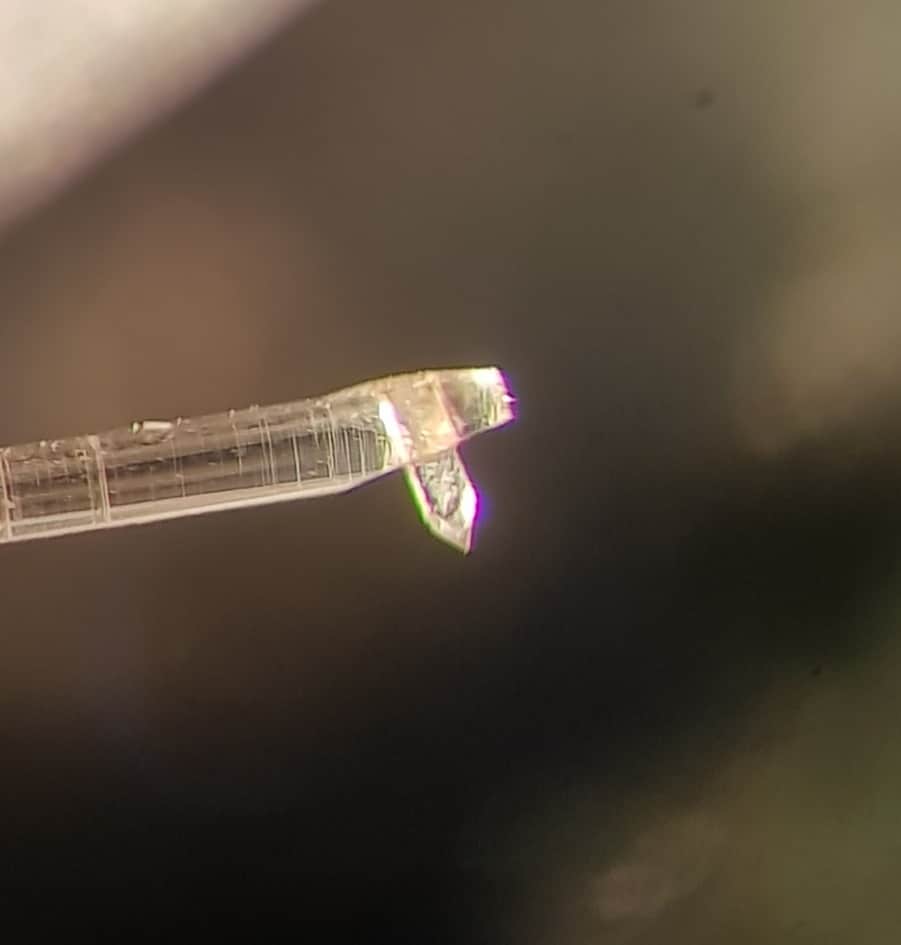Home › Forums › Product Discussion & Questions › BeoMaster › Beomaster 6000 Operating Panel re-assembly
- This topic has 2 replies, 2 voices, and was last updated 2 years, 8 months ago by
Serco.
-
AuthorPosts
-
28 May 2023 at 07:44 #46886
Serco
BRONZE MemberI hope someone can help me. I have had to open and repair my Beomaster 6000 (type 2252). A ‘simple’ repair has turned into a saga. Initially my intention was to re-attach the sprung loaded aluminium lid which had been accidentally pushed off whilst in storage. I quite enjoyed achieving this by deciphering the ‘list of mechanical parts’ p4-2 of the service manual.
However I also managed to create new problems along the way. One of those required replacing IC8 with a U264B, the freq display had become stuck on 74.8. (Though in my BM6000 the original IC8 was a U664B).
Everything now works as it should. However I am struggling to get the Operating Panel to latch back
into position. The three tabs that need to lock the panel to the chassis are intact, and there are no signs of strain on any part of the panel. But it sits proud by a very small amount and I can’t seem to push it hard enough to engage.
I would be grateful for any tips. Pictures are attached for context.
29 May 2023 at 19:28 #46887Hi
What I would do is to open the amp again and have a close look where the tabs should go.
Maybe a part of the wireharmes in the way.
The shielding plate over the uPC is in it´s place and all the way down? All metaltabs of the plate are outside?
You could stand the amp like an open book on it´s side so you can better see and feel what going on.
Put somthing under the amp to not damage the wooden frame.
Usualy push from below in direction of the display and push down the lower edge and let it snap in.
Regards
Christian
30 May 2023 at 03:04 #46888Serco
BRONZE MemberThank you Christian!
I followed your recommendation and it solved the problem. Your assistance is very much appreciated.
-
AuthorPosts
- You must be logged in to reply to this topic.







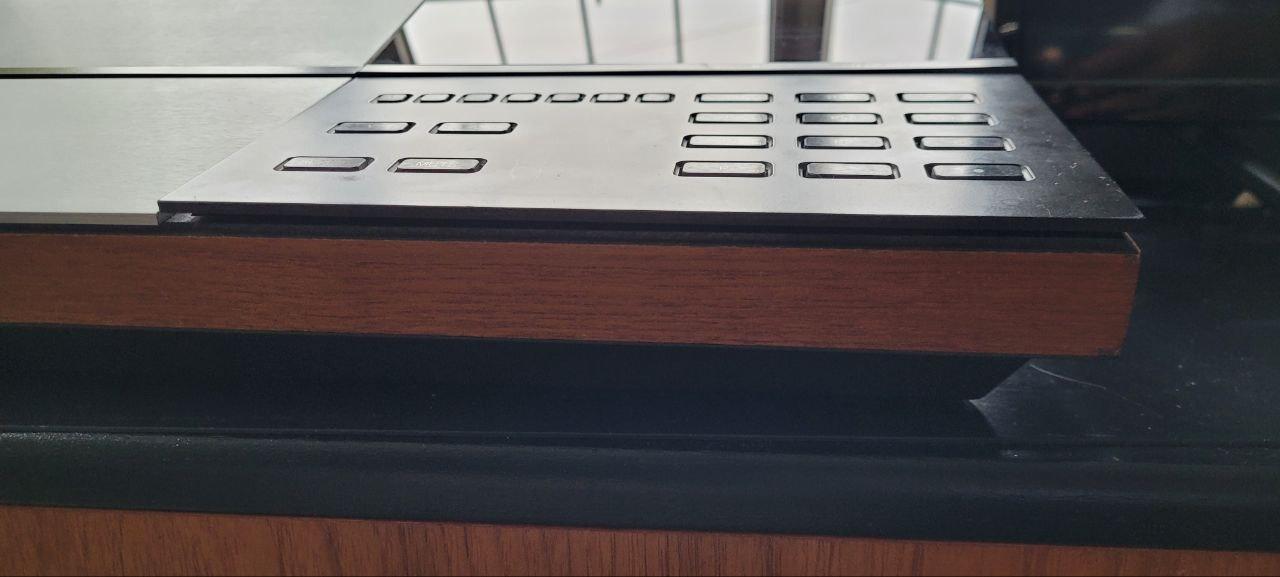
 into position. The three tabs that need to lock the panel to the chassis are intact, and there are no signs of strain on any part of the panel. But it sits proud by a very small amount and I can’t seem to push it hard enough to engage.
into position. The three tabs that need to lock the panel to the chassis are intact, and there are no signs of strain on any part of the panel. But it sits proud by a very small amount and I can’t seem to push it hard enough to engage.