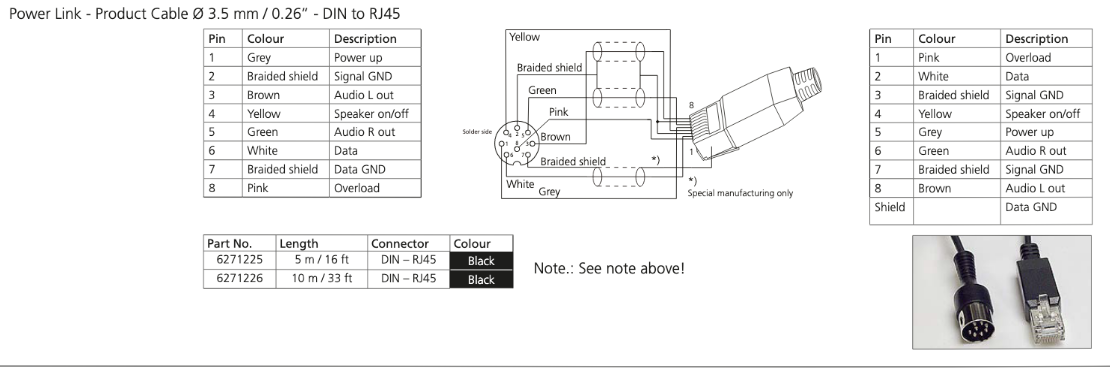Home › Forums › BeoWorld around the world! › Français › BEOLINK PASSIVE Entrée Powerlink
- This topic has 9 replies, 5 voices, and was last updated 2 years, 9 months ago by
Madskp.
-
AuthorPosts
-
31 May 2023 at 04:33 #46924
QuentinLJ
BRONZE MemberBonjour,
J’ai plusieurs Beolink Passive de plusieurs générations différentes en ma possession et j’aimerais savoir comment utiliser ces derniers comme simple ampli sans passer par la prise masterlink mais plutôt en utilisant le port Powerlink.
Un technicien B&o m’as indiquer que ceci était possible sans m’indiquer quel configuration ou mode il fallait programmer.
J’ai donc entrepris d’essayer avec la Beovision 7 32 mk6 de ma cuisine et des Beovox S 4500 mais je n’ai pas eu de son après connexion.
J’aurais donc besoin d’aide a ce sujet afin de trouver une utilité a ces 8 boites noire.
J’ai récemment changer la TV chez mes parents pour une V1 40 et je souhaiterais me servir de ces Beolink Passive pour connecter les enceintes précédemment installer dans les murs!
Location: Périgord Noir
31 May 2023 at 19:03 #46925Hi,
Yes it is possible to use the Passive with the older Beovision 7-32, you just need a fully wired mk2 Powerlink cable to use the Passive as an amplifier with your B&O TV (please note that only UK shipping is available for this item at the moment):-
However, the Passive won’t work correctly with newer TVs like the V1, normal RJ45 to Powerlink cables won’t give the correct switching signals for the Passive.
Kind regards Steve.
Location: The cable workshop, England
Favourite Product: Beosystem 72-23
Signature: Cables, friendly advice and great ideas for connecting Bang & Olufsen! Ask any questions at https://soundsheavenly.com to get the best from your B&O! Please visit my B&O YouTube channel at https://www.youtube.com/soundsheavenlycables
My B&O Icons:
1 June 2023 at 18:28 #46926QuentinLJ
BRONZE MemberHi thanks for the response.
I’ve try with a RJ45/DIN Powerlink cable with full wired and is not work, do you know if any configuration with Beo4 need to do ?
Bonjour, et merci pour votre reponse.
J’ai deja essayer avec un cable Powerlink RJ45/DIN complet mais ca n’as pas fonctionner, savez vous si une configuration avec la Beo4 est requis?
Location: Périgord Noir
1 June 2023 at 19:09 #46927Maybe your cable was not correctly wired, it happens sometime, even to the best of us.
Beo4 has nothing to do in that case, it is not “configurable” appart from link/regular.
Please, also watch your French spelling, it really hurts.
Location: Paris France
1 June 2023 at 19:47 #46928QuentinLJ
BRONZE Membermon français est ce qu’il est, je suis dyslexique donc j’essaie de m’améliorer mais c’est pas facile pour moi si ca vous pose un si grand problème alors tampi pour vous
Votre réflexion est vraiment pas sympa. au moins moi j’essai de repondre en français dans la parti française
Location: Périgord Noir
1 June 2023 at 19:58 #46929Oui, bon ben moi je suis pas français et je me relis quand même. Et puis je sais aussi que la dyslexie et les fautes d’orthographe ou l’absence chronique de ponctuation n’ont absolument rien à voir.
Pas de panique ! j’en fais aussi des fautes et mon anglais (qu’on le veuille ou non, langue majoritaire sur ce forum, quelles qu’en soient les catégories) est certainement très proche de votre français.
Bref…
Location: Paris France
1 June 2023 at 20:31 #46930christo33
BRONZE Memberbonjour à tous,
comment allez vous, moi je n’y connais rien sur les aspects techniques des Beolink (s) passives mais savoir comment cela peut fonctionner est une grande source d’intérêt 🙂
Je suis sûr que Steve et l’ami Matador vont être ressource sur le sujet
Suspens 🙂
bien à vous
Christo
1 June 2023 at 21:47 #46931Hi,
The cable that I suggested was to use a Passive with the Beovision 7-32 that was mentioned originally. Newer B&O TVs with RJ45 outputs don’t work correctly with Beolink Passive, as they don’t provide the correct trigger signals for the two trigger inputs of the Passive (one of these signals is missing in newer products).
For this reason, the normal RJ45 to Powerlink cables won’t work to trigger the Passive.
I suggest using BeoAmp 2 instead to use passive speakers with newer B&O products.
Kind regards, Steve.
Location: The cable workshop, England
Favourite Product: Beosystem 72-23
Signature: Cables, friendly advice and great ideas for connecting Bang & Olufsen! Ask any questions at https://soundsheavenly.com to get the best from your B&O! Please visit my B&O YouTube channel at https://www.youtube.com/soundsheavenlycables
My B&O Icons:
2 June 2023 at 07:03 #46932Madskp
GOLD MemberNewer B&O TVs with RJ45 outputs don’t work correctly with Beolink Passive, as they don’t provide the correct trigger signals for the two trigger inputs of the Passive (one of these signals is missing in newer products).
I actually had a setup with a V1 and MCL2P at one point where I had the triggering working. I still have the V1 and also have af BL Passive, so I will try to make at test to see if I can get the V1 to trigger the BL passive, and report back about the cables and adapters used.
Location: Denmark
2 June 2023 at 12:56 #46933Madskp
GOLD MemberOk so I did some testing.
The Beolink Passive does not use the “normal” speaker on/off signal on PIN 4 in the 8 Pin DIN connectors, but instead Pin 1 Power up.
I have a fully wired RJ45 to 8 Pin DIN female adapter that I made myself. It is wired as shown on page 104 in the Beolink handbook 1.9:
I tried connecting between my adapter and the BL passive with some different powerlink cables without succes. Then I tried with an 7 Pin audio Aux cable and that did work.
Testing with a multimeter I can see that none of my powerlink cable has connections on Pin 1, but the Audio AUX has that.
So in conclusion a cable wire like the one shown in the picture above should work.
Location: Denmark
-
AuthorPosts
- You must be logged in to reply to this topic.