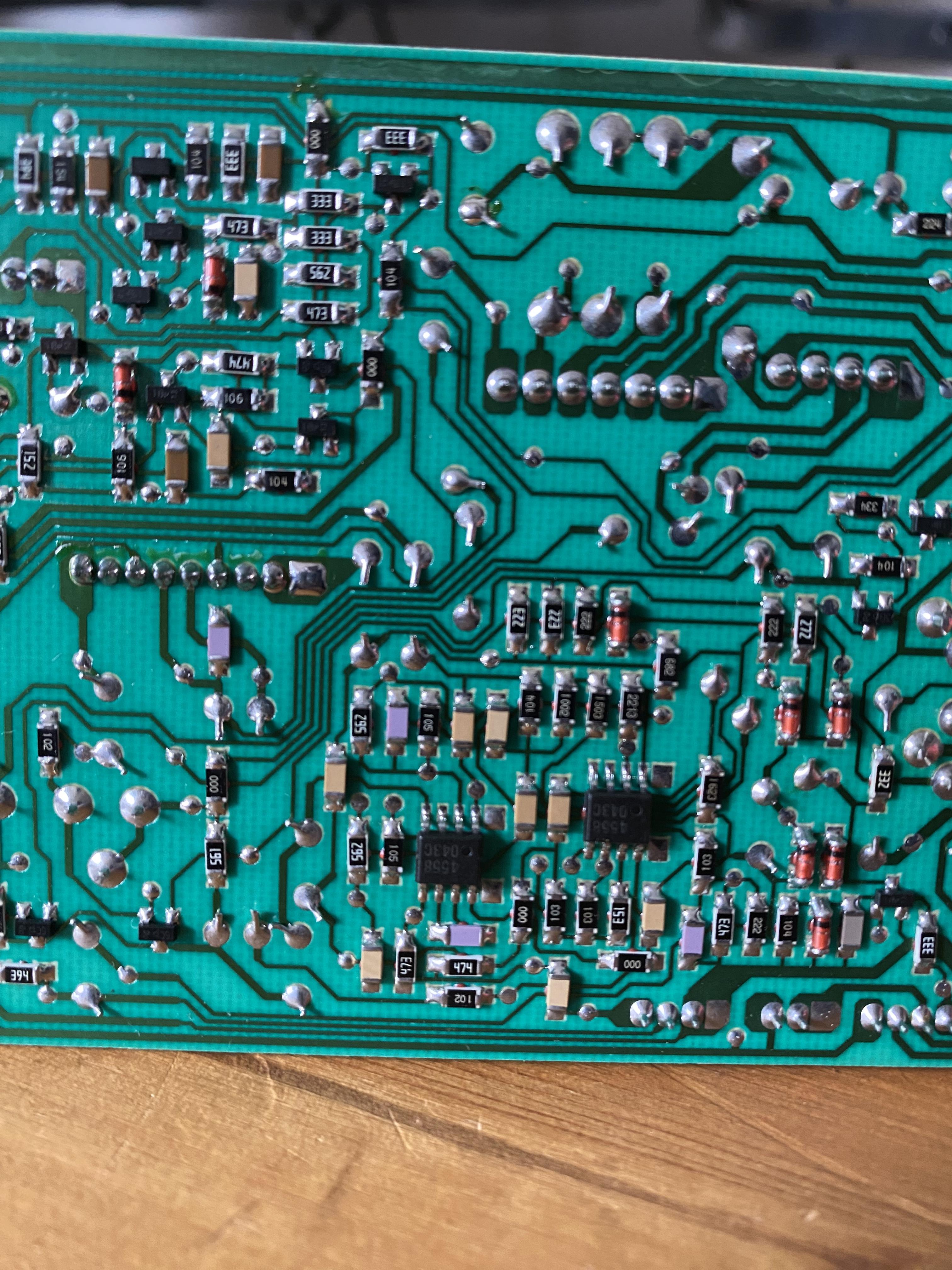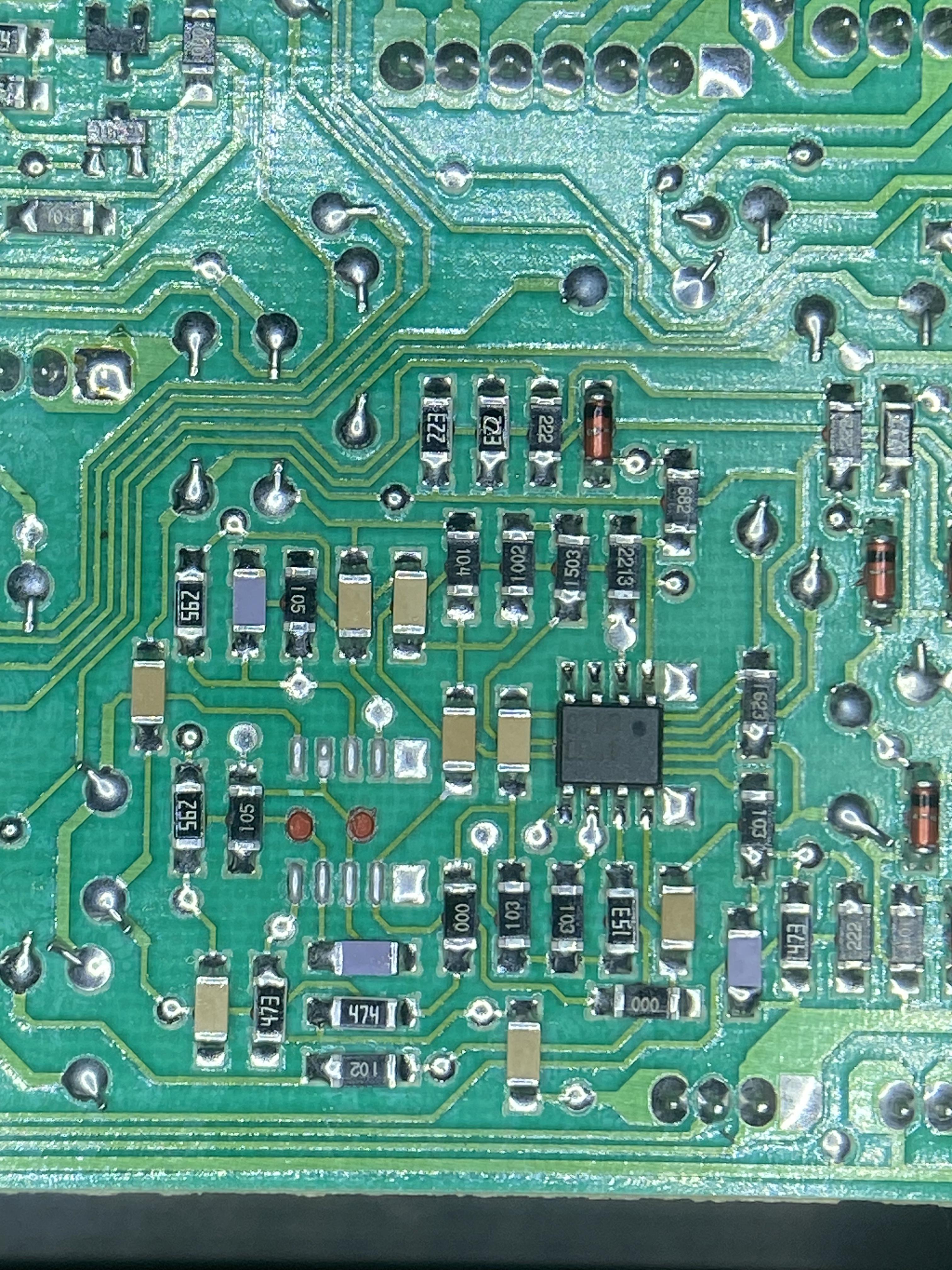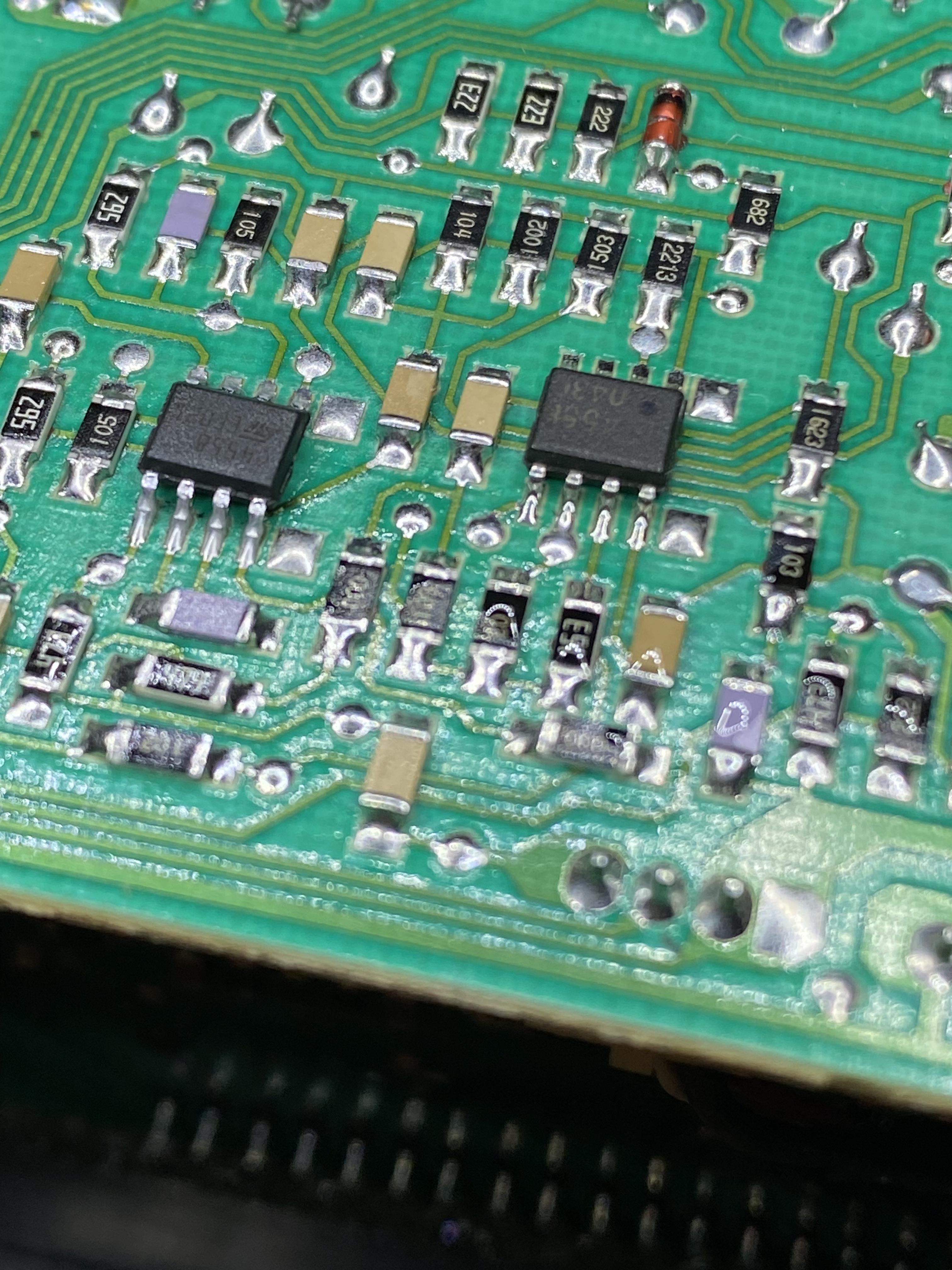Home › Forums › Product Discussion & Questions › BeoLab › Beolab 8000 turn off after some hours
- This topic has 34 replies, 6 voices, and was last updated 1 year, 10 months ago by
carljh.
-
AuthorPosts
-
17 February 2023 at 09:47 #43226
Prime
BRONZE MemberI see the IC1 and IC2 in your diagram. But in another scheme Ive seen, they were both called IC1? Do I need to replace both, or only the left one?
17 February 2023 at 10:04 #43227carljh
BRONZE MemberThat will work. You need a solder blow gun to remove the old one. Be careful to not rip off the solder pads from the PCB.
Location: Stockholm
17 February 2023 at 10:06 #43228carljh
BRONZE MemberYou only need to change IC1
Location: Stockholm
18 February 2023 at 12:56 #43229Prime
BRONZE MemberLeft one?
20 February 2023 at 09:07 #43230carljh
BRONZE MemberYes, that is correct. Good luck!
Location: Stockholm
20 February 2023 at 16:17 #43231Prime
BRONZE MemberRemoved it. Waiting for the new parts.
23 February 2023 at 09:04 #43232Prime
BRONZE MemberI installed it. It turns on but the speaker is unusable. A lot of noise is coming from it even when there is nothing plugged in and it only is powered on.
did I miss something?
24 February 2023 at 15:12 #43233carljh
BRONZE MemberThat was bad news! It looks ok. Strange that you get noise from it because this circuit only control the auto on detection.
Location: Stockholm
28 March 2024 at 14:16 #43234franjo3000
BRONZE MemberHello all, I am new member, and I have a pair of Beolab 8000s with a 11xxxx serial number of which one I believe has the same issue as discussed above:
- when I use it with a Beolink cable, it turns on (and off) just fine
- when I use the LINE in, it works fine for 2-3 hours, and then turns off. It does not turn on again. (only if I change to Beolink..) When I remove the wall plug and wait until the next day, it works fine again for 2-3 hours…
With turning on I mean that the light switches from red to green and it plays music.
I have the disassembled speaker lying on my desk already as I am doing the foam replacement (thanks to this great forum!).
I don’t have electronic testing equipment other than a good multimeter.
Do you think I should be going for the IC1, too? Or any other part to consider?
Thank you!
29 March 2024 at 08:57 #43235marexy
SILVER MemberUsuly at that error there is a problem at one or more caps.
Noice or humm problems are related to bad IC.
Try to change RELE as some times rele is also bad inside.
all the best 🙂
31 March 2024 at 10:48 #43236franjo3000
BRONZE Memberwhat do you mean by RELE?
31 March 2024 at 11:03 #43237carljh
BRONZE MemberHi @franjo3000
Your problem certainly sounds exactly like the same problem I had. I bet you need to change IC1 and this will fix the problem. I used an IC1 chip from an old unit but earlier in the thread is some alternative you can buy. You need a solder blow gun to remove the old IC, be careful to not rip off the solder pads.
Good luck!
Carl
Location: Stockholm
31 March 2024 at 15:48 #43239Thanks for this info.
I have a BeoLab 8000 that also has a problem when connected via RCA.
It sometimes does switch on (mostly not), but only when I put the input volume high.
Question
- Could this also be caused by a bad IC1?
Location: The Netherlands
Favourite Product: BeoSound 9000
My B&O Icons:
31 March 2024 at 17:22 #43240carljh
BRONZE MemberHard to say but the IC1 belong to the circuit that turn on the amplifier when the input signal reach a threshold level.
It may solve your problem if you swap the IC1.
CarlLocation: Stockholm
-
AuthorPosts
- You must be logged in to reply to this topic.