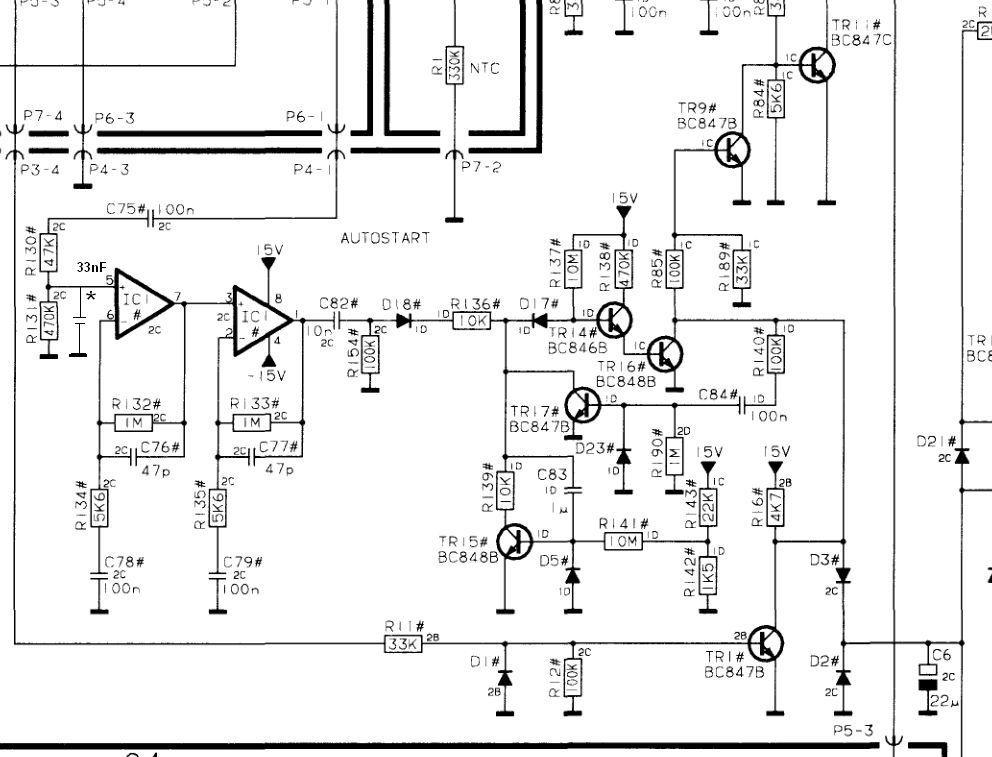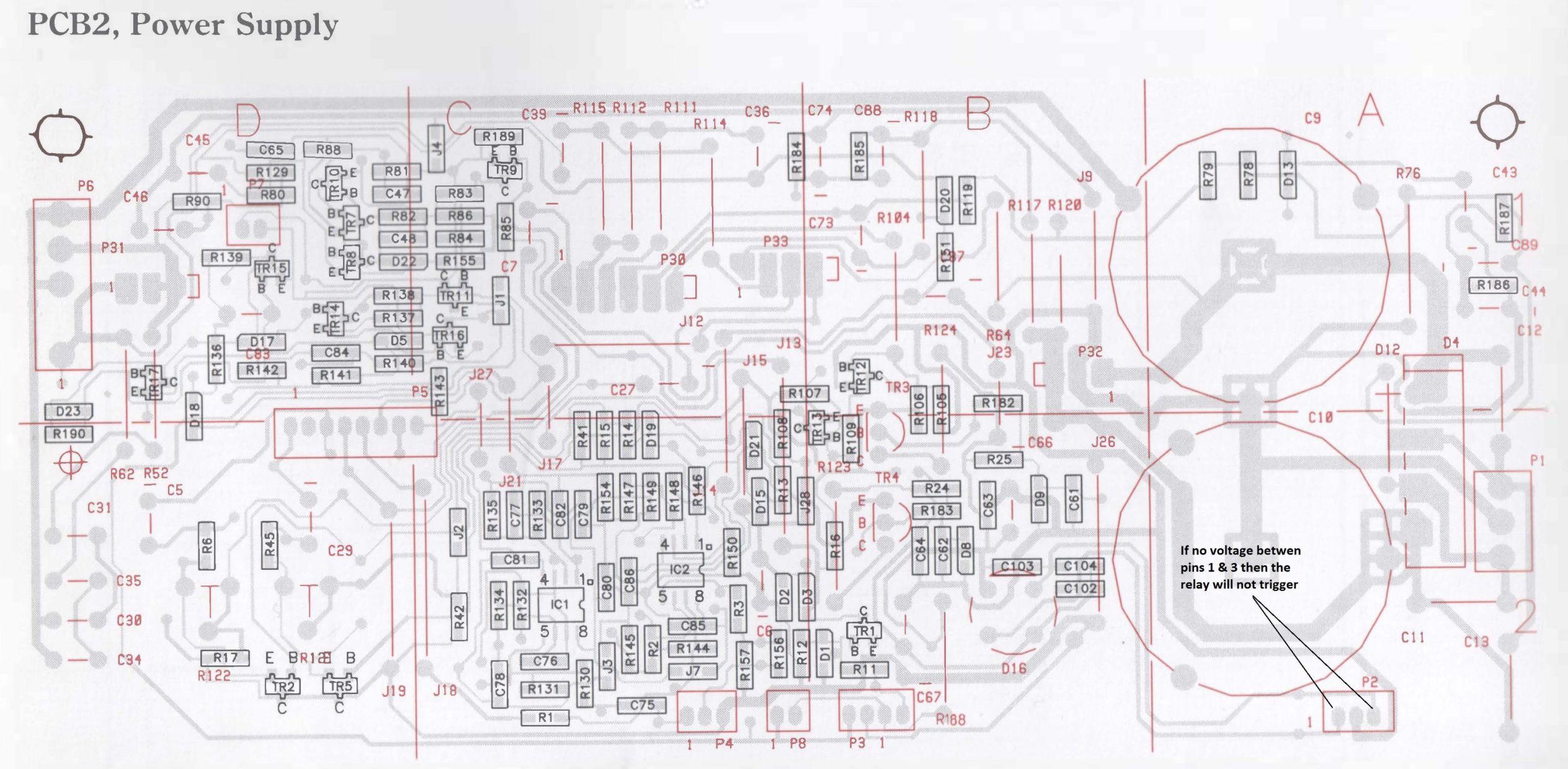Home › Forums › Product Discussion & Questions › BeoLab › Beolab 8000 no standby on rca input
Tagged: Beolab 8000, standby
- This topic has 9 replies, 3 voices, and was last updated 11 months ago by
Johan van der Kallen.
-
AuthorPosts
-
5 March 2025 at 16:18 #64349
Johan van der Kallen
BRONZE MemberHi,
tldr beolab 8000 standby mode not working on rca channel. Replaced tr11, no effect.
When putting positive probe on emitter and negative probe on base, relay clicks and unit goes in standby.
Happens on both units. No clue how to fix, any insights are welcome!I recently got a pair of first gen beolab 8000 for free and could keep em if i was able to fix them. They had been sitting a basement for quite a while and one of them was not turning on anymore.
I would call myself a beginner in the field of electronics but i tend to pick things up fairly quick.
Took the speakers apart, did some research and found out about the foam rot so i replaced it in both speakers since it was crumbling if you even dared to look at it.The foam did some minor damage on the pcb’s but managed to corrode a trace that fed 220V from the mains connector to the transformer.
I put in a piece of copper wire and got it working again. Foam replacement also made a huge improvement to the sound quality.After using them for a couple of days i noticed that they wouldn’t go in standby mode when using the rca channel. Powerlink worked just fine, after a minute or so it goes into standby.
I tried reading up on other forums and even replaced tr11 which seemed to be the culprit for other people but to no avail.
When measuring the relay suddenly clicked and it turns out that when i put the positive probe on the emitter and the negative probe on the base, the relay clicks and the unit goes in standby.
From what i understand how transistors work and how measuring them with a multi meter works, is that it effectively puts in a small current to measure the voltage drop.
I’m not sure about it but does this mean that the collector/base is not getting enough current which in return does not switch the relay?I would appreciate any help or insights on how to solve!
Kind regards,
Johan
Attachments:
You must be logged in to view attached files.7 March 2025 at 15:52 #64379LeHe
BRONZE MemberIf you disconnect the RCA line input does the speaker go into standby or if you then short the RCA line input, what does the speaker do.
If there is ambient or preamp noise with is picked up by the RCA line-in cable or comes from the preamp the speaker stays online and does not go into standby. The speaker already switches on at a signal of circa 870 micro volts.
Or does the speaker hum slightly when online status with could indicate a bad grounding., because of that hum it does not switch off in standby.
My B&O Icons:
10 March 2025 at 23:43 #64432Johan van der Kallen
BRONZE MemberHi LeHe,
Thankyou for your response.
When switched on, there is a very quiet hum ever so slightly audible. When connecting an rca cable, it gets worse. Shorting the rca cable (which i presume is just bridging the inner and outer contact of the rca connector) the hum goes away conpletely.
Also, when i switch input channel, the speaker makes an incredibly loud popping noise. I don’t think it’s very good for the unit but i do not know how to prevent this.
After some more reading i found that the switch on the backside is not for switching between powerlink and rca input; they simply let you change the mode from left hand speaker to right hand. I fail to understand how this matters when only connected via a mono channel with an rca cable. Is this perhaps exclusive to the powerlink communication?
Anyway, what i found out is that both units do not go in standby when the switch is in the bottom position, only the top position. That’s why i thought the problem only happens in rca input, and not powerlink.
Hopefully this gives you some new info that could with thinking of a solution.
Thanks in advance,
Johan
12 March 2025 at 17:29 #64462LeHe
BRONZE MemberThat popping sound comes from dirty contacts of the connections and of the switches. This is an age-related phenomenon of corrosion and dust. Insert and remove the Line in plug several times en make several switches without voltage on the unit so that the contacts clean themselves reasonably well again. Put the power on and test it until its gone, otherwise you need contactcleaner from some store.
If you short the line input and the speaker is silent, will the speaker switch to red standby after about 2 minutes ?
If so then you have a problem with the power line in cable from the transmitter, it could be grounding, poor contact as discussed earlier.
If not, then the speaker itself has an electronic problem that needs to be looked at.
On the back there is only one 3 step switch with the combination function left-Right for power link operation and line in selection for the Line in plug. And yes if you choose line in the transmitter cable determines what is playing left or richt channel or whatever.
LeHe
My B&O Icons:
13 March 2025 at 16:03 #64488jacek1313
BRONZE MemberI had the same problem, I added a 33nF capacitor to input 5 of IC1.
13 March 2025 at 19:42 #64489LeHe
BRONZE MemberOn what calculation did you determine the capacity or did you just try this out on the basis ‘ Tray on error’ .
Have you with this value no problems with a switching off speaker during longer soft passages in the music.
My B&O Icons:
14 March 2025 at 21:24 #64495Johan van der Kallen
BRONZE MemberHi LeHe,
It indeed goes into standby when the rca cable is shorted. How would one go about tracing a grounding problem?
@jacek1313 On the unit I tested for the grounding issue, there already is a non-original capacitor present on the pcb and this has not solved the problem. I have trouble finding out at what exact location on the diagram it is hooked up to though.Kind regards,
Johan
16 March 2025 at 00:41 #64510jacek1313
BRONZE MemberThe capacitor added is parallel with R131.
The value is selected when measuring the oscilloscope to eliminate disturbance.16 March 2025 at 16:25 #64519LeHe
BRONZE Member@Johan van der kallen
The capacitor of 1 nF now added by someone op the PCB like the foto is parallel or instead placed over the by factory installed C130 capacitor of 1 nF in the PCB version with ABL. This capacitor is then normally mounted on the top of the PCB, you can check whether he is gone, it may never there, then you have a PCB version without ABL (serial numbers below 10145230), the first one’s. Someone was experimenting with your speaker before and update that capacitor is was not there in the version without ABL but is was in de ABL version..
Have you all cleaned all the contacts and is there no more popping or crackling anymore when you switch or remove the line in plug.
Because if they go into standby with a shorted input, they should also do the same with a open input (without line-in cable connected) If that works to next step, source en the power line-in cable. Shut off the source and plug the line-in cable into the speaker, if he then hums or otherwise makes noises, then your line-in cable picks that up somewhere ( Sources of interference in the area, pour cable quality, aging, ground corrosion) and will not switch to standby. Test then with a short good cable near the source, good luck.
The action @jacek1313 has taken is actually symptom control, a custom made speaker for that situation, it is better to eliminate it at the source, but that is not always possible and this is then an option too.
Thanks for the feedback; no problems with a switching off speaker during longer soft passages in the music ?
My B&O Icons:
20 March 2025 at 12:14 #64577Johan van der Kallen
BRONZE MemberHi LeHe,
I want to sincerely apologise for my delayed response(s). I have finally received the keys to my first house after a 4 month struggle that was quite a roller coaster. My mind has been all over the place and all my free time has been going towards getting the house ready. It could be as much as a month before i have moved in and put my tinkering station back up.
When i got some more time i will look into your suggestions and post my results here. I want to thank you kindly for helping me find a possible cause.
Kind regards,
Johan
-
AuthorPosts
- You must be logged in to reply to this topic.