Home › Forums › BeoWorld around the world! › Deutsche › Beolab 7-1 als Mono-Center-Speaker an Ouverture anschliessen
Tagged: Beolab 7.1, BeoSound Ouverture
- This topic has 9 replies, 3 voices, and was last updated 8 months, 1 week ago by
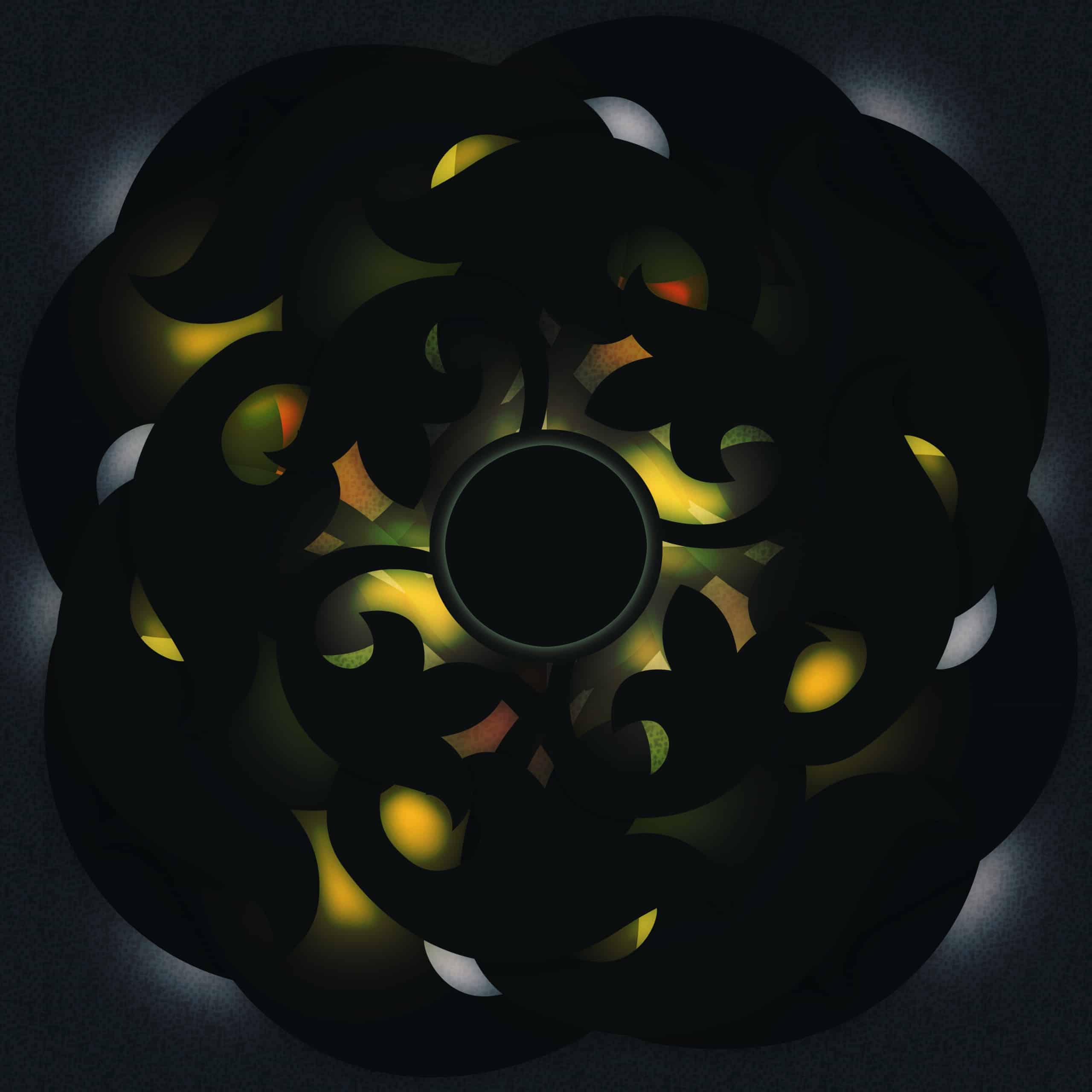
-
AuthorPosts
-
23 February 2025 at 12:22 #63961
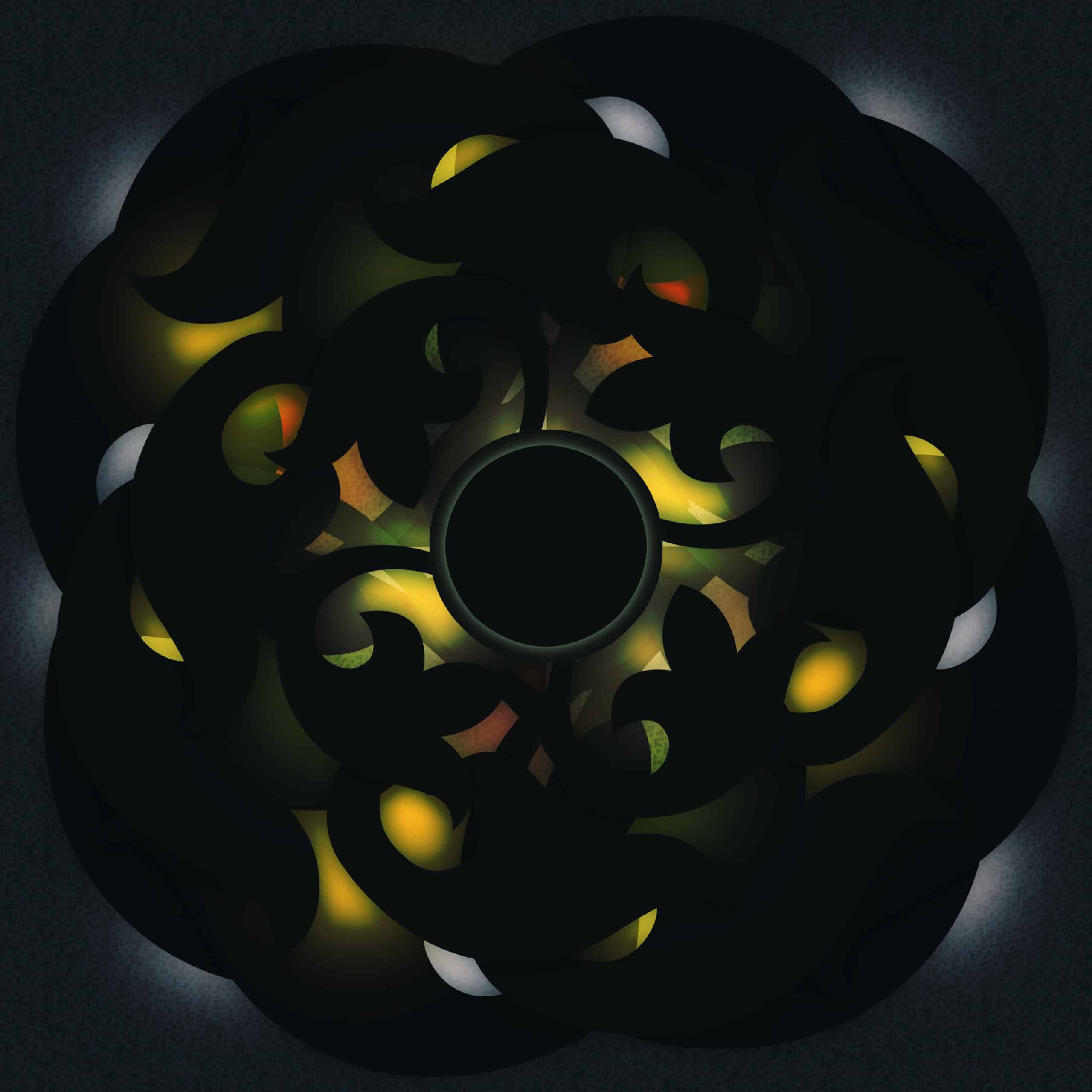 BRONZE Member
BRONZE MemberHallo allerseits!
Ich bin bei meiner andauernden Recherche zu meinem Vorhaben, was ich im Folgenden beschreiben werde, an den Punkt gekommen, an dem es ratsam ist, die Meinung erfahrener Menschen heranzuziehen.
MEIN VORHABEN:
Mein Vorhaben ist, eine Beolab 7-1 (Aktivlautsprecher) an meine Beosound (Beocenter Type 2631 + 2 Beolab 2500 Lautsprecher) anzuschliessen und sie als Mono Center Speaker zu integrieren.HINTERGRUND:
Ein Freund hat mir jüngst die Beosound vermacht. In seinem Setup war sie an einen BV Avant 28 angeschlossen, sodass zusätzlich die Lautsprecher des TVs, welche auch niedrigste Frequenzen hervorragend wiedergegeben haben, angesteuert wurden. Ich liebe diesen bewegenden Klang mit seiner Klarheit seit über 20 Jahren und versuche nun, da ich selber in den Besitz einer (dieser) Beosound gekommen bin, unter Hinzunahme einer Beolab 7-1 ein ähnliches Ergebnis zu erzielen.MEIN PLAN ZUM ANSCHLUSS DER BEOLAB 7-1:
Beocenter -> Masterlink Kabel -> Beolink active -> 2 Powerlink Kabel (links und rechts) -> „ein mir bis dato unbekanntes Stereo-to-Mono-Mixing-Modul“ -> Powerlink Kabel -> Beolab 7-1(Ich habe es mit einem Converter 1611 versucht, aber die 7-1 blieb stumm).
MEINE FRAGEN:
Kann mein Plan überhaupt funktionieren? Gibt es ein Modul, was die 2 Stereo-Signale des Beolink active in ein Mono-Signal für die Beolab 7-1 mixt/wandelt? Oder gibt es einen anderen Weg?Vielen Dank für eure Zeit und Expertise!
Beosound Ouverture Typ 2631 (2 Powerlink-Anschlüsse für beide Beolab 2500, 1 Masterlink-Anschluss)
Beolab 7-1 (1 Powerlink-Anschluss)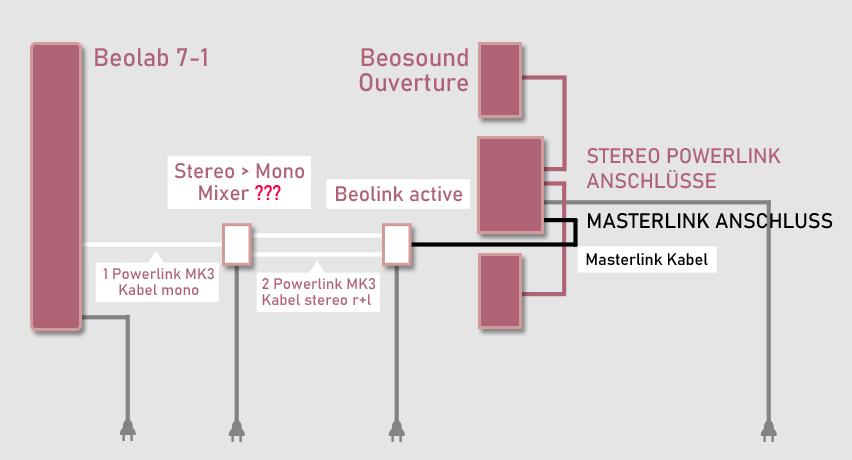
Attachments:
You must be logged in to view attached files.Location: Kiel
23 February 2025 at 14:12 #63966Hi Daniel, good news! You do not need any ‘mixer’. The PowerLink cable contains both L&R signals, and the 7-1 is a stereo speaker. One PowerLink cable from the Active to the 7-1 is enough. You do need an IR eye connected to the Active to (independently) control the volume for the 7-1.
Note that you will not achieve any ‘surround sound center’ effect: the 7-1 will exactly play the same stereo sound as the Ouverture.
Hope this helps! Regards, Johan
Location: Netherlands
My B&O Icons:
23 February 2025 at 21:03 #63976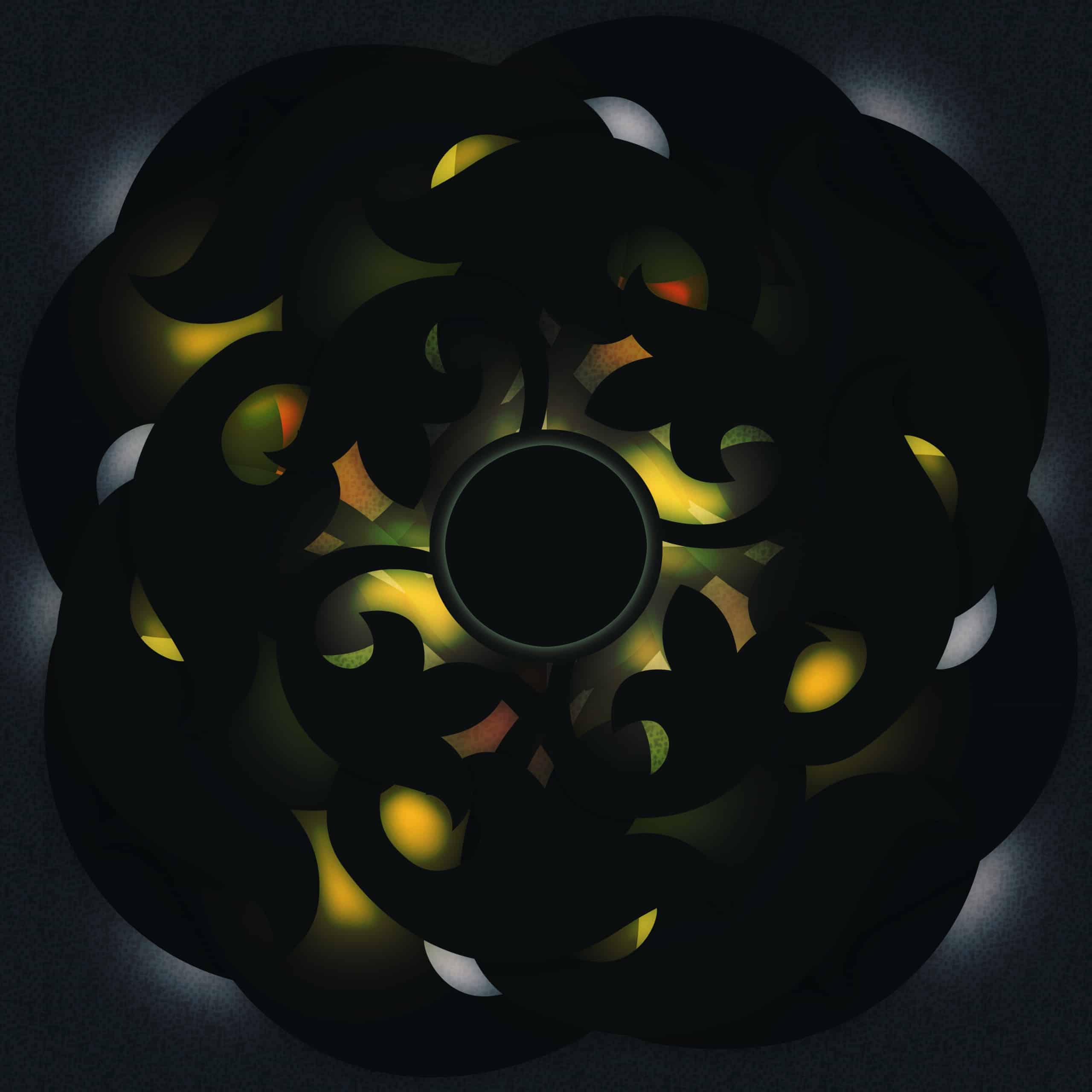 BRONZE Member
BRONZE MemberHi Tignum! Thanks a lot for helping me out!! During my research I somehow got mixed up and ended up thinking the 7-1 is a mono speaker. Too much data input during the last weeks – in a field, in which i have zero clue. But, hey, that’s good news indeed!! I don’t need a ‘mixer’ XD
About ‘the sorround sound effect’: I don’t need that either. When the 7-1 plays the same stereo sound as the Ouverture that would be perfect!!!
I’ve already ordered a Beolink Active 1636, an IR eye and a IR eye remote receiver cable today due to your quick response. I can hardly wait to listen to this setup. I know, figuring out how to configurate the volumes and so on with the Beo4 will be a tough nut to crack also! But heck, nobody said it would be easy.
Thanks again, Johan!
Cheers! Daniel
Location: Kiel
25 February 2025 at 19:42 #64061Nice, keep us posted! 😀
Theoretically you could directly ‘split’ the audio signal from the Ouverture, the only thing is then, that you cannot control how loud the 7-1 plays vs. the 2500s of the Ouverture.
With the IR controlled Active between the Ouverture and the 7-1 you can control the volumes independently, or even play the speakers separately. The only thing you need to be aware of is that the IR receivers of both the Active AND the Ouverture might react to remote control commands simultaneously (when they are in the same room). This could be managed by putting the Active in Option 4 and by using the LINK ‘pre-fix’ when controlling it. To help crack the nut!
Regards,
Johan
Location: Netherlands
My B&O Icons:
26 February 2025 at 21:47 #64122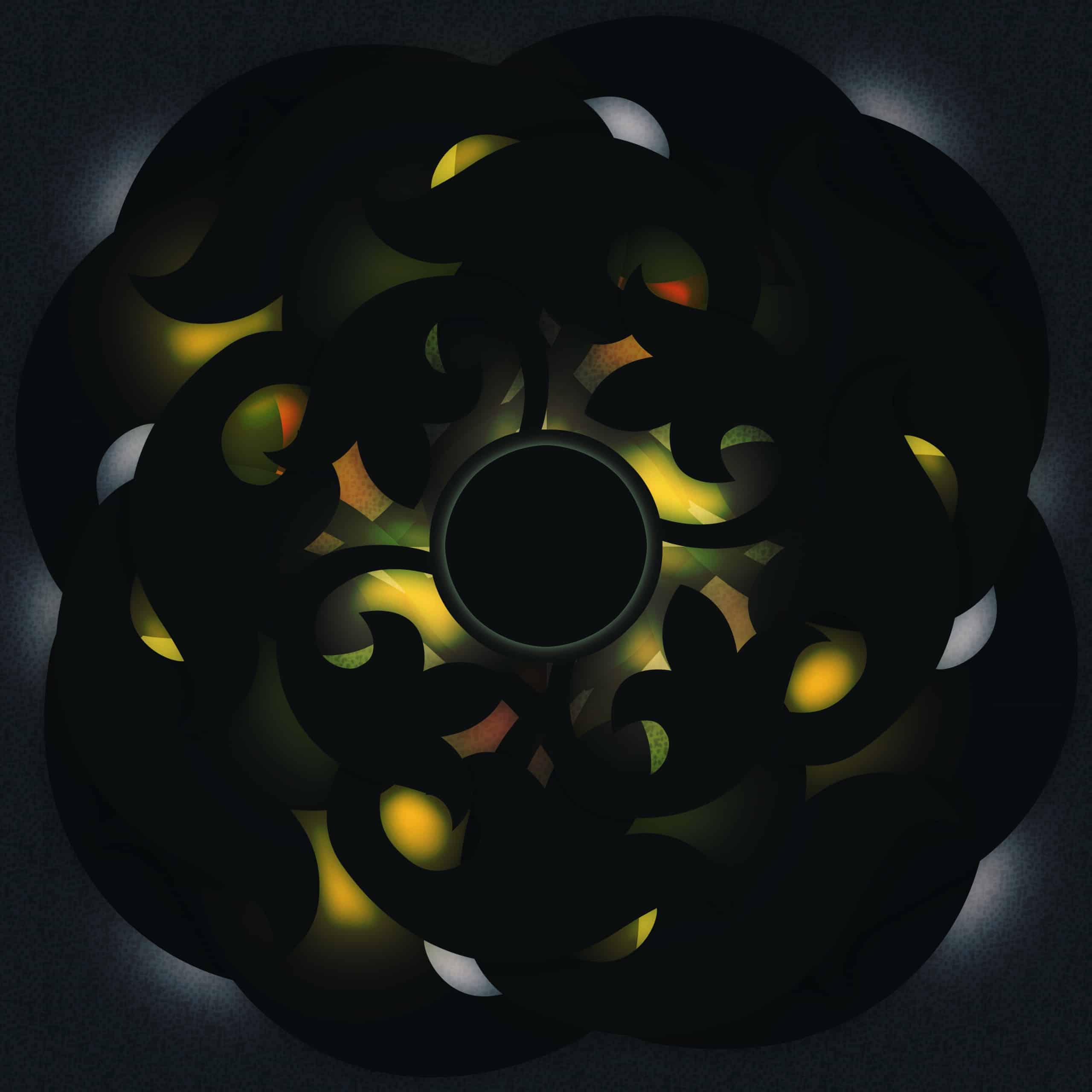 BRONZE Member
BRONZE MemberThx Johan! I‘ll keep that in mind for sure! I’ve never read anything anywhere about this ‚pre-fix‘ method – not even in the manuals! I know it would be naive to expect my little experiment to run one hundred percent smoothly. After all, it is an experiment. But, man, I have the feeling that you‘ve just saved me a lot of trouble.
I‘ll keep you updated. In a couple of days all parts will be on site. Now I need shelfs an cable ducts and more cable ducts XD
cheers! Daniel
Location: Kiel
5 May 2025 at 02:30 #65426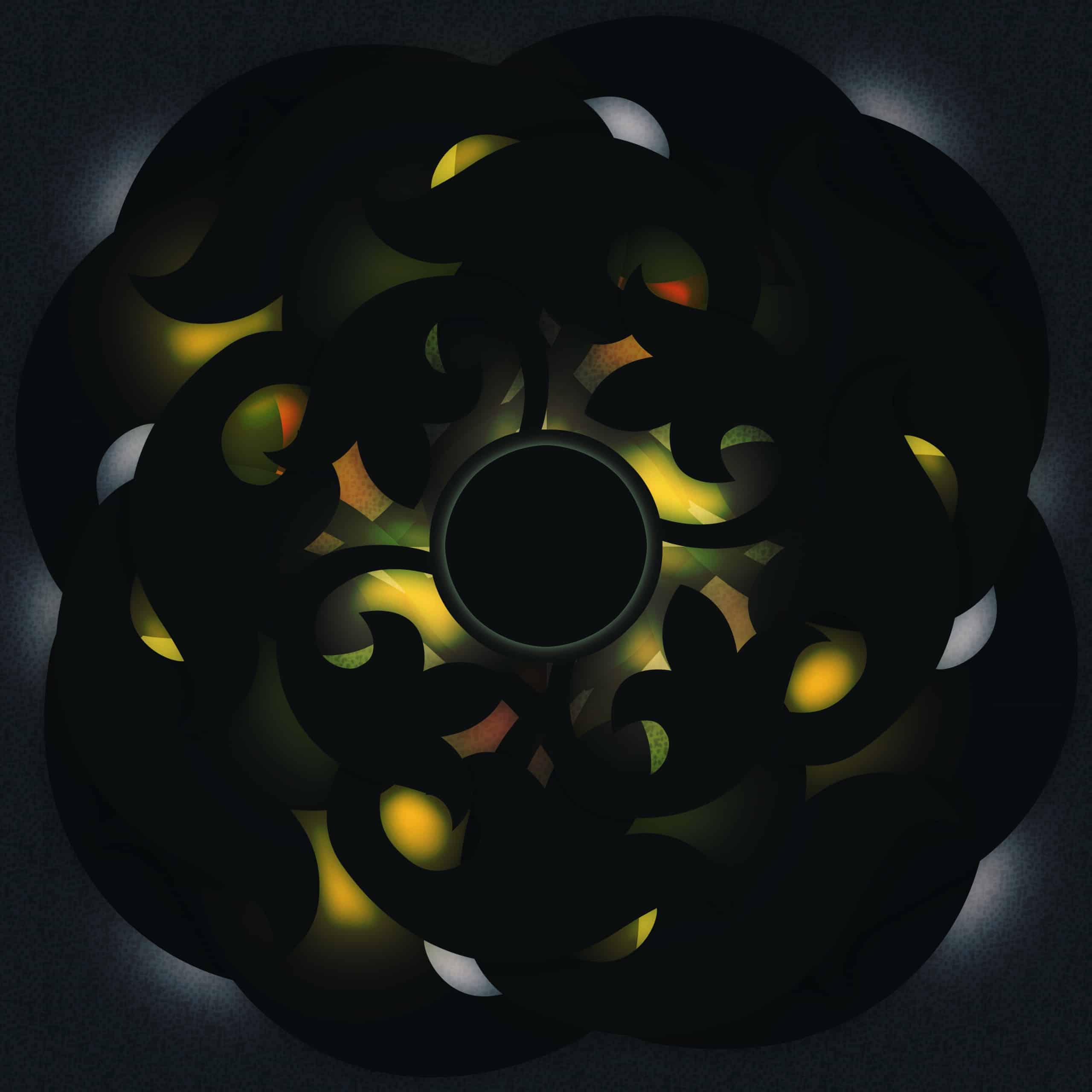 BRONZE Member
BRONZE MemberA few weeks later….
So I‘ve build the shelf, connected all the cables, set the Beolink to Option 4, programmed Treble, Bass and Loudness for both Ouverture and Beolab 7-1 and this is where i am now:
I am currently experiencing a wonderful listening pleasure which I didn‘t expect at all to turn out this intense. I hear so many things that I have never heard before, and yet every bit of sound has so much space and time to unfold and have an effect on me; I am discovering the dedication and precision with which musicians have composed their songs. And the most wonderful thing is that I experience myself in a way I have never experienced before. The music fills something in my head that I didn‘t even know could be filled. It is an almost indescribable experience of saturation. My thoughts fade away, my body sinks into oblivion and the rest of me is simply receptive. And it lingers on. There is so much calm and peace in me when I‘ve been totally on the receiving end for a while…
As I said before, I didn‘t expect it to be THIS good! Thx for your help again, Tignum! And of course I have to thank B&O as well for making this quality products!
Nontheless, I still have a few technical questions though; (I don‘t think I‘ve even begun to understand the whole programming thing):
■ If I press >LIST< on the Beo4 until >LINK< appears and then press >CD<, I have access to the volume of the 7-1. With >A.SETUP< I can change bass, treble, loudness and also store changes with >S.STORE<. Every time I press the button, the red IR EYE light flashes.
■ If I then press >CD< again, I have access to the Ouverture and can change everything there. The IR EYE light does not flash.? ► In both cases, the Beo4 display shows >CD<. It would be helpful if the display showed which loudspeaker I currently have control over.
? ► I have connected my PC (iTunes) to the Ouverture via 5-pin MIDI to 3.5mm jack cable using the AUX connection. BUT: if I plug my PC into the AUX input, I can no longer access the 7-1 via the Beo4 (the 7-1 just plays on a very low level). I think that‘s because I don‘t have an AUX button on the Beo4 (for pressing LIST>LINK>AUX) Is there any solution to this, cause otherwise I‘d have to write a lot of digital data on disc.
? ► And one last thing: Can I permanently link the volume control of the Beosound 2500 and the 7-1 so that I can turn all speakers down or up synchronously? I don‘t even know if this makes sense, as it seems each CD actually needs its own volume settings (just for the volume balancing of both Beosound 2500 and the 7-1). But perhaps that could be part of the answer to my second question. Ideally, I would like to be able to save separate settings for each CD, lol.I know, my setup is more of a frankenstein solution, but maybe I missed something along the way XD. Thanks for any help in advance.
Attachments:
You must be logged in to view attached files.Location: Kiel
6 May 2025 at 19:14 #65462Hi Daniel, wow that sounds like a success!
To your questions:
- there does not seem to be an ‘L-CD’ virtual button for the Beo4 button unfortunately (see the lexicon here: https://bangolufsenassistentgohe.blob.core.windows.net/manuals/APPS_AND_ACCESSORIES/BEO4_(W._NAVIGATION_BUTTON)/beo4-navbutton_lexicon_multilanguage.pdf)
- will it help to add the L-A.AUX virtual button under LIST? (I am not sure if all types of Beo4 have this though).
- after storing (with S.STORE) the right volume settings in both the Ouverture and the BeoLink Active for the best listening experience, you could try to put your BeoLink Active in option 6. My hope is then that both devices will react to normal Beo4 commands, as the IR receivers will accept remote control commands simultaneously. There is no need to use a ‘LINK’ prefix anymore, and it will also mean that you will listen to all speakers. Maybe worth a try?
Hope it helps! Regards, Johan
Location: Netherlands
My B&O Icons:
28 May 2025 at 02:53 #65853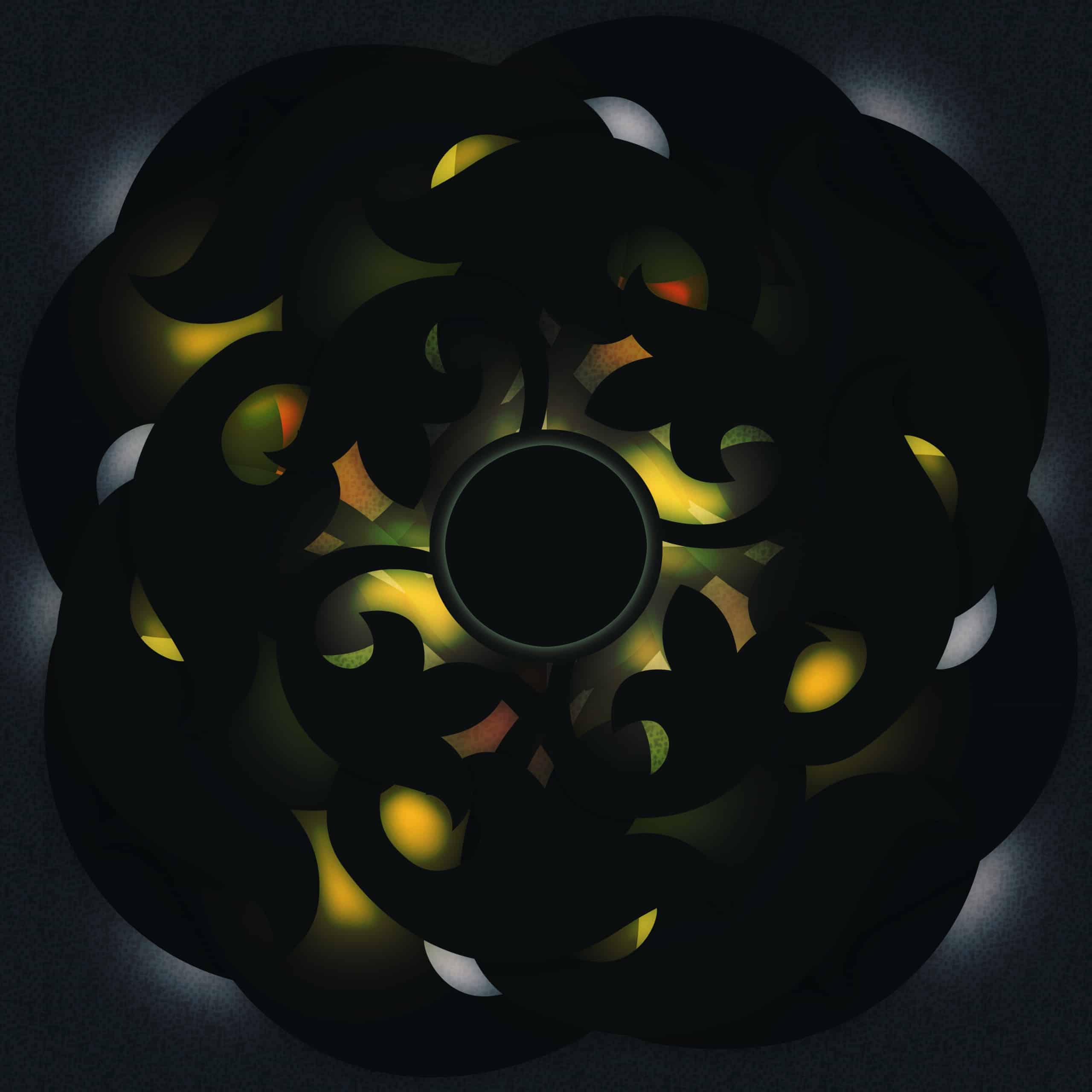 BRONZE Member
BRONZE Member(german translation > scroll down!)
(Step-by-step-solution > attached PDF)
(Does my Beo4 have it? (Etxra Buttons) > attached xlsx)Johan, you’re the best! That’s absolutely fantastic!!! OPTION6 is the solution that solves all 3 of my problems!!!! Now I can change the A.SETUPs of both devices synchronously at will, regardless of whether I have CD or AUX running! How good is that?!!!!! In any case, it is important to preset both A.SETUPs separately to the correct volume under OPTION4. I have also set the bass on the 7-1 to minimum for my case. (It is also set to wall mount.) Then switch to OPTION6 and you can then set BASS, TREBLE and LOUDNESS for both systems synchronously. Both devices receive signals from AUX! (I had recently mistakenly claimed that the 7-1 received signals from AUX; this was not the case. The sounds came from the Beosound 2500 XD). I’ve never used LOUDNESS before in my life, but with this setup you can hear exactly at what volume you should switch it on. And then it sounds really good again. What great hardware!!! Above all, it all feels like a single, complete system now because I can control it in sync. Absolutely wonderful! Thank you so much for all your valuable advice, Johan! I can’t imagine where my journey would have gone without you… It means a lot to me to be able to listen to this wonderful arrangement. There is practically everything to rediscover O M G XD!!!!!!
In case someone needs this solution in the future, I have attached the step-by-step solution in a PDF (PDF because I used small key symbols).
I have also compared two Beo4 key dictionaries in an Excel file to get an overview of which keys are available on my remote control (also attached). In any case, my Beo4 does not have L-CD and L-A.AUX, as you suspected. Maybe it will be useful to someone.What I am going to do next:
■ Is the AIF format (AIFF = lossless format) from iTunes of any use?
I think I can hear a clear difference between the standard import files converted to m4A format and the original CD files (which are approx. 5 times larger). Unfortunately, I was clueless and converted hundreds of CDs to m4A format during import and then stored the disks improperly (how foolish!). I have also bought a large number of files from the iTunes store over the years (loads m4A; you can’t change that); however, I have no means of comparison for these at the moment. Not to give the wrong impression: B&O also delivers fantastic results when playing compressed m4A files. From the original CD, however, the recordings sound a bit crisper, richer in contrast, “sharper” and therefore more intense and lively or “real”. What a strange term XD, but “more real” describes my feeling best. I will check whether the AIFF encoder from iTunes reduces this discrepancy when importing CDs.
■ What else?
I will first clean the lenses of the PC’s CD player and the Ouverture and have some CDs professionally polished so that I can then import them without loss or play them with the Ouverture without any complications. I will also replace the belts for the CD clamper and the glass doors.So, I’m happy and super curious about what’s to come!!! I think we’re here now: Problem solved, case closed.
Many, many, many thanks again! CU around!
============================
Johan, du bist der Beste! Absolut phantastisch!!! OPTION6 ist die Lösung, die alle meine 3 Probleme beseitigt!!!! Jetzt kann ich die A.SETUPs beider Geräte nach Belieben synchron ändern, unabhängig davon, ob ich CD oder AUX laufen habe! Wie gut ist das denn?!!!!! Wichtig ist auf jeden Fall, zuvor unter OPTION4 beide A.SETUPs separat jeweils auf die richtige Lautstärke voreinzustellen. Zusätzlich habe ich für meinen Fall bei der 7-1 den Bass auf Minimum gestellt. (Ist auch auf Wandhalterung eingestellt.) Danach wechselt man auf OPTION6 und kann dann BASS, TREBLE und LOUDNESS für beide Systeme synchron einstellen. Beide Geräte erhalten Signale von AUX! (Irrtümlicherweise hatte ich vor kurzem behauptet, die 7-1 hätte Signale von AUX erhalten; das war nicht der Fall. Die Klänge stammten von den Beosound 2500 XD). LOUDNESS habe ich in meinem Leben vorher nie benutzt, aber bei diesem Setup hört man genau, ab welcher Lautstärke man sie einschalten sollte. Und dann klingt es wieder richtig gut. Was für eine geile Hardware!!! Vor allem fühlt sich das jetzt alles wie ein einzelnes, komplettes System an, weil ich es synchron steuern kann. Absolut wundervoll! Vielen Dank für all deine wertvollen Ratschläge, Johan! Nicht auszudenken, wohin meine Reise ohne dich gegangen wäre… Es bedeutet mir sehr viel, diesem wundervollen Arrangement zuhören zu können. Es gibt praktisch alles noch einmal neu zu entdecken O M G XD!!!!!!
Für den Fall, dass jemand diesen Lösungsweg in Zukunft einmal benötigt, habe ich den Schritt-für-Schritt-Lösungsweg in einem PDF angehängt (PDF, weil ich kleine Tastensymbole benutzt habe).
Außerdem habe ich zwei Beo4 Tasten-Lexika (deutsch, english) in einer Exceldatei gegenübergestellt, um überhaupt einen Überblick zu bekommen, welche Tasten auf meiner Fernbedienung verfügbar sind (ebenfalls im Anhang). L-CD und L-A.AUX hat meine Beo4 jedenfalls nicht, wie du schon vermutet hast. Vielleicht nützt es ja mal irgendjemandem.Wie geht es weiter?
■ Hat das AIF-Format (AIFF = verlustfreies Format) von iTunes einen Nutzen?
Ich meine einen deutlichen Unterschied zwischen den standardmässig in das m4A-Format konvertierten Import-Dateien und den originalen CD-Dateien (sind ca. 5x umfangreicher) zu hören. Ich habe damals, ahnungslos wie ich war, bedauerlicherweise hunderte CDs beim Import in das m4A-Format konvertiert und die Scheiben anschliessend unsachgemäß eingelagert. Außerdem habe ich im Laufe der Jahre eine große Menge an Dateien im iTunesstore gekauft (lädt m4A; kann man nicht ändern); für diese habe ich momentan allerdings keine Vergleichsmöglichkeiten. Um keinen falschen Eindruck zu erwecken: B&O liefert auch beim Abspielen von komprimierten m4A-Dateien traumhafte Ergebnisse. Von der Original-CD hören sich die Aufnahmen jedoch noch ein Stück weit knackiger, kontrastreicher, “schärfer” und damit intensiver und lebendiger bzw. “echter” an. Was ein merkwürdiger Begriff XD, aber “echter” beschreibt mein Gefühl am besten. Ich werde prüfen, ob der AIFF-Codierer von iTunes beim CD-Import diese Diskrepanz verkleinert.
■ Und sonst noch?
Ich werde zunächst beim CD-Spieler des PCs und bei der Ouverture die Linsen reinigen und so einige CDs professionell schleifen lassen, um sie anschliessend verlustfrei zu importieren bzw. sie mit der Ouverture komplikationslos abspielen zu können. Außerdem werde ich die Riemen für den CD-Schlitten und die Glastüren erneuern.So, ich bin glücklich und superneugierig auf die Dinge, die da noch kommen werden!!! Ich denke, wir sind jetzt hier: Problem solved, Case closed.
Vielen, vielen, vielen Dank noch einmal! CU around!
Attachments:
You must be logged in to view attached files.Location: Kiel
29 May 2025 at 11:41 #65916Hey Daniel, thanks for the kind words! And for writing the manual too. Happy to see that you enjoy using these fine products so much. The BL7s are very good value now I would say. You get them with a TV and a stand (and sometimes a Beo4) for 100 euro, where the speakers alone were 3K! I have two 7-4s in my garage 😁.
Good luck in sorting the file quality challenge!
Regards from the Netherlands, Johan
Location: Netherlands
My B&O Icons:
1 June 2025 at 12:02 #66086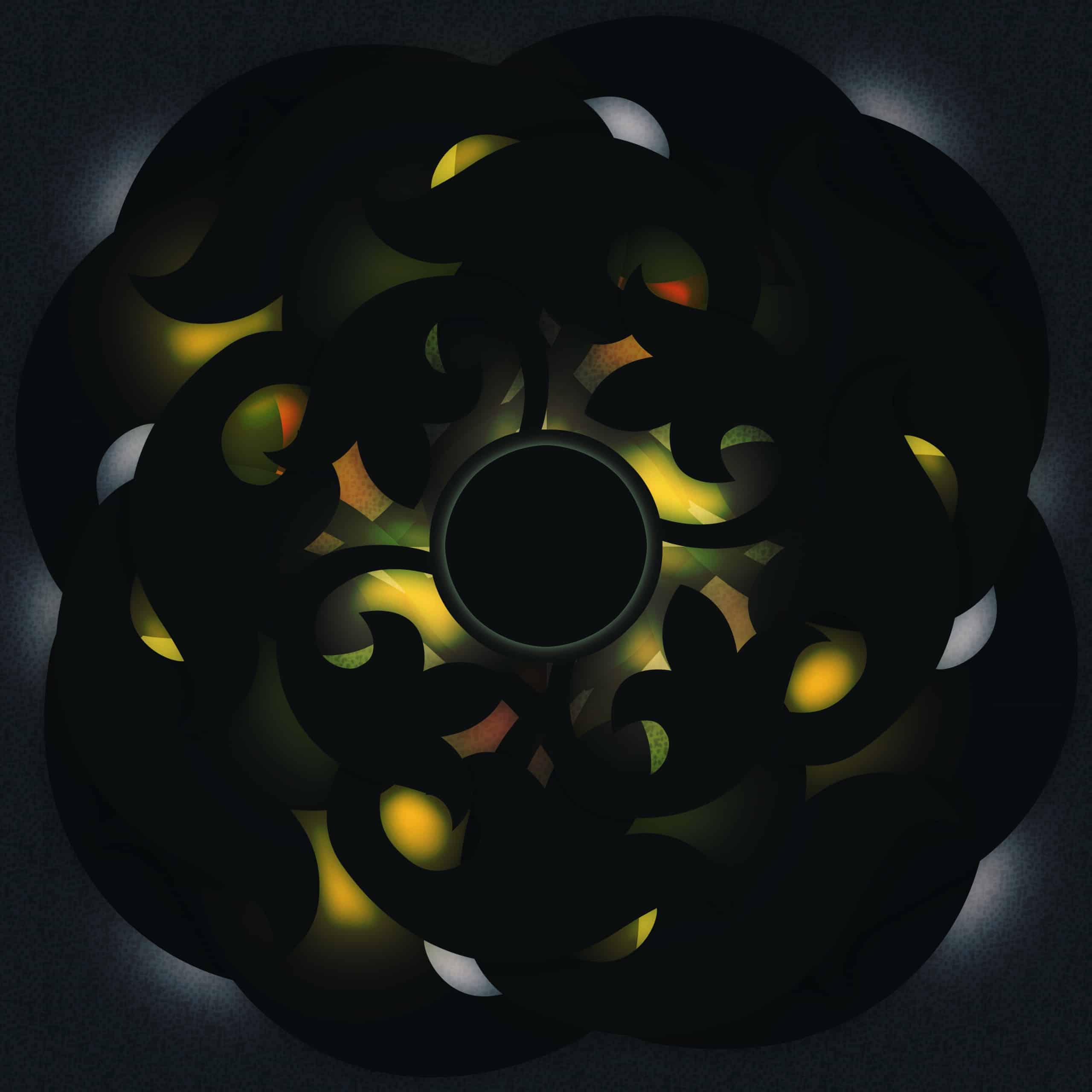 BRONZE Member
BRONZE MemberIt’s nice to know that these wonderful systems, some of which are 30 years old, change hands for a symbolic price and continue to be maintained and, above all, used. Any manufacturer who created such products should be proud. My first thought was actually to buy an Avant and physically separate the upper part with the screen from the lower part with the speakers… I wonder how that would have worked out XD (to my excuse: the Avant has 9 speakers in its base, as far as I know. The whole thing has such a rich and precise sound!) And of course I’m glad that whole communities have formed over the years to provide technical support for maintenance and continued use and of course for sharing ideas about their passion. I know it’s trivial, but it’s still a magic bond and a perfect example of how life should be.
Take care! Daniel
Location: Kiel
-
AuthorPosts
- You must be logged in to reply to this topic.















