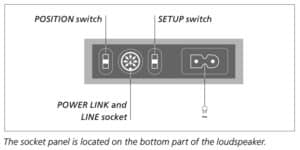Home › Forums › General Discussion & Questions › General Discussion & Questions › Beolab 3 – Questions regarding setup
- This topic has 13 replies, 4 voices, and was last updated 6 months, 2 weeks ago by
-
AuthorPosts
-
2 August 2025 at 19:18 #68181
rjnicko93
BRONZE MemberI just managed to pick up a pair of BeoLab 3s for £200, complete with the matching floor stands, and I’ve got a couple of questions. This is my first time owning a pair of B&O active speakers, so I’d appreciate some advice on how best to set them up.
I’m considering two possible locations in my home. The first option is to simply just use them as a stereo pair in my bedroom, connected to my BeoMaster 3500 (part of my BeoSystem 3500). I’d place them on either side of the bed and retire my current BeoLab MCX35s. This seems like the simpler route, using two Mk3 Powerlink cables. Can the BeoLab 3s be daisy-chained — for example, from the BeoMaster to Speaker L, then from Speaker L to Speaker R — or is it better to run separate cables from the amp to each speaker?
The second option is to use them in the living room with my BeoVision 11-46. In this case, I know I’ll need RJ45 > Powerlink cables to run into the back of my TV. Right now, I’m just using the TV’s built-in speakers as left and right channels, plusa BeoLab 2 subwoofer connected. I’m not too concerned about having a full 5.1 surround setup, but I’m curious how the BeoLab 3s would integrate into this system. Is there a way to use four speakers and the subwoofer effectively, or would that configuration sound off missing the centre speaker is there a way to mix in the centre speaker to the tv’s built in speakers?
Hope someone can assist
Location: United Kingdom
Favourite Product: Beomaster 6000 Quad
My B&O Icons:
3 August 2025 at 07:18 #68184Hello Ryan, good find!
Yes you can daisy-chain BL3s (edit: with a splitter), they have (edit) one Powerlink socket each. Direct or daisy-chained should not make a difference.
If you set up the 11-46 with the BL3s as front L/R, the TV will act as the centre speaker in a 3.1 surround sound system.
Regards, Johan
(Thx Beouser 19 – I was too fast on a quick google image search)
Location: Netherlands
My B&O Icons:
3 August 2025 at 08:40 #68185For sure a good find 😀
Why not try out both option to see how you get most of your new speakers.
Since it seems that you already have a running setup in the bedroom, start with the living room.
With the BL2 the 3’s will be an upgrade!MM
Location: Flensborg————Danmark
3 August 2025 at 13:48 #68195beouser19
GOLD MemberBeolab 3 cannot be daisy-chain !
they have only one powerlinksocket
3 August 2025 at 14:39 #68196That is not a big deal – you can use a PL-splitter, which basically lets you daisychain one to another.
However, if set up with the BV11 they will be placed on either side….so no need for daisychaining.
MM
Location: Flensborg————Danmark
4 August 2025 at 08:41 #68215Incorrect post edited!
Location: Netherlands
My B&O Icons:
4 August 2025 at 16:15 #68264rjnicko93
BRONZE MemberSo I collected the speakers yesterday they look great
They came with mains power leads, but no power link cables. I don’t know if I have cocked up though. I have bought two 10 meter white MK3 Power cables with the din plugs at each end as I thought it might be convenient to daisy chain them from the Beolab 2 sub as it has two outputs and very slightly closer to them instead of the TV itself.
However, someone elsewhere has advised if its plugged in this way TV > Beolab 2 > Beolab 3 L+R speakers you actually have no control over treble or bass from the TV if they are plugged into a sub instead of the TV directly. So I am not sure if I need to get one of these adapters instead?
Hope someone can assist I can’t wait to hear what they sound like in the coming days
Location: United Kingdom
Favourite Product: Beomaster 6000 Quad
My B&O Icons:
4 August 2025 at 20:09 #68285Congrats!
When connected to a BV, you should definitely connect the BL3’s and the 2 seperately.
Otherweise you will not be able to configure the setup correctly.
Connecting the 3’s via the 2 is correct, when you connect to a Beomaster/Beosystem/Beosound (i.e. not the BS Theatre) such as a BS3000.
There you have no option for setting the distances etc etc.Please consult the userguide of the BV to find explanations of how you connect external speakers.
This said – it is possible to do what you have done – but it is certainly not the best way, and nothing that I would recomment.
So, yes – you will need adapters
Best set each speaker up seperately.MM
Location: Flensborg————Danmark
4 August 2025 at 22:03 #68297rjnicko93
BRONZE MemberCongrats!
When connected to a BV, you should definitely connect the BL3’s and the 2 seperately.
Otherweise you will not be able to configure the setup correctly.
Connecting the 3’s via the 2 is correct, when you connect to a Beomaster/Beosystem/Beosound (i.e. not the BS Theatre) such as a BS3000.
There you have no option for setting the distances etc etc.Please consult the userguide of the BV to find explanations of how you connect external speakers.
This said – it is possible to do what you have done – but it is certainly not the best way, and nothing that I would recomment.
So, yes – you will need adapters
Best set each speaker up seperately.MM
Thanks! So if I buy the splitter adapter I linked above from Steve, will that work — and will I be able to configure everything properly?
I’ve already spent around £70 on standard DIN Powerlink MK3 cables, so I’d really prefer not to have to buy two separate RJ45-to-Powerlink DIN connectors if I can make it work with the £19 RJ45 splitter in my case.
Many thanks
Ryan
Location: United Kingdom
Favourite Product: Beomaster 6000 Quad
My B&O Icons:
5 August 2025 at 08:08 #68317A Powerlink connection (one cable) carries two channels.
This means that you can use the mentioned adapter for two speakers i.e. your left and right BL3.
That must be configured in the sound menu of the BV for the PL socket you use.However, the BL2 needs its own socket to be configured correctly.
Meaning that you will also need an adapter for that (a single RJ45 to Din female).
After connecting that to a PL socket on the BV that can be configured appropriately.
You then end up with a 3.1 setup (the internal speakers must be configured a the center speaker).In case you later on should want to expand, you just need another splitter (like the one mentioned) and – of course – the BL’s configured as surround L/R.
All set up you can create Speaker Group – for Movie typically the 3.1 configuration and for Music (radio etc) typically a 2.1 configuration.
If you want to dig deeper and learn about the multiple options of the BV11, please read here:
https://bangolufsenassistentgohe.blob.core.windows.net/manuals/TELEVISIONS/technical_sound_guide_televisions_2201.pdfMM
Location: Flensborg————Danmark
5 August 2025 at 10:19 #68321rjnicko93
BRONZE MemberA Powerlink connection (one cable) carries two channels.
This means that you can use the mentioned adapter for two speakers i.e. your left and right BL3.
That must be configured in the sound menu of the BV for the PL socket you use.However, the BL2 needs its own socket to be configured correctly.
Meaning that you will also need an adapter for that (a single RJ45 to Din female).
After connecting that to a PL socket on the BV that can be configured appropriately.
You then end up with a 3.1 setup (the internal speakers must be configured a the center speaker).In case you later on should want to expand, you just need another splitter (like the one mentioned) and – of course – the BL’s configured as surround L/R.
All set up you can create Speaker Group – for Movie typically the 3.1 configuration and for Music (radio etc) typically a 2.1 configuration.
If you want to dig deeper and learn about the multiple options of the BV11, please read here:
https://bangolufsenassistentgohe.blob.core.windows.net/manuals/TELEVISIONS/technical_sound_guide_televisions_2201.pdfMM
Thank you thats helpful the Beolab 2 is already wired to a RJ45 to powerlink so thats fine working great.
i hope the two 10 meter PL cables i ordered are going to be long enough sure it will be fine though.
that splitter adapter has now been ordered
thanks again
Location: United Kingdom
Favourite Product: Beomaster 6000 Quad
My B&O Icons:
7 August 2025 at 08:04 #68490rjnicko93
BRONZE MemberMorning
all wired in I think i have the channels selected correctly for 3.1 unless someone knows anything better to do?
Attachments:
You must be logged in to view attached files.Location: United Kingdom
Favourite Product: Beomaster 6000 Quad
My B&O Icons:
7 August 2025 at 10:57 #68495Looks good…so far
MM
Location: Flensborg————Danmark
7 August 2025 at 20:13 #68557The wallpaper looks good too!
Location: Netherlands
My B&O Icons:
-
AuthorPosts
- You must be logged in to reply to this topic.