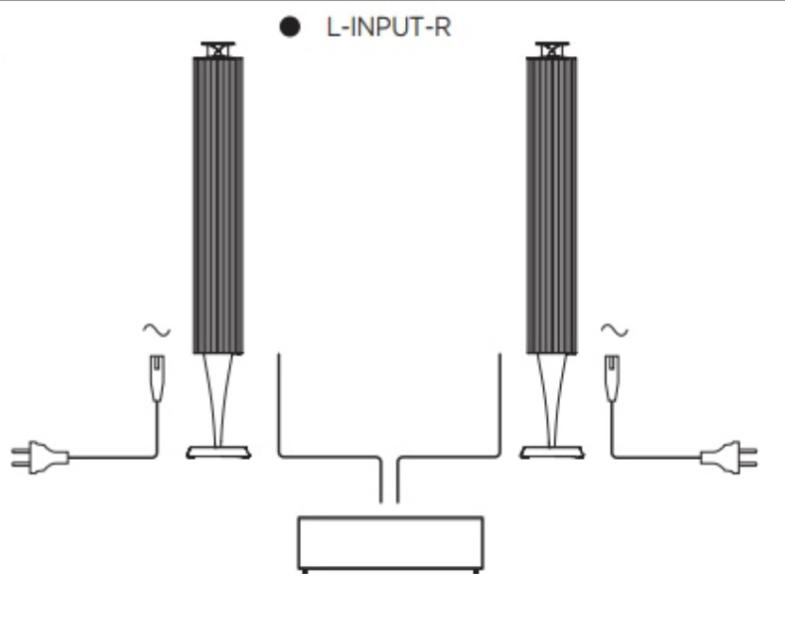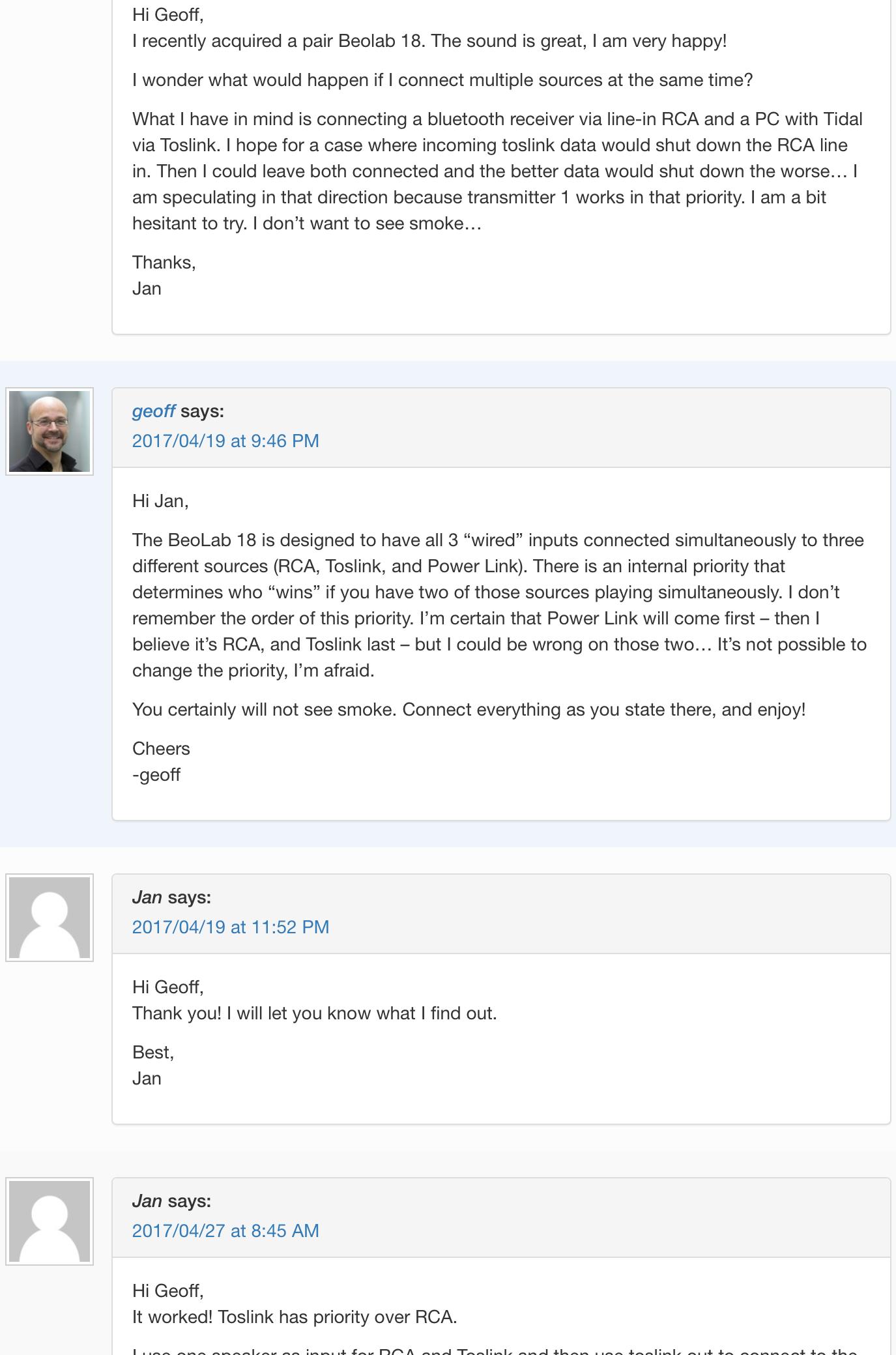Home › Forums › Product Discussion & Questions › BeoLab › Beolab 18 – New owner with questions
- This topic has 12 replies, 6 voices, and was last updated 2 years, 1 month ago by
DT79.
-
AuthorPosts
-
8 January 2024 at 04:44 #52007
sashua
BRONZE MemberSo I bought a pair of these on E-Bay recently and I am finding it a real challenge to get information on how to wire them and set them up properly.
I downloaded the user manual and the diagrams are obvious but there is only a single page of instruction and very little detail.
My setup:
Rotel RMB 1565 5 channel amp
Rotel RSP 1570 Preamp
I am going to wall mount the 18’s and run cables in conduit to my preamp and just use that for all my front end sources (Nvidia Shield/CD Player/X-Box/Turntable)
The conduit would contain the power cable, an ethernet cable, an RCA cable and a Toslink). I am running all for future proofing purposes but only expect to use the RCA cables (unless people here say that the Toslink is the far better choice).
My Preamp mentioned above has a full set of Pre Outs, a pair of Tape Outs and a single SPDIF and Toslink digital out). The full picture is attached of the unit’s rear side. Which do I use in this case?
Can you guys please advise how I should wire this up? The 18’s have amplification on board already, right? And what about wireless operation if I want to bypass the streamer and just play a song from Spotify on my Iphone?
Sorry for all the questions but if there is a better instruction manual I am happy to go digging for answers myself.
Thanks,
Russ
8 January 2024 at 17:27 #52008You would just connect the 18’s to the PRE-OUT through RCA. There isn’t any built in streaming services on the 18’s so they would have to be run through some type of amp. If you want to use the 18’s wirelessly you need to get the transmitter 1 and connect that to the amp Pre-outs but I don’t recommend wireless unless you REALLY have to.
Location: Toronto, Canada
8 January 2024 at 17:36 #52009sashua
BRONZE MemberSo I suppose the RCA inputs are a better choice than using the Toslink in your opinion?
I am trying to understand how it all works together. I have a 5.1 setup. My rears, sub and center are still going to run off my amplifier but the 18’s will be independent and run off the pre-outs with their internal amps?
8 January 2024 at 17:58 #52010The Beolab 18 are – as you say – powered speakers, but must be connected to a volume controlled line out of the amplifier/preamp.
That should not be a problem, if you want to use them for 2 channel listening.
I suppose you also aim at using them as the fronts in a multichannel setup.
This will require a good deal of calibration of the system (adjusting the output level for all channels etc), but should be doable.The BL18 have a wireless option, but they are not ‘smart speakers’ in the sense, that you can play directly to them – you will need a player (with volume regulated line-outs) or a device connected like you already do with your existing devices.
The wireless option is for transmitting sound from a WiSA enabled sender (like that in the B&O tv products or from 3rd party).
Please note!
The BL18 have 3 wired input connection – these can all be used……there is a priority.
This way you could have your preamp connected via RCA and run a toslink connection from a (volume regulated) 2 channel source (for streaming e.g. Spotify).Please have a look at this Q and A on this website (you will find that there by scrolling a bit).
MM
Location: Flensborg————Danmark
8 January 2024 at 22:27 #52011DT79
BRONZE MemberIf you plan to run them off your AVP as front L&R in a surround sound system then I think you’re going to have to use RCA. If you connect a SPIDF output when playing multi-channel content the AVP is going to output 5.1 via the SPIDF output and the BL18s won’t know what to make of it. Just connect up the RCA’s to the L or R RCA socket on your BL18s and set the ‘role’ switch to L or R respectively and it should work great.What other speakers are you going to use? I recommend getting some B&O speakers if you don’t already have them and keep the tonal signature the same, especially for the centre.I have BL18s in a stereo system, but in the other room I have a 5.1 system consisting of BL8000 / BL7.2 / BL6000. They all work great together so I expect if you got a BL7.2 centre and a pair of 8000s for rear (or BL3s or 17s if you want small or wall-mounted) that would go amazingly well with the BL18s.So I suppose the RCA inputs are a better choice than using the Toslink in your opinion? I am trying to understand how it all works together. I have a 5.1 setup. My rears, sub and center are still going to run off my amplifier but the 18’s will be independent and run off the pre-outs with their internal amps?
9 January 2024 at 21:06 #52012sashua
BRONZE MemberOK inching closer thanks to all of you!!!!
So use the preamp outs L+R front channels to the speakers and set them to L and R respectively?
And for my center channel, sub and rear channels (currently KEF speakers but plan to upgrade to B+O) I just leave them as-is, hooked up to their speaker terminals on my preamp.
Will my preamp just know to send the front signals out of the pre-outs and the rest of the speaker signals through the speaker outputs?
Will the preamp volume control know how to equalize everything for volume levels or is that a system menu thing on my preamp?
9 January 2024 at 22:25 #52013I guess those are questions for ‘Rotel’ experts…
9 January 2024 at 23:16 #52014I guess those are questions for ‘Rotel’ experts…
You do not need to be an expert (a Rotel expert) for setting up the speakers.
Looking through the manual of the 1570 (page 41-44) reveals a pretty basic/normal/manual setup procedure like you find in many (older) A/V processors (no fancy automatic sw like Audyssey or Dirac Live there).You set up the speakers as ‘small, big….’, you can determine a specific crossover frequency for the sub and you have a section with a test tone generator (best used with an SPL meter) – that is all.
MM
Location: Flensborg————Danmark
10 January 2024 at 22:23 #52015DT79
BRONZE MemberThe rotel will be sending a signal to both pre-outs and speaker terminals simultaneously at all times unless there’s a menu setting to switch one or other off. Either way, it will just work if you connect your front L&R via pre-outs instead of speaker terminals. You need to find the test tone in the menu and use that to get all the speakers at the same level. You can do it by ear or preferably with an SPL meter (or smartphone app).OK inching closer thanks to all of you!!!! So use the preamp outs L+R front channels to the speakers and set them to L and R respectively? And for my center channel, sub and rear channels (currently KEF speakers but plan to upgrade to B+O) I just leave them as-is, hooked up to their speaker terminals on my preamp. Will my preamp just know to send the front signals out of the pre-outs and the rest of the speaker signals through the speaker outputs? Will the preamp volume control know how to equalize everything for volume levels or is that a system menu thing on my preamp?
15 January 2024 at 19:10 #52016sashua
BRONZE MemberOK I am doing my installation later this week!
Only question I still have is regarding my digital source. I have the Chord Hugo2/2 Go combo and it has a Gigabit (GbE) ethernet wired connection but I can’t use that, right?
Looking at the manual I am getting a little confused since it looks like those speaker ports are only for Powerlink or Service so I guess I can’t wire directly?
If I use Toslink for a direct connection to my DAC then it’s fairly confusing. Do I connect the left speaker to the right one and then the right one to the Hugo2?
Any advice?
17 January 2024 at 12:51 #52017geoffmartin
BRONZE MemberIf you’re mixing the Beolab 18s with non-B&O loudspeakers (like KEF) with a non-B&O surround processor, then you also need to worry about latency. In the case of the 18s, this can probably be compensated using a small addition to the loudspeaker distance calibration in the processor’s setup menus.
There’s a blog posting about how to do this here:
https://www.tonmeister.ca/wordpress/2017/12/06/bo-tech-beolab-loudspeakers-and-third-party-systems/
17 January 2024 at 17:50 #52018In this case (the Rotel 1570) the Delay settings is located in the Main Menu….
…..and not – as one might think – as a sub menu in the Speakers Menu.
I hope you get your settings right and will enjoy the BL18’s.MM
Location: Flensborg————Danmark
17 January 2024 at 18:55 #52019DT79
BRONZE MemberThe ethernet connection on the Chord is for receiving data. The power link sockets on the Beolab 18s are for a proprietary B&O audio input – they just coincidentally use the same type of socket.You could connect an audio only device to the toslink input on one of your beolab 18s (and then another optical cable from the toslink output of that speaker to the toslink input of the other) and operate that device with the Beolab 18s for stereo music completely independently from your AV processor*, however any device connected to the Beolab 18s must have its own volume control.*if both your audio device connected by toslink and the av processor connected via analogue are playing simultaneously then there will be an order of preference, but I don’t recall what that is.OK I am doing my installation later this week! Only question I still have is regarding my digital source. I have the Chord Hugo2/2 Go combo and it has a Gigabit (GbE) ethernet wired connection but I can’t use that, right? Looking at the manual I am getting a little confused since it looks like those speaker ports are only for Powerlink or Service so I guess I can’t wire directly? If I use Toslink for a direct connection to my DAC then it’s fairly confusing. Do I connect the left speaker to the right one and then the right one to the Hugo2? Any advice?
-
AuthorPosts
- You must be logged in to reply to this topic.