Home › Forums › Product Discussion & Questions › BeoGram › Beogram 8000 back to life in a weird way
Tagged: 8000, Beogram, Beosystem 8000
- This topic has 4 replies, 3 voices, and was last updated 1 year, 4 months ago by
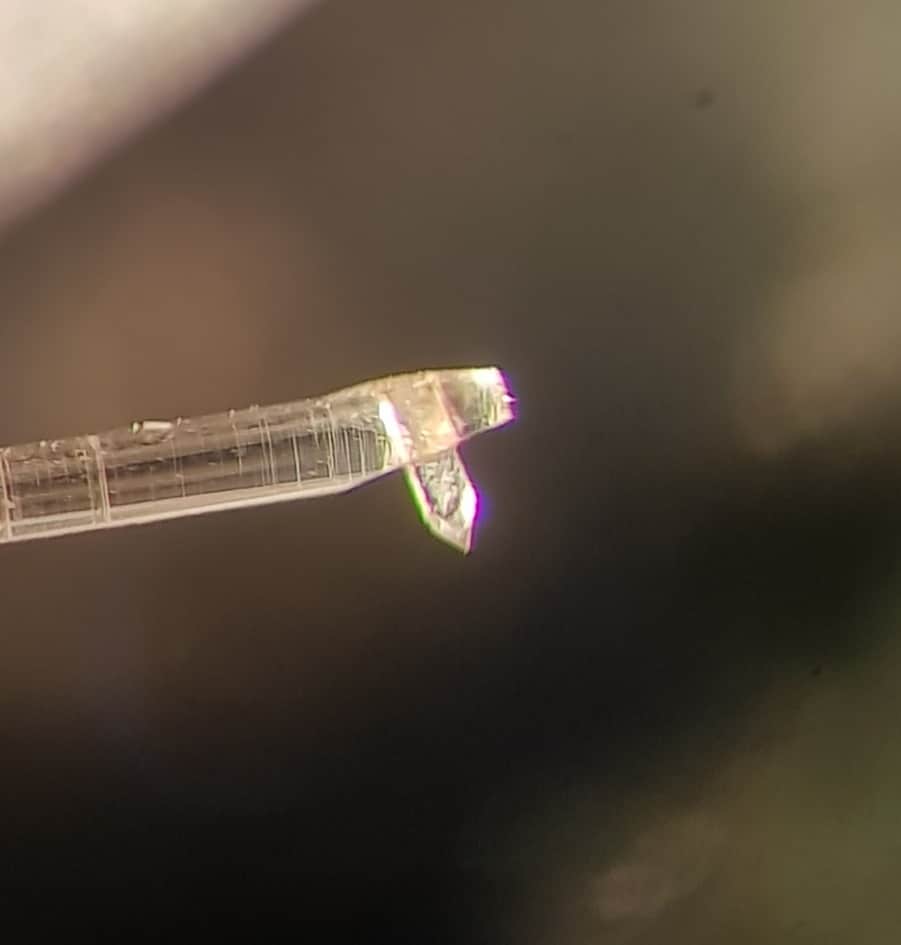
-
AuthorPosts
-
10 September 2024 at 11:40 #58976
Ary
BRONZE MemberDear Beoworld for a few weeks now ive been working on my Beogram 8000 and am at a loss myself so I would like to ask for some help.
A lil backstory of the machine (you can skip this if it means nothing haha)
it was part of a Beosystem 8000 Type 5615 (which I purchased as a whole) from an older gentleman who past away.
When I went to look at the system the daughter was actually surprised to find the BG not to be working, now I thought too that it might be a selling trick But she seems to remember the red dot to supposed to be there and how to operate the BG (she herself was old enough for me not to suspect she looked up all this stuff) also she was really surprised to see that i was tightening the suspension for transport and had no Idea that that existed. So in there might lie the source of what broke.
Now for the behavior of the BG itself.
When I got it and plugged it in it displayed a C in the right bottom corner of the display further the patter light and the red led was lit up on the sensing arm and when I played with the switch (0s1?) the one next to 0tr1 the platter light turned on and off
Now because I was stupid I ordered a capacitor kit from Danish Sound Parts (Btw Dillen is that your company?) and after replacing the C’s I got life.
The 800mV fuse popped after I replaced it with slightly higher rated one the platter is turning backwards and so is the drive motor for the tonearm assembly. i suspect that these might be 2 different problems ( if I play with the control buttons I can get it to reverse direction and almost stop) the tonearm assembly is behaving the same as before the C replacement besides I now have a lil light Illuminated in the base.
I went to check the voltages at
1C27 = 21.5V
1C29= 23.1V not –
1C24= 12.9V
2C28= 4.0V
I also went through checking multiple transistors.
TR 19,20,21,27,29,30,31,32,33 all seem to be fine
also cheched alot of resistors and diodes to many to name
I’m now scratching my head as to what could flip the polarity on 1C29.
Would anyone have a clue? is this information something to work with or am I just completely on the wrong track?
Otr1 (TIP32) and 0ic1 also are seemingly doing there job.
10 September 2024 at 18:14 #58987Dillen
ModeratorReverse spinning at mains on could f.e. point to lack of input to the processor from the tacho-sensor.
The deck initiates the motor circuit by reversing it ever so slightly to see the feedback from the tacho sensor.
With no feedback, the reversing command will not stop.Could be a bad sensor-opto but is more likely to be a cracked solder joint somewhere – at the ribbon cable or at the CPU socket. In decks with the extra IC 4013 inside the CPu housing, this IC can also be at fault. A scope will tell.
Ripple on supply voltage(s) can also cause strage things. Did you replace all capacitors in the kit?Martin
10 September 2024 at 20:46 #58991Ary
BRONZE MemberGood evening Martin and thank you for your response. Ive gone and checked the continuity from the sensor to pin 40 on the cpu and where it splits off from Ic1 to the collector of TR9 and P5 pin 1. All seems to check out. Tomorrow I will go an check some voltages across that path. what I can tell is that right now im seeing 0.6V across the on red and green to ground, but that might not mean anything I do not know. Ive been working on this for 3 weeks and learning about this amazing machine as I go along. I do not own an scope as of yet. I did replace all the capacitors in the kit. I hope I didn’t complicate things more by hoping the capacitors change was gonna fix all my issues. 🙂 And shamingly so i have a strong suspicion the problem of having +24 on c29 and not – is due to my error with the meter. I guess that is good news. I also forgot to note that the display reads 0.0.0.0
17 September 2024 at 20:04 #59165Ary
BRONZE MemberSorry for the late reply. Over the past few days I’ve been checking the voltages so I started by measuring the resistors on PCB1 connected to the speed sensor. I found that resistors R46 and R47 both showed only 3 volts. I believe this should be 15v. So I started measuring 0TR1, I measured 22 volts going in and 0.03 out on the collector (tip32 middle pin). Then I noticed that 0IC1 starts overheating to the point of not being able to touch it. (desoldering it from the board showed the same output on tip31) Other things I measured were the whole path from P4-6 to -> C44 and from P4-8 -> R46 that leads to P3-4 and on the other end to 1Ic1 P12 and TR28 everything in this path seems to be working. I do have a question about resistor 102 and 49. Both seem to be the 1 million ohm rating and I’m not sure how to test these. With my multimeter set at 200k r49 reads 38.2 and r102 reads 104. Maybe somebody can tell me if I’m doing this correctly or if I’m being stupid? Then I checked the path from fuse 1 (on PCB1) that leads to P2-5 and on the other end leads to R75 -> TR17E. I notice that R75 only reads 1.9k in resistance. Could this be my problem? I know a non working TIP31 will not give me the 15v circuit but I feel like it was working before and it has blown so i feel like something else is seriously wrong
I do notice that multiple threads on this forum go dead when the problem states the 0.0.0.0 problem? Not sure why that is?
Still trying to figure it out. Very grateful for anyone who lands a thought on this.
Ary
20 September 2024 at 13:23 #59210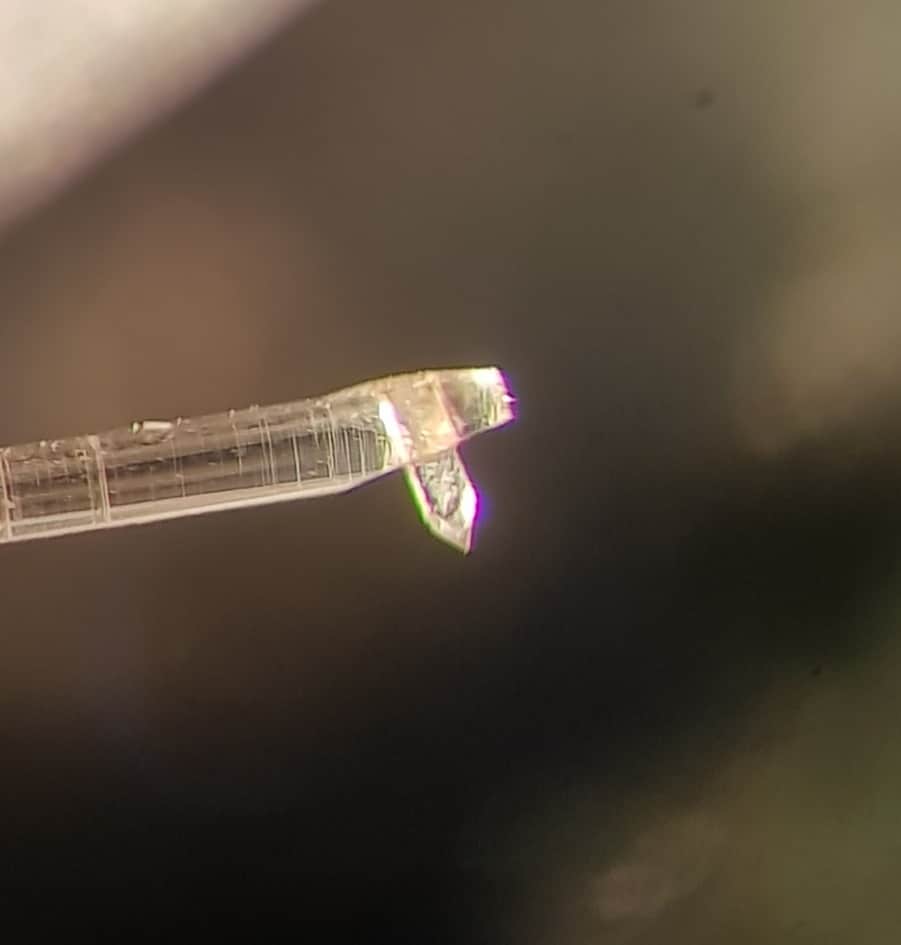 BRONZE Member
BRONZE MemberHi Ary
Ordering a capacitor kit from Beoparts (now: Danish Sound Parts)is not stupid, i my opinion it’s the best way to get all caps in a set for a dedicated restauration project.
Beoparts (now: Danish Sound Parts) is providing a PDF with information for your ordered Capacitor kit: “Instructions can be downloaded in pdf-format using link(s) provided in the order confirmation email. ” seen on Beoparts homepage (now: Danish Sound Parts).
About your +21,3 Volt at C29, it is the place where the + 15 and – 15 Volt are generated.
What sometimes happens is that the cap was desoldered and “forgot” how it was mounted, so it could happen that a cap is mounted reversed. The printing on the PCB’s is sometimes simply wrong.
So take care that C29 is looking with it’s MINUS to the anodes of the rectifier D21 – D24 recheck C27 to it’s polarity.
I don´t excactly know, but C 27 is the cap with the 3 pointed ring underneath. These 3 points are connecting 2 GND points on the PCB together. Recheck that the GND points around the two 2200 uF cap’s are ok.
If the two GND points are not connected one point has a”floatig” GND and can cause several issues.
Long story told short:
https://beolover.blogspot.com/2017/05/beogram-8000-recapping-main-board-and.html
Kind regards
Christian
-
AuthorPosts
- You must be logged in to reply to this topic.






