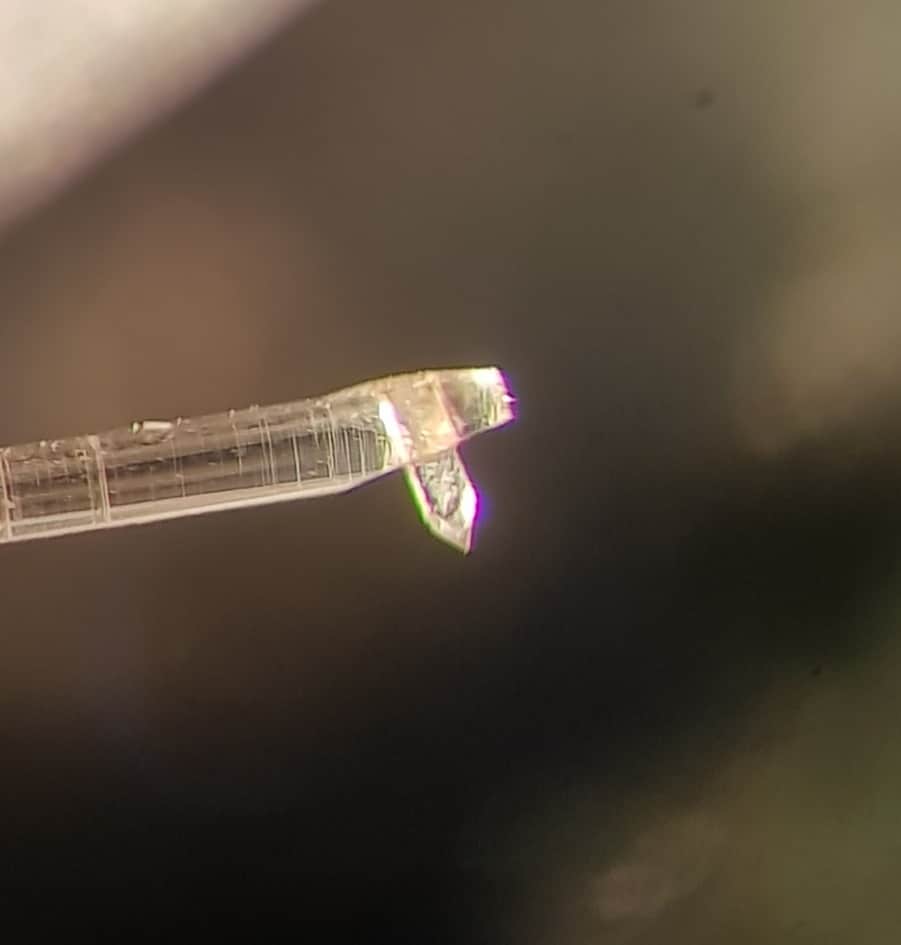Home › Forums › Product Discussion & Questions › BeoGram › Beogram 1000 running fast
- This topic has 7 replies, 3 voices, and was last updated 2 years, 6 months ago by
-
AuthorPosts
-
3 August 2023 at 07:12 #48042
I have heard of BG1000 running slow due to motor felt bearings seizing up etc but mine has decided to run fast. it is mounted in a Beomaster 900RG.Suggestions on what might be the problem?
Location: Australia
3 August 2023 at 13:15 #48043Dillen
ModeratorHow much to fast?
Has it been serviced or has the speed selector seized at a high setting?Martin
3 August 2023 at 19:36 #48044Hi….? What´s your name?
There are different versions of motors in the Beogram 1000.
Rectangular motor housings like Beogram 1200 have a conical stepped drive pulley where the speed is regulated via the smaller knob at the speed selector. The motor axle is lifted or lowered via a plastic gear underneath the motor.
Motors with a round housing have a straight stepped pulley where, a so called “Eddy Current Brake” is implemented. The brake does what it´s called, the motor runs without brake too fast and you have to adjust (lower) the speed with the same smaller knob at the sped selector.
Often this knob is seized from hardened grease and has to be disassembled, cleaned and oiled again.
A picture from underside of the Beogram without lower wood cover would help.
Indeed these Turntabels have to be renovated after abou 50 or 60 years.
Fresh oilinfusion for the bearings or some new Bearings from Beoparts.dk would help, but you have to know what you need so have a look inside.
Kind regards
Christian
4 August 2023 at 04:48 #48045Hi guys and thanks for the feedback. My name is Simon by the way.
I put the RPM app on on my phone and the speeds are as follows:
39.1 (17.1% up)
52.7 (17.1% up)
90.3 (15.8% up) – but dont have or want any 78s so no matter.
I have a new belt that I am yet to fit but cannot see how this would make it go slower?
Location: Australia
4 August 2023 at 08:26 #48046Dillen
ModeratorSeized fine speed regulator would also be my guess.
Very common if not serviced.Martin
5 August 2023 at 06:41 #48047Thanks Martin.
Do you have a diagram of where this regulator is, or how to service? Thanks in advance
Simon
Location: Australia
5 August 2023 at 14:35 #48048Dillen
ModeratorIt’s all mechanical.
It’s basically the rod on which the small black knob sits inside the speed selector knob.
Often found stuck in dried and hardened lubricants.
Depending on the motor type it lifts and lowers the idler wheel or the motor spindle or
controls pressure on felt brakes in a govenor-type setup.
Take apart, clean and lubricate.Martin
6 August 2023 at 07:37 #48049Thanks martin, found this very information out on another topic in Beoworld after posting yesterday. Apparently a drop of WD40 or similar may release the shaft. Am about to try that first before completely dismantling the radio then turntable of Beomaster 900RG that is it mounted in. You are correct I cannot turn the black knob separately to the main speed selector knob so I suspect turning the latter has changed the speed.
I love that B&O provided this fine speed adjustment feature on the Beogram 1000 turntables.
Location: Australia
-
AuthorPosts
- You must be logged in to reply to this topic.