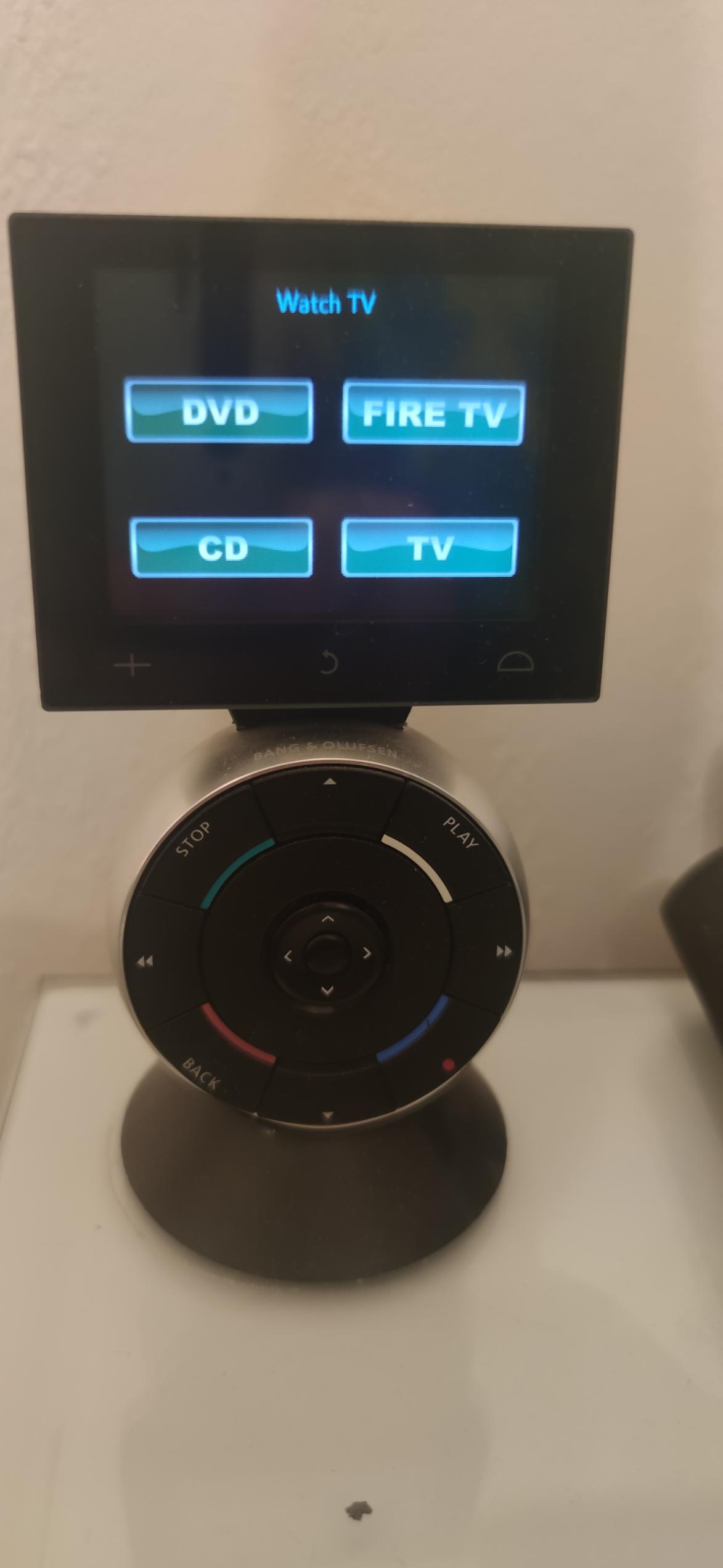Home › Forums › Product Discussion & Questions › BeoRemote › Beo5 & Beo6 › Beo5 remote control
- This topic has 13 replies, 2 voices, and was last updated 2 years, 11 months ago by
graham60.
-
AuthorPosts
-
10 February 2023 at 06:56 #43684
graham60
BRONZE Member-
I hav a beo5 remote control that went faulty the other week, anyway I managed to buy one off eBay for parts, I swapped over the silver case, the docking base, and the contact ribbon between the base and the screen, this was the main fault and now my remote is working fine, Apart from one thing and that is before when I touched the screen controls there was a distinctive “click” sound but now that “click” has gone, the “click” was to let you know that you had made contact with the chosen source.
Anyone got an idea what could be wrong ??
I look forward to any information
11 February 2023 at 14:17 #43685 GOLD Member
GOLD MemberThe clicking sound is made by a speaker, which I believe is built into the screen section. (That’s where the clicking seems to come from on mine) Could be that the ribbon is not connected fully.
My Beo5 and Beo6 click when you scroll the wheel or press any screen button, but not the hard buttons. The hard buttons make a different ‘mechanical” real click.
Stoobie
11 February 2023 at 21:47 #43686graham60
BRONZE MemberThanks for your reply, I thought it was some kind of speaker, I did strip the remote and it was the damaged ribbon that I replaced, I may take it apart and check the connections.
Thanks for your help
Regards Graham
12 February 2023 at 13:08 #43687graham60
BRONZE MemberSorted out the problem, not sure if it was a bad connection but I swapped the speaker and lead whilst I had it in bits and now everything works as it should.
12 February 2023 at 15:27 #43688 GOLD Member
GOLD MemberGreat to hear that. I love my Beo5 and Beo6.
I have them set up to turn on lights, open/close curtains, etc with a Lintronic converter. I have also designed my own buttons and channel logos. Makes it easy for my partner (or guests) to use.
Stoobie
13 February 2023 at 13:30 #43689graham60
BRONZE MemberI’ve got no idea when it comes to technical stuff, I have the beo4 50″ with b&o motorised wall bracket and 7.2 centre speaker & the beosystem3, then I’ve the DVD, Overture 25, 8000, 6000 speakers and beo 2 sub, and the Humax Freesat, I also have the Lutron 4 zone light panelI that all work through the beo5 remote.
I was looking at getting the latest Oled 55″ TV/panel and mounting it to my motorized wall bracket and adapt it to my system to replace the beo 4 50″ but I can’t find anyone who can program/adapt it to my setup, and I refuse to pay 8k or so for the Eclipse and bin all my out of date (according to b&o) setup.
Just wondering would you know anyone who could configure an Oled panel/TV into what I have and with the beo5, a 55″ panel would fit perfect with the 7.2 speaker as a replacement of the beo 4 50″, I would pay any costs.
Regards Graham
17 February 2023 at 14:38 #43690 GOLD Member
GOLD MemberUnfortunately I don’t know anyone who can help with the installation.
Where are you based as that might assist with others making suggestions.
One you have the setup, I could possibly help with the Beo5 programming. Do you have a copy if your original setup file for the Beo5 ( or can you get one from the dealer)? You cannot download what is on the remote already.
I set up my own LG 65″ OLED with my Beosystem 3. Took lots of fiddling about and its almost working 100%, just needs tweaking when I get a bit of time. Just a standard wall bracket.
Stoobie
17 February 2023 at 19:08 #43691graham60
BRONZE MemberI live in a town called Cleckheaton, it’s about 8mls west of Leeds.
You mention that you have the LG 65″working with the beosystem3, that’s basically what I would be looking at but the LG 55″ which will fit perfectly with the 7.2 speaker, are you actually using the Beo5 or do you operate the LG with the LG remote.
I looked at the LG 55″ some time ago and I believe it was priced at around £1600 I don’t know if there’s a better 55″ option on the market because I gave up on the idea but now hearing you are running aan LG (up to date) 65″ it’s got me thinking again even though my setup works perfectly it would be good to upgrade without spending the many £000000s that B&O demand
Regarding the Beo 5 it was programmed some 10years ago and that dealership has gone
17 February 2023 at 19:58 #43692 GOLD Member
GOLD MemberI don’t know why but I know that town 🙂
My setup is currently being controlled by a Beo4 as I’m still getting it all working smoothly. I did run the TV for a few weeks with the Beo5 to try and it worked well but the whole system has been in storage for 3 months while the living room was re-modelled and the Beo5 needs updating. I actually still use my Humax PVR as the main tuner and the TV is really just a direct replacement for the screen on the Beosystem.
If you were happy taking the Beo5 apart, I’m sure you could swap out the TV with help from everyone on here. I can certainly assist with programming the remote. But the danger is, if you cannot get the original file (XML file), you have to start from scratch and will lose what is on there.
It is a steep learning curve to use the configuration tool, but once you get the hang of it it is great fun experimenting and getting it “just right”.
If you take the plunge, you’ll find everyone really helpful.
PS. Is the other Beo5 useable to test things with? You could practice with that one!
Stoobie
17 February 2023 at 20:49 #43693graham60
BRONZE MemberI actually used my Beo4 when the 5 went on the blink but it wouldn’t the wall bracket, in fact the dealer gave me a brand new Beo 5 for that reason, I’m looking at the same as you regarding using the TV as a panel replacement for the beo 4 50″ and because the Beo 4 has the silver aluminium surround the 55″ is the perfect replacement, I’m not sure if I just looked at the Sony 5″ anyway they reckon the picture quality is unbelievable I think 7 Oaks have it for around £2k I believe it was close to £3k from some other retailers.
So would it be a case of making a connection to the Beosystem3 and running my Humax Freesat box that is plugged into the Beo3 and also programmed into the Beo5, I know at the time I was told that the Humax was compatible with the programming
I’m dying to give it a go if it’s pretty easy (for starters) to get up and running.
Best regards and any help from the Forum would be much appreciated
17 February 2023 at 21:38 #43694graham60
BRONZE MemberJust remembered the dealership in (I think) Chesterfield where I purchased most of my setup who also had a dealership in Leeds had a repair centre in Cleckheaton (now gone) it was in a large mill that had been split up into units.
17 February 2023 at 22:49 #43695 GOLD Member
GOLD MemberI believe any dealer should be able to put your Beo5 on to a Configuration Tool and it should bring up your XML file that they can give you. It’s just finding that helpful dealer.
Stoobie
17 February 2023 at 23:03 #43696 GOLD Member
GOLD MemberSo, I bought the Beosystem 3 (without any screen) and then the LG OLED. I needed the BS3 to connect with all my Masterlink products.
This site was great with help setting it all up. I figured the Beo5 stuff myself, but connections were mostly explained on here.
Stoobie
18 February 2023 at 00:29 #43697graham60
BRONZE MemberThe dealership was actually in Lincoln and I think they also owned ST Brackets who make the brackets for B&O and I think that’s how I got a £1450 (12 yrs ago) wall bracket for £400
-
-
AuthorPosts
- You must be logged in to reply to this topic.