Home › Forums › Product Discussion & Questions › BeoRemote › Beo5 & Beo6 › Beo5 & Beo6 Software (Firmware) versions
- This topic has 12 replies, 4 voices, and was last updated 1 month, 4 weeks ago by
XavierItzmann.
-
AuthorPosts
-
12 March 2024 at 05:42 #53375
Can anyone confirm whether or not the software version on the Beo5/6 updates when using the Configuration Tool offline. i.e. Is the software included in the CT installation files or does it need to be connected to the B&O server to update?
Also, am I correct in saying the Beo5 can only be used with a 32bit machine regardless of software version on it or version of CT used?
Thank you Stoobie
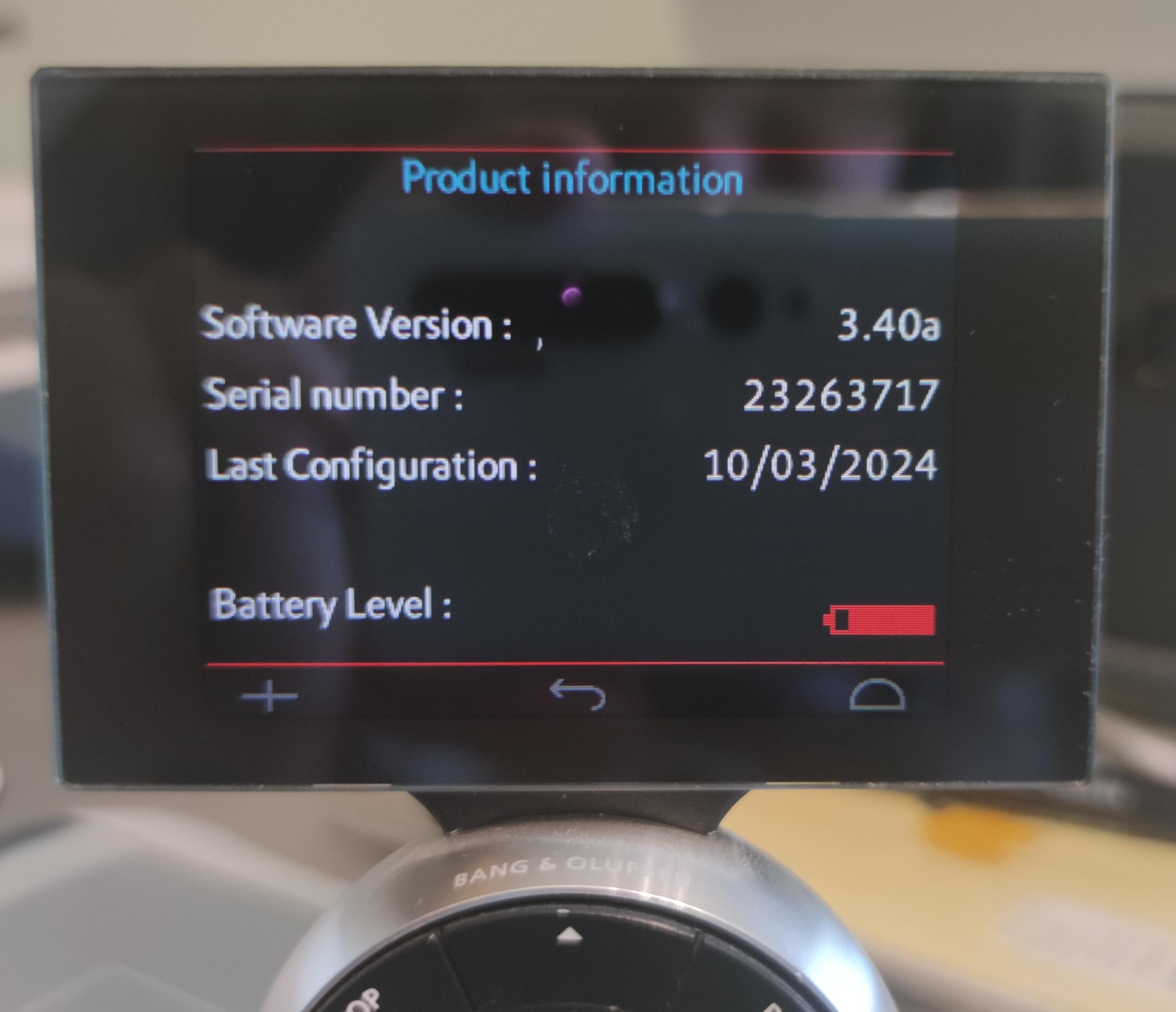 13 March 2024 at 07:58 #53376
13 March 2024 at 07:58 #53376I don’t know the answers to your question but I’ll say this:
• I have just gotten a Beo6
• I have just installed CT 6.84
>>>>on Windows 8.1 (64 -bit)
>>>>running under VMWare Fusion 13.5.1
>>>>on an Intel Mac running MacOS 12.7.3
• CT sees the Beo6 connected via USB
• The Beo6 serial is 23378749 on the CT• The Beo6 is HW revision 14
• The Beo6 firmware is 3.40, with
>>>>BeoLo 1.01w, Wifi 4.34, animation 0.01bI would appreciate it if any readers could advise as to whether these are the «latest» or perhaps «best» versions of all of the above, or if I need to look for additional software.
Thanks!
14 March 2024 at 01:34 #53377Well, the the Beo6 is working. I don’t have very many songs on the BM, only about 550 so far.
Boy, I hope I have done something wrong with my system… the BS5 “now playing” visualizations on the remote are beyond ridiculously slow!
If I fwd one song, the audio change is instantaneous because of the IR function. But it takes the Beo6 about 10 to 60 seconds to update the full screen data (while keeping the previous cover art) and then an additional 3 to 5 seconds to update the cover art.
I am amused by my little toy, but did people play €550 + configuration fees back in the day? This was from 14 years ago, not 24 years ago!
😉
14 March 2024 at 11:12 #53378Your Beo6 has the latest firmware/software and the configuration tool is the latest too. Great that you have it working.
Sorry but I can’t help with the slow connection.
It is VERY important to make sure the Beo6 is fully charged between downloads. The charger is too slow to charge properly so connect back to the mains charger after each download and don’t leave it connected to the USB on the computer for any length of time. If the Beo6 battery dies during a download, it can be very difficult to get it working again.
Stoobie
14 March 2024 at 11:17 #53379Take a look at the video in this link, it doesn’t look like the remote updates very quickly. Is that the same issue as yours?
Stoobie
15 March 2024 at 08:00 #53380Thank you for all your comments.
Yes, I looked carefully at the video. I find it amusing that whoever made the video switches songs (at least once with the control off-camera), and then shows you the BS5 display, talks… and only after a few seconds shows you the display on the remote: the filmmaker understood the refresh on the Beo6 is slow!
I’ll say this about the Beo6: it is the very best B&O volume control I’ve ever had. The wheel is awesome. Sure, the wheel on the Beocom 6000/Beocom 1 was just as good, but the function was hidden behind a function button —if I recall correctly— and in any event, it was a phone, not something you had on your table, with the wheel facing you.
The screen is also quite decent, and the touch is instantaneous, to match an iPhone of its era. Where it fails miserably —as expected— is in the predictive touch area for the on-screen keyboard. From inception, the iPhone predicted your next letter and invisibly made larger the touch area for the predicted letter. I make lots of errors typing on the Beo6 because of the lack of this function.
An issue I’ve noticed with mine and with a couple of others available for sale is that the paint on the hard keys tends to minutely fail, resulting in the white backlight shining thru these small defects on the black background.
15 March 2024 at 10:52 #53381With the Beocom 6000 there is an A and V button that you press before using the wheel to change the volume.
I did notice how the dealer was careful to distract viewers from the delay on the screen. But why? No other remote was doing it at the time anyway, so no one was faster.
My fat sausage fingers would be a problem with those small keys. You could probably make them bigger in the configuration tool but that would mean spreading them over more screens, so you’ll need to consider if that is better for you.
Stoobie
16 March 2024 at 02:02 #53383Matador, you inspired me to design new buttons and screens when you posted pictures of your screens in one of the old forums. I love my Beo5s and Beo6s.
It is a pity you cannot get yours to work properly.
Stoobie
16 March 2024 at 10:48 #53382Where it fails miserably —as expected— is in the predictive touch area for the on-screen keyboard.
Not really an issue to me, certainly because I don’t have à Beosound 5 and don’t use it as a keyboard.
No to me the big problem is the battery. I have 3 or 4 of them, all with power supply problems. Unable to keep one alive more than few seconds. I have tried everything, fresh batteries, swapping Thermal protection, cells, overnight charging, external battery power, … Nothing work, the remote is always short on power when it only powers on…
So sad, I really mis my Beo6 with their colorful display…
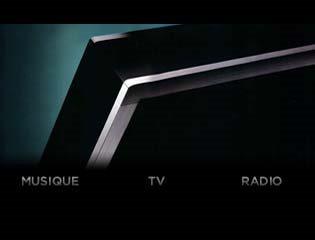


 18 March 2024 at 10:05 #53384
18 March 2024 at 10:05 #53384Matador,
Do note that Tignum reports —just today!— that he’s had bad Beo5/Beo6 batteries which presumably were new.
https://beoworld.org/forums/topic/beo5-6-adaptor-part/
Your problem does sound strange. As I myself have experienced new batteries which refused to work out of the box, perhaps you might consider trying again.
19 March 2024 at 07:30 #53385Hello, that is correct. I bought two batteries in the end.
This one did not work.
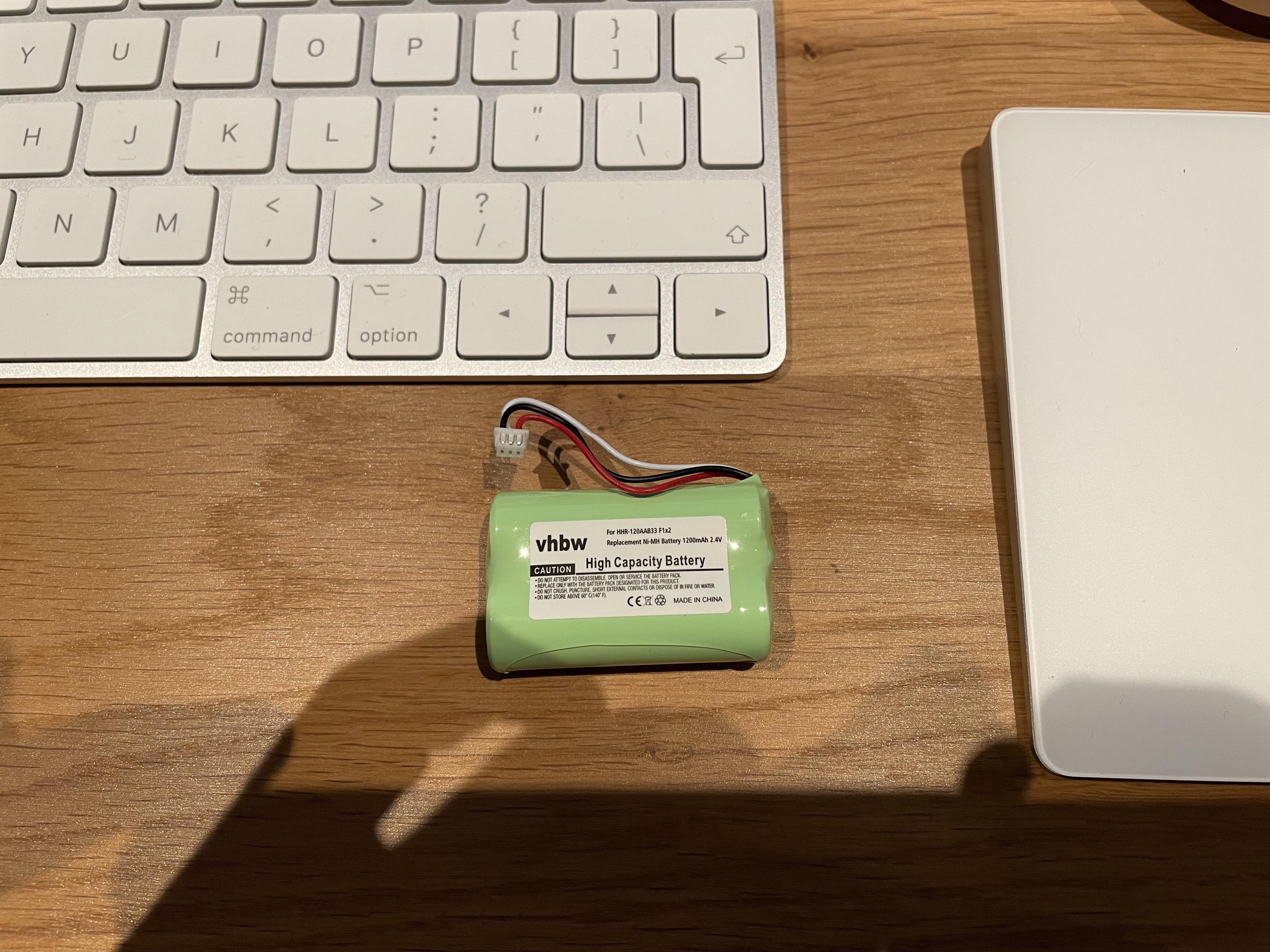
It seemed to work at first, but would not charge. Sometimes it showed it was fully charged, but when the remote was taken off the charger, it told it was low.
This one (from here: https://www.123accu.nl/Bang-Olufsen-8700091-HHR-120AAB33-F1x2-accu-2-4-V-1200-mAh-123accu-huismerk-i47359.html) worked:

Its box:
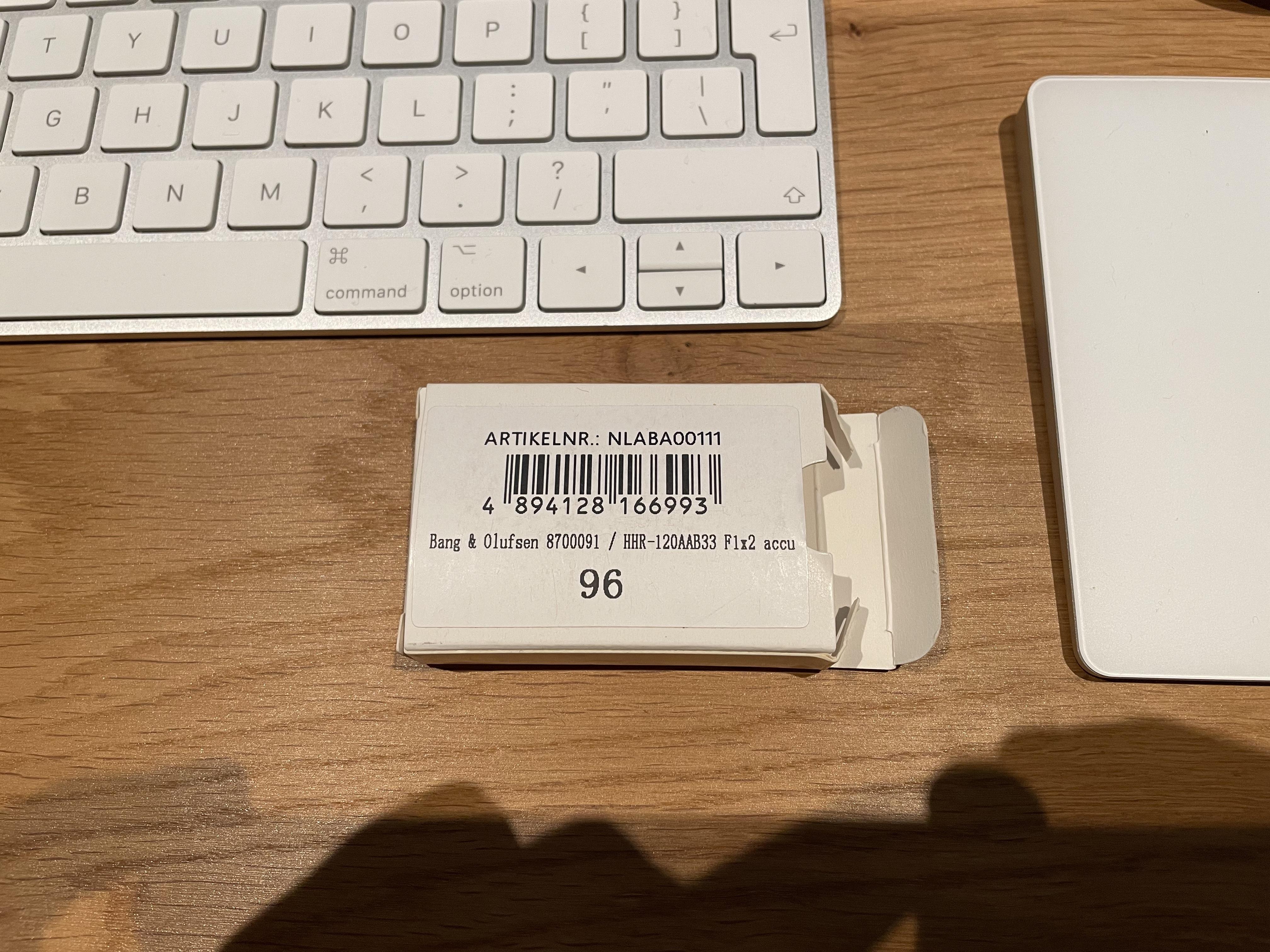

Hope this helps! Regards, Johan
19 March 2024 at 10:48 #53386Thank you Johan (and xavieritzmann for pointing me his post…).
I’va asked you on the other topic before coming here so dont bother answering.
Thank you, I will report, hope this will revive my Beo6i Finger crossed.
21 March 2024 at 05:54 #53387Stoobie wrote: «It is VERY important to make sure the Beo6 is fully charged between downloads. The charger is too slow to charge properly so connect back to the mains charger after each download and don’t leave it connected to the USB on the computer for any length of time. If the Beo6 battery dies during a download, it can be very difficult to get it working again.» Which of course is correct.
But B&O knew of this, and this why it created the following Frankenstein, which allows you to charge & program indefinitely, to your heart’s content:
-
AuthorPosts
- You must be logged in to reply to this topic.




