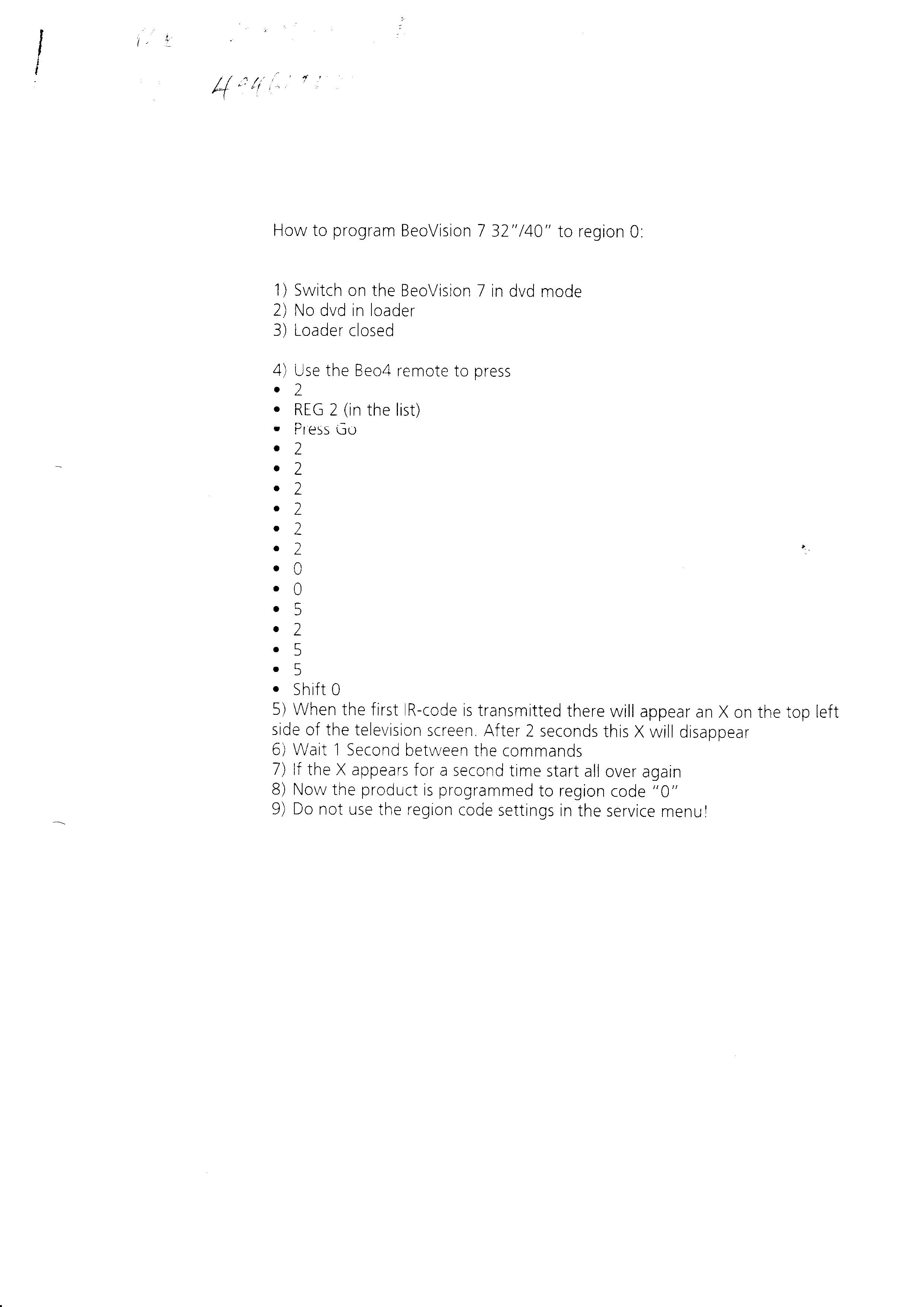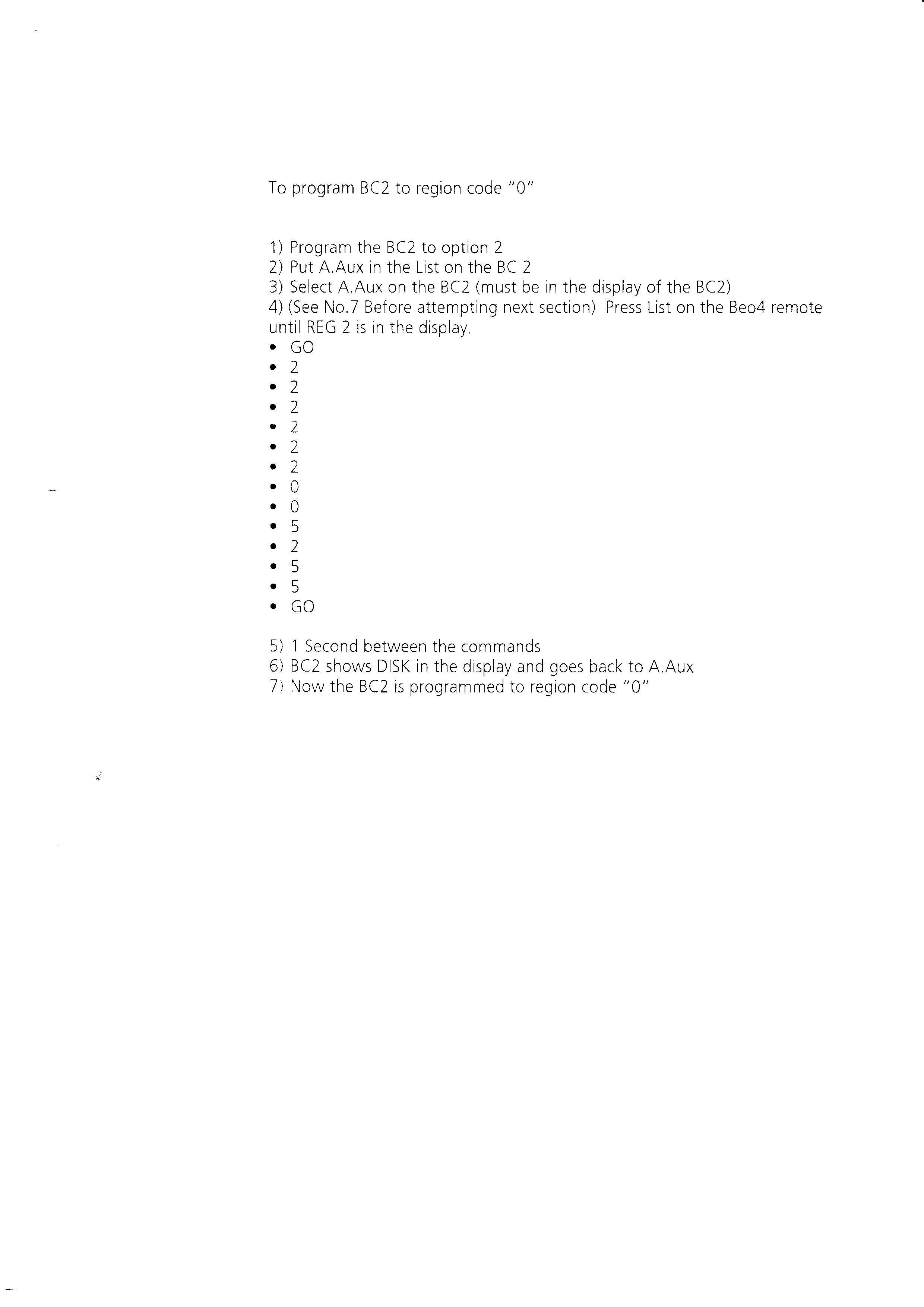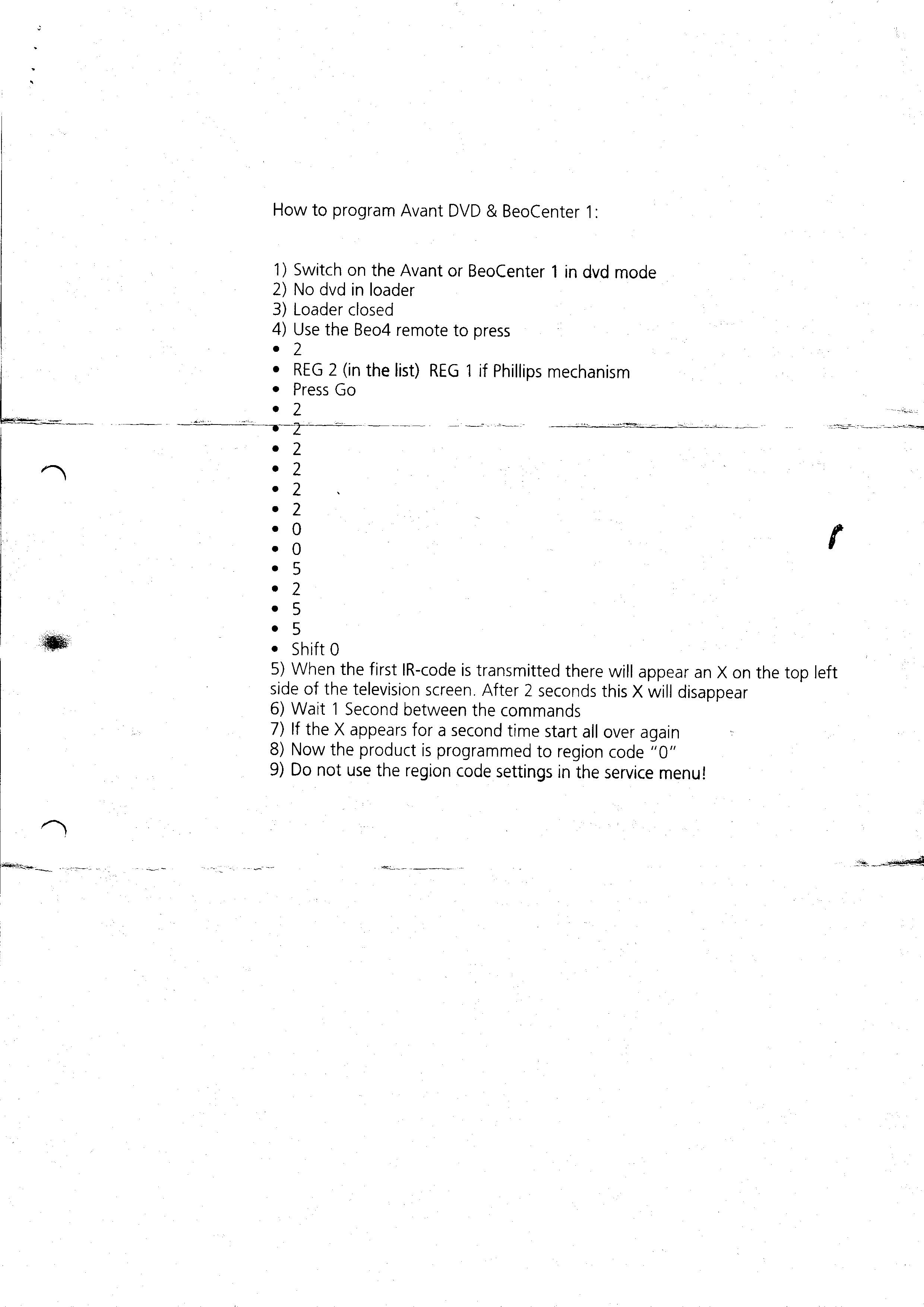Home › Forums › Product Discussion & Questions › BeoRemote › Beo4 “special remote “
- This topic has 14 replies, 6 voices, and was last updated 1 year, 11 months ago by
loureed5.
-
AuthorPosts
-
13 March 2024 at 02:24 #53393
loureed5
BRONZE MemberHoping someone can help me.
My Beovision 7-40 used to play Region 4 DVD’s, but it won’t now.
Some time ago Keith posted instructions on how to make the TV region free.
But it requires a “Special Beo4 remote”.
Where can I buy one , or is it a “dealer only tool”
regards
Noel.
13 March 2024 at 14:53 #53394 NQVHNWIBRONZE Member
NQVHNWIBRONZE MemberI believe I have one somewhere in one of my many boxes which have recently landed in SE Asia. I think I have instructions somewhere too. I will post these later/tomorrow to see if they are of any help? Otherwise open to discussion.
rgds 10%
13 March 2024 at 15:45 #53395loureed5
BRONZE MemberHi,10%
Thanks for the speedy reply.
How much do you want for it – and where are you located ? ( To get a shipping quote)
regards
Noel.
14 March 2024 at 01:00 #53396 NQVHNWIBRONZE Member
NQVHNWIBRONZE MemberHi Noel,
Attached are old instructions. Please give me the weekend to find and see if the remote still powers up (I cant test it on anything anymore). Please PM me.
14 March 2024 at 04:49 #53397loureed5
BRONZE MemberHello again 10%,
Thanks for sending the instructions-much appreciated,
regards
Noel.
14 March 2024 at 08:50 #53398griebel
GOLD MemberAlternatively, the IR codes of this region free command can be incorporated in the Beo5/6 remotes.
14 March 2024 at 12:13 #53399loureed5
BRONZE MemberSorry griebel- I don’t quite understand.
regards
Noel.
14 March 2024 at 12:25 #53400Alternatively, the IR codes of this region free command can be incorporated in the Beo5/6 remotes.
I have attached a ZIP file containing the XML file I built many years ago, which you can add to a Beo5/6 remote with the commands used in the instructions already supplied.
Location: Hampshire, England
14 March 2024 at 14:00 #53401loureed5
BRONZE MemberHi Keith,
Thanks for the info-much appreciated. Unfortunately, my budget doesn’t extend to purchase of Beo5. ( I could possibly buy another Beovision 7-40 for not much more )
May I take this opportunity to wish you well in your “retirement”, and express my gratitude
for your support over the years,
regards
Noel.
25 March 2024 at 12:48 #53402Evan
GOLD MemberThis is news to me. Some Beo4s can do this and some cant?
I performed the region change on a DVD2 a few years ago with the Beo4 that I was just using at the time on a daily basis. I suppose the good news here is that I still have this Beo4 (I think!).
Do the instructions above for the 7-32/7-40 also work on 7-55 mk1? I will have to perform the region change myself soon.
Location: San Francisco
25 March 2024 at 13:04 #53403The so called “Special Remote” is not so special it just adds a REG1 & REG2 command as you will see in the attachment.
Location: Hampshire, England
25 March 2024 at 15:07 #53404This is news to me. Some Beo4s can do this and some cant? I performed the region change on a DVD2 a few years ago with the Beo4 that I was just using at the time on a daily basis. I suppose the good news here is that I still have this Beo4 (I think!).
You don’t need the “special remote” to make the DVD2 region free. That is done with a standard Beo4 so maybe your remote is not the “special” one 🙁
Stoobie
26 March 2024 at 14:31 #53405loureed5
BRONZE MemberThanks for the feedback Keith, but I’ve found the standard BEO4 won’t display REG 1 or Reg 2,let alone “shift”as per step 10.
regards
Noel.
26 March 2024 at 14:34 #53406loureed5
BRONZE MemberI programmed region free on my DVD1 awhile ago using the standard BEO4.
Noel.
26 March 2024 at 14:40 #53407loureed5
BRONZE MemberThanks to all concerned for the input – much appreciated.
It looks like Mr 10% might have solved my problem- he has
a special remote that I can have.
I’ll keep you posted on whether it’s been successful or not .
-
AuthorPosts
- You must be logged in to reply to this topic.