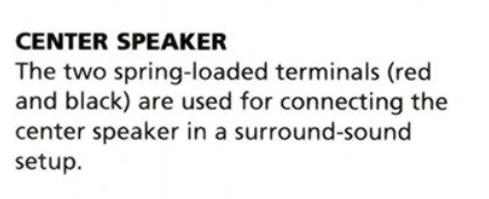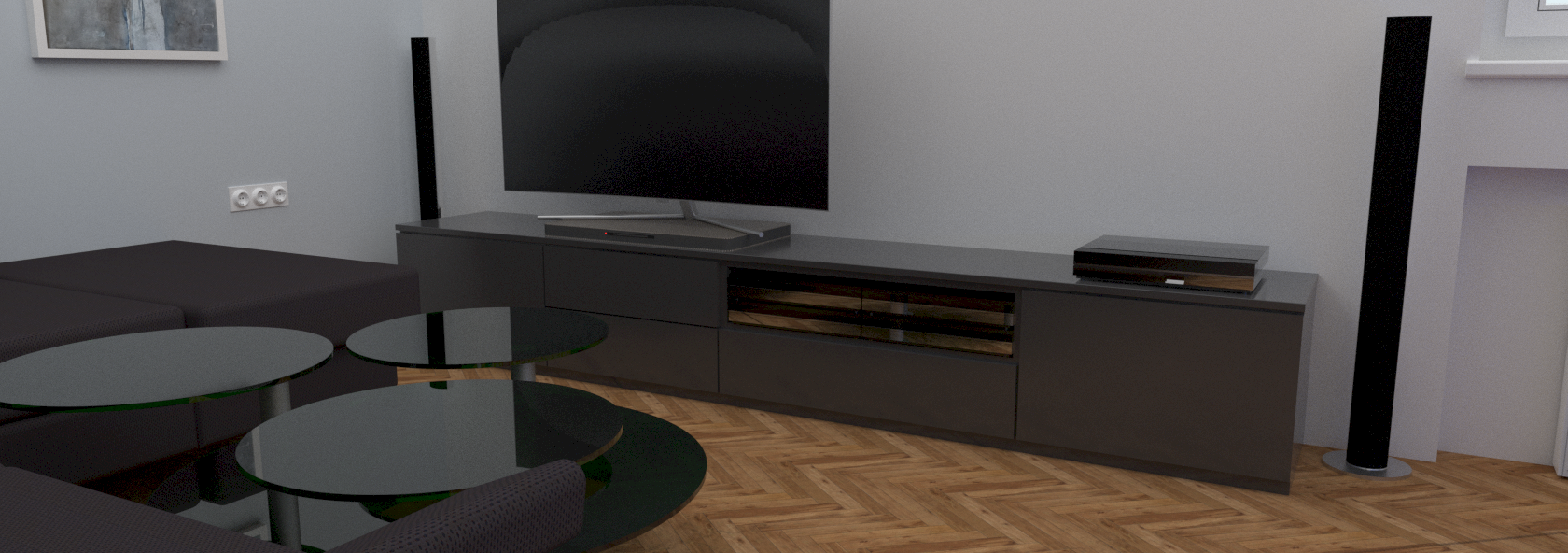Home › Forums › Product Discussion & Questions › BeoVision › AV 7000 – what center speaker would you recommend?
- This topic has 15 replies, 4 voices, and was last updated 2 years, 5 months ago by
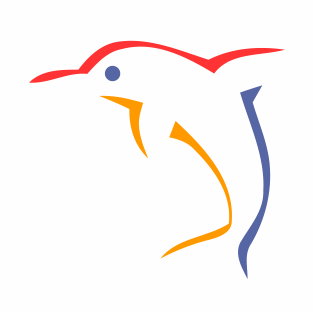
-
AuthorPosts
-
3 September 2023 at 11:58 #48610
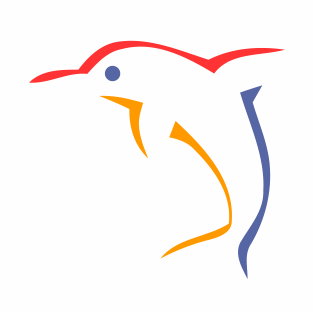 BRONZE Member
BRONZE MemberDear all,
I’m having a B&O 7000 system (Beomaster, Beogram, Beogram CD, Beochord and AV with 2 Beolab 6000) since +15 years. I purchased the AV 7000 long time ago from a US ebay seller just for optical reasons (the stacked components became a perfect cube), but recently I moved the system to a new room and decided to try the AV just for fun.
To my amazement the thing perfectly works (I needed a 220V to 110V converter), only the Beolink 7000 remote control does not work anymore with the new setting (as it is mentioned in the manuals). I purchased two wonderful BeoVox 4500 (active) as rear speakers, and plan to purchase a Beolab subwoofer, but I’m unsure what to take as center speaker. At the moment, I’m using a center speaker (and subwoofer) from my home theater computer equipment, just to test if the system works.
Do you have any recommendations? Beolab 3500 and 7.1 seem to be not suitable (?) – or how can I connect them to the AV?
thanks a lot for your help!
4 September 2023 at 21:03 #48611beojeff
BRONZE MemberThe AV 7000 was my first B&O surround processor. That brings back such nice memories! It really is a beautiful, minimal box that matches the 7000 system.
I’m curious how you’re handling the video with a modern setup. Back when it came out, it had the odd complication that it needed a video input to be able to detect if the video source was playing. Since most TVs back then didn’t have a video output, it became necessary to be creative with some video splitting to create a feedback loop. I guess that video output is more common on modern TVs now.
Also, the video was WAY overprocessed through the AV 7000. The colors were super-saturated. Thus, you never really wanted to use the video output.
The PUC control as the time was nice, but very limited. Something nice about the Apple TV is that you can have it learn other IR codes — therefore, you could probably get the Apple TV to be controlled by the AV7000, but then you have the issue of extracting the audio from the HDMI.
I, too, used Beovox 4500 with my AV 7000 as rear speakers. I used 6000s as fronts. As I recall, I used a 4000 as center channel. I used a third-party sub — which was easy since the AV 7000 was designed to support a third party sub. You might be tempted to go with a B&O Cona to keep it all B&O — but don’t bother. The Cona is too weak to serve as a proper subwoofer. I think any variant of the BL7 would serve as a great center channel.
5 September 2023 at 19:49 #48612Hi cyana, hi beojeff,
I did once plan for an AV7000, but then went for a BeoSystem 3. However I thought to remember that the center channel of the AV7000 was not using a PowerLink socket, but had regular red/black terminals. The manual confirms this (but is not specific about what speaker):
It would mean you can choose a BeoVox speaker (that has no internal amplification like the BeoLabs have), maybe a CX100 (or two)? BeoLabs that have a[n autosense] line in connection can be connected too (4000/6000/8000) [but would need attenuation]. Beolab 7s do not have such a[n autosense] line in connection and would require attenuation [as well as a trigger signal to power up]. [] Steve (Sounds Heavenly) can help there if you want to go that way. The BeoLab 3500 seems a nice ‘soundbar’ option but is even more tricky to make behave as a center speaker.
The sub outputs are red/white cinch connections, these do not provide the power-on 5v signal that PowerLink connections provide and BeoLab 2 and 11 need. BeoLab 19 seems to be the easiest [directly] connectable sub. A lot is possible but will need some cable magic [for instance a powered trigger kit].
You state that the BeoVox 4500s are active, are they then not BeoLab 4500s?
Hope this helps. Regards, Johan
Location: Netherlands
My B&O Icons:
5 September 2023 at 21:33 #48613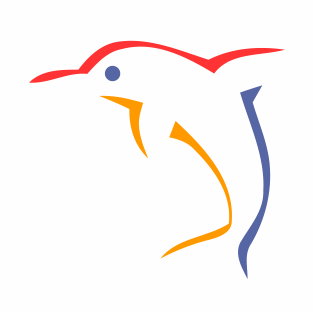 BRONZE Member
BRONZE MemberHi beojeff and Tignum,
thanks a lot for your replies and considerations! I’ve connected a Sony QLED 7 TV via optical/DAC/RCA cinch to the AUX input of the AV 7000 – this works great, though the signal is a bit low and you need to raise the volume for about 40% and emphasize the center speaker a bit more, while when listening to music you want to dampen it a little. Also, you have the hassle with manually switching to AUX with SHIFT/RADIO on the Beolink 1. I’ve tried to use VTAPE instead, however this produces a deep buzz in the background so I switched to AUX again.
Talking about the Beolink 1 – I’m having problems with storing the SOUND 5 setting. It sticks with SOUND 2 and I always have to switch to SOUND 5 manually, when I turn on the AV 7000. Other SOUND settings like BALANCE, FRONT, CENTER and REAR are stored correct when pressing SOUND STORE STORE. Is there anything I’ve overlooked?
As for the center speaker – yes it seems neither Beolab 3500 nor 7.1 will do; the first one is not really a center speaker, the second one only has a PL-connection. I looked at the Beolab 4, but you would need a pair of them; also, they are too high for standing in front of the Sony – there is only a height of around 10cm available.
For the subwoofer Beolab 2 would be my favorite.
>>You state that the BeoVox 4500s are active, are they then not BeoLab 4500s?
Yes, you’re right. They are BeoLabs now, not BeoVox. The BeoVox could be retrofitted with the amplifiers, I guess this is what happened to mine by some previous owner, as they where offered as BeoVox.
best greetings and thanks!
Cyana
6 September 2023 at 02:06 #48614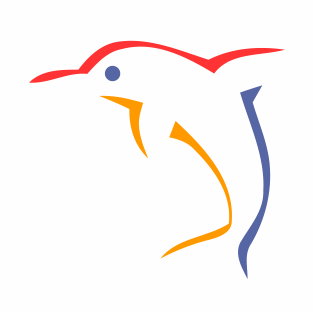 BRONZE Member
BRONZE MemberAh yes, what about the Cona as subwoofer?
Thanks!
6 September 2023 at 06:02 #48615Hi Cyana, the Cona is a (passive) BeoVox and needs an amplified speaker signal. The red/white cinch connectors do not provide that. So then there needs to be an amp between the AV and the Cona. The Cona is not very powerful as beojeff said.
I also must revise my original response about the center channel: the center channel red/black clamps do provide an amplified channel, and can only be used with passive (BeoVox speakers) or need attenuation.
Regards, Johan
Location: Netherlands
My B&O Icons:
6 September 2023 at 11:23 #48616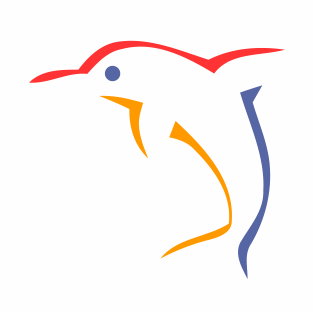 BRONZE Member
BRONZE MemberHi Johan,
thanks a lot for your advice! So, no Cona in my case – I saw one for 170 EUR on ebay, a very tempting offer.
Seems that there is no suitable center speaker from B&O in my case – I would need a width of around 40cm and a height of around 10cm (width is not that critical, but height is). Something like the Magnat Needle Super Center.
Any idea how to make SOUND 5 permanent?
Thanks a lot!
Cyana6 September 2023 at 18:09 #48617Hello Cyana,
For the center speaker not easy: also the slim BeoVox CXs on their sides are higher than 100mm (they are 120mm). Could look nice & symmetrical. Does your Sony TV by any chance have the possibility for using the in-built speakers for the center channel? There are some higher end models that can do that!
The manual (you can find it on Beoworld when becoming a silver or gold member ;-)) does not say anything about storing the 5 channel mode as default. It does say that by choosing an audio source ‘sound 2’ (stereo) and by choosing a video source ‘sound 3’ (stereo + center) is selected. I fear you cannot store ‘sound 5’ as a default.
Keep us posted!
Regards, Johan
Location: Netherlands
My B&O Icons:
11 September 2023 at 08:54 #48618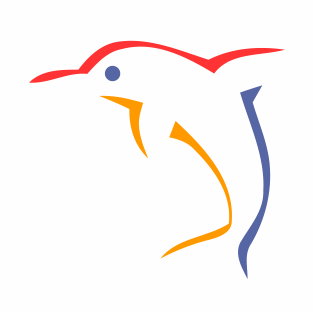 BRONZE Member
BRONZE MemberHi Johan,
Does your Sony TV by any chance have the possibility for using the in-built speakers for the center channel?
Very nice idea, unfortunately the TV has only an optical audio output, and I could not find a way to loop in the center signal (or any signal, for that matter). In the TV settings, you switch to optical output, this shuts down the internal speakers.
However, I wonder if placing a center speaker behind the TV would be a viable solution. I’ve looked at a electronic market this weekend, and only found soundbars, that would fit, but not real speakers; very ugly appearance, btw. Behind the TV there would be a depth up to 15cm (the TV is curved) to the wall – not sure if this is enough to have a widely unobstructed sound.
Something cool I found, however, was a bluetooth hub with a L/R cinch connection – I’ve connected it to the VTAPE input and now can stream music from my iPhone onto a B&O from 1987 – an unreal but overwhelming experience 😉
best greetings
Cyana11 September 2023 at 12:26 #48619Hello Cyana,
Nice to hear you are expanding the usage of the system, and bring it into the 21st century! I think it is great that B&O also provides support to keep on using older systems, even in today’s NetworkLink systems: my BeoMaster 6500/BeoGram CD 7000 set is eventually linked to a BeoSound Core!
Check this thread if you want: https://forum.beoworld.org/forums/topic/difference-between-source-sugnals/page/5/
With placing a speaker behind the TV you might block the tweeters indeed. There is no way to bring the TV up a few centimeters?
Regards,
Johan
Location: Netherlands
My B&O Icons:
12 September 2023 at 02:16 #48620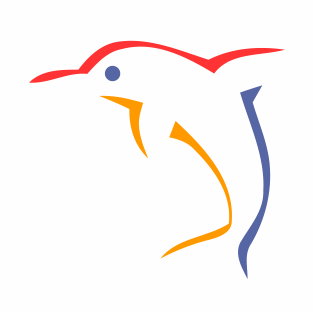 BRONZE Member
BRONZE MemberHi Johan,
here’s the situation in our new living room (our daughter moved to another town two years ago so we decided to convert her room to a living room):
Any center speaker below the TV would need to be placed on the bars of the stand – not really a pleasing appearance. I cannot adjust the height of the TV. Placing two speakers on the sides would be pointless, since they would be too close to the side speakers.
Best greetings
Cyana12 September 2023 at 11:44 #48621Hi,
I would remove the drawer just below the TV.
Put a speaker in there.
Make a wooden frame with same dimensions as the drawer.
Clamp black speaker cloth on it. Place it in the ‘hole’ in front of the center speaker.
You will have a nice integrated center speaker.
12 September 2023 at 16:48 #48622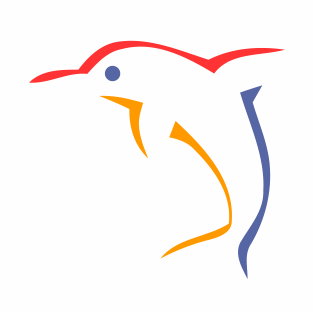 BRONZE Member
BRONZE MemberHi Raysted,
thank you very much for your suggestion – actually, the room under the TV is already used by the TVs equipment like its virtual box (that’s why the TV is so slim – all its electronics, connections and hard disk is separated from the monitor) and associated stuff like 220V to 110V converter for the AV 7000, DAC, USB-Hub and tons of cables – so no way to put in a speaker 😉
I’ve purchased a used Jamo Center 100 for 37 EUR today just to do some placement tests – maybe putting it behind the TV works, we’ll see when it arrives. I should have thought of a center speaker when I designed the furniture two months ago – but at that time we used a sound plate for the TV, and I never thought that connecting the TV to the ancient 7000 would even be possible. This is how the initial plan looked like:
So the whole surround thing came pretty much unexpected once I found out that the AV actually works.
best greetings
Cyana12 September 2023 at 17:08 #48623Hi, I would remove the drawer just below the TV. Put a speaker in there. Make a wooden frame with same dimensions as the drawer. Clamp black speaker cloth on it. Place it in the ‘hole’ in front of the center speaker. You will have a nice integrated center speaker.
Or even show the speaker! (if it is a nice one :-)). But very good idea this, will look refined.
Location: Netherlands
My B&O Icons:
12 September 2023 at 17:17 #48624Some other thoughts Cyana: move the electronics and cable salad one level down in the cabinet (for Ravsted’s idea), or maybe hang the TV on a wall mount (so you can make more height space for a speaker).
Nice and clean set-up, your complete 7000 set must be rare!
Regards,
JohanLocation: Netherlands
My B&O Icons:
14 September 2023 at 01:46 #48625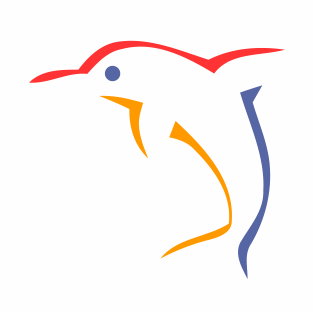 BRONZE Member
BRONZE MemberHi Tignum,
to be honest I’m a bit reluctant to apply changes to the low board, since I’ve just paid ~5.000 EUR for it last week 😉
Also here is a real picture (the others were renderings from the planning stage)
As you can see, the TV actually is placed much more to the right, so the inbuilt center speaker would be way out of center. The Beochord and Beogram CD are at service at my local B&O dealer for the moment to have them perfect for the next 40 years 😉
Thank you for your kind comment on my 7000 system – yes, I guess due to the AV it’s quite unique here in Europe, and my B&O dealer told me he never ever heared from an AV 7000 before. I’m indeed very happy to own such a great piece of craftsmanship, that still fully works.
Will let you know about my experiments once the center speaker arrives.
Best greetings
Cyana -
AuthorPosts
- You must be logged in to reply to this topic.