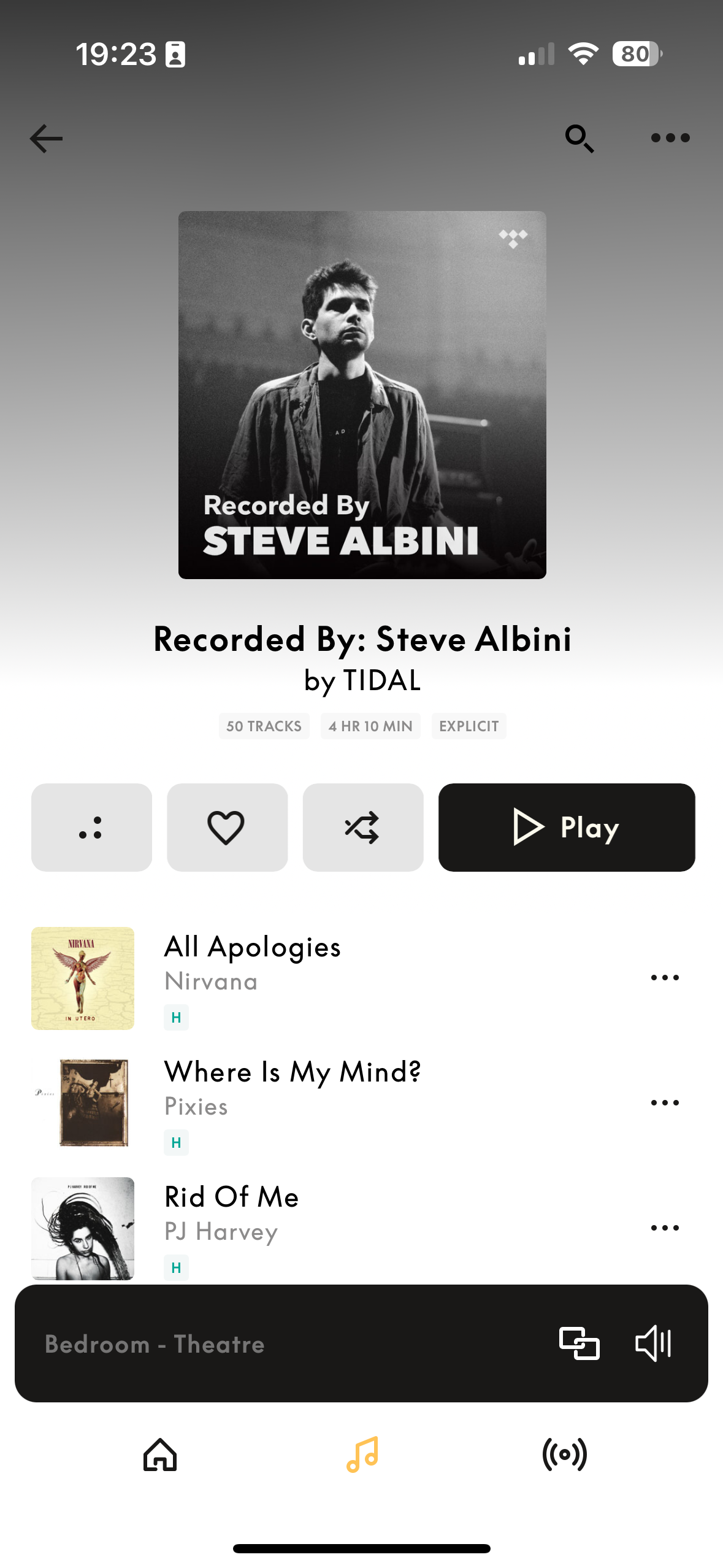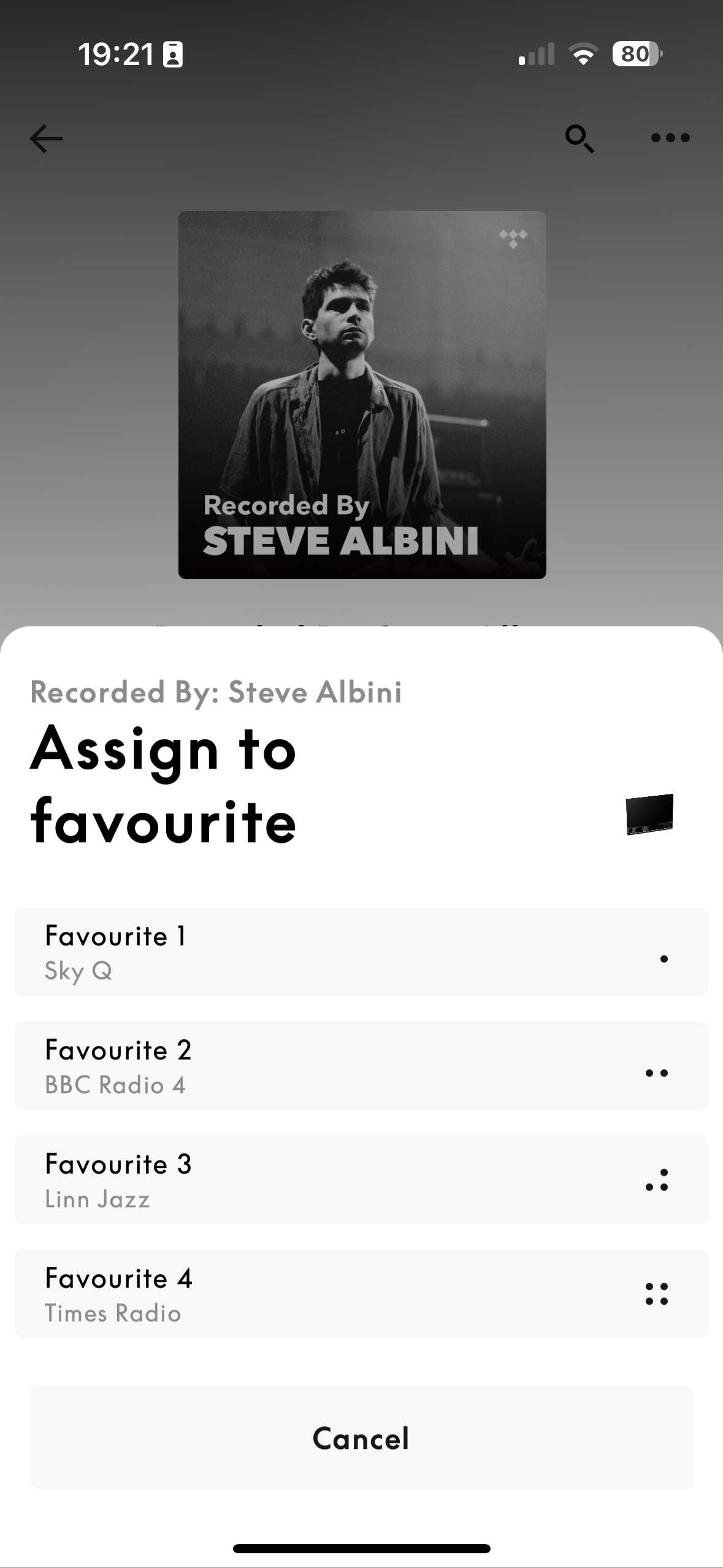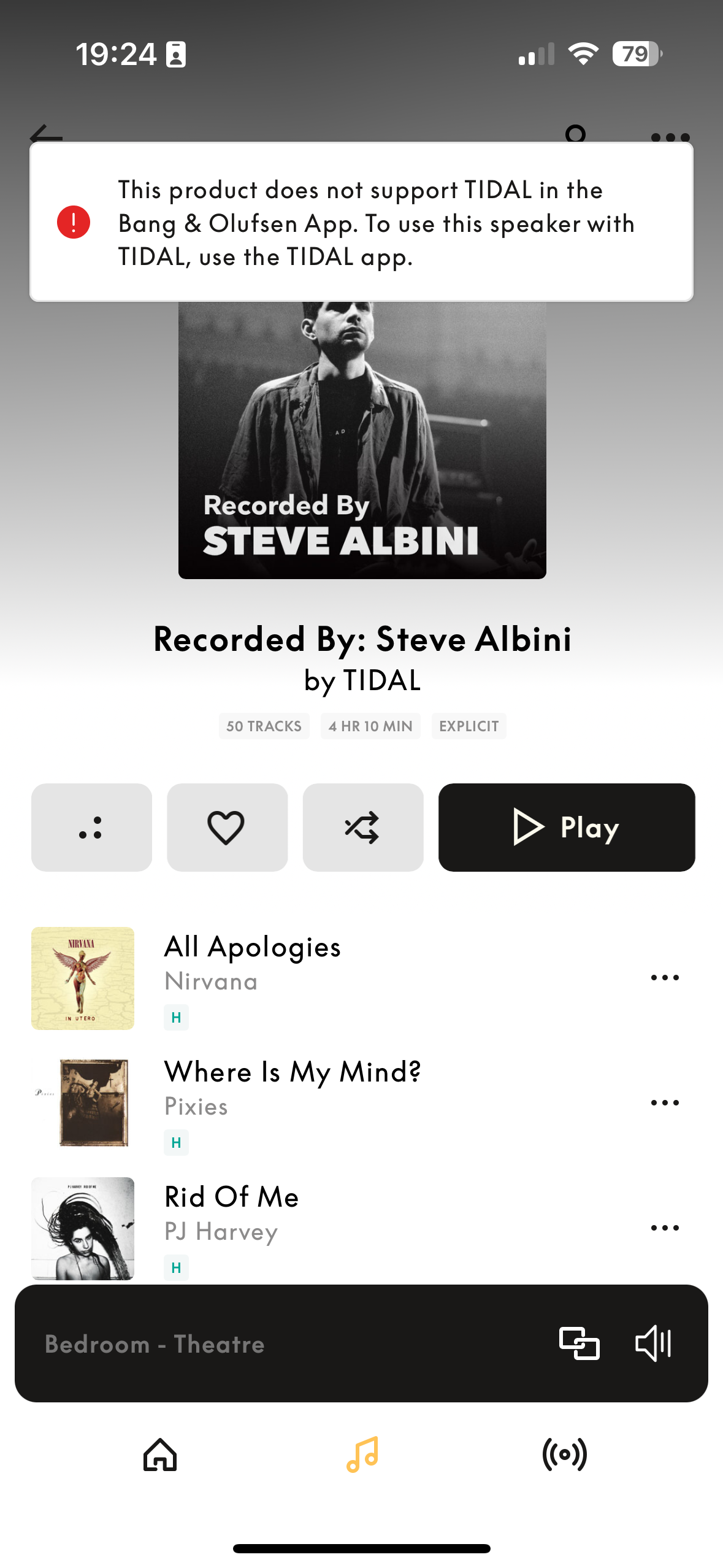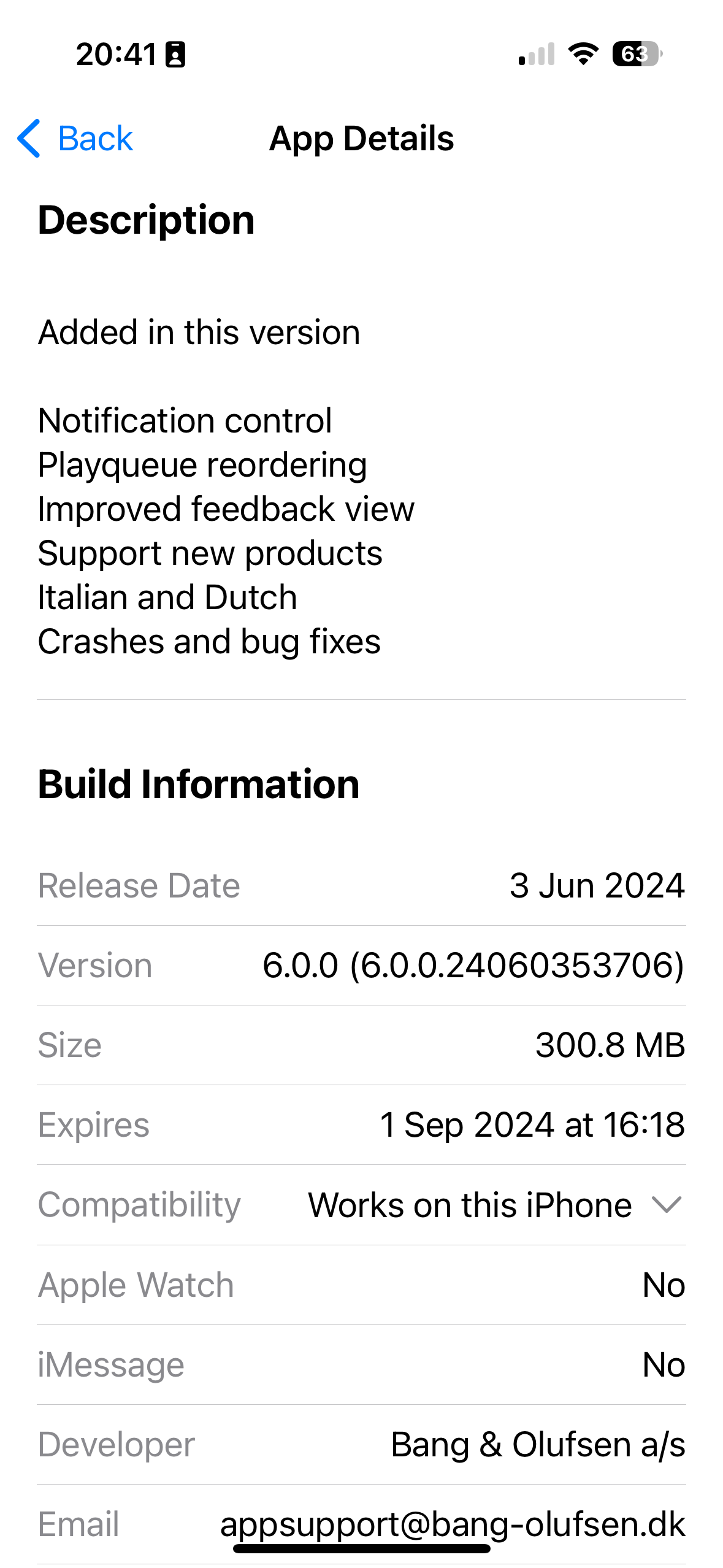Home › Forums › General Discussion & Questions › General Discussion & Questions › App version 6.xxxx
- This topic has 13 replies, 5 voices, and was last updated 1 year, 8 months ago by
Stephen.
-
AuthorPosts
-
1 June 2024 at 11:28 #56146
 BRONZE Member
BRONZE MemberThere is now a version 6 of the beta app.
The release notes says
“New Music tab design
Bug fixes and stability improvements”
Do you see the changes in the Music tab?
———
Still wondering why there has to be two sections here:
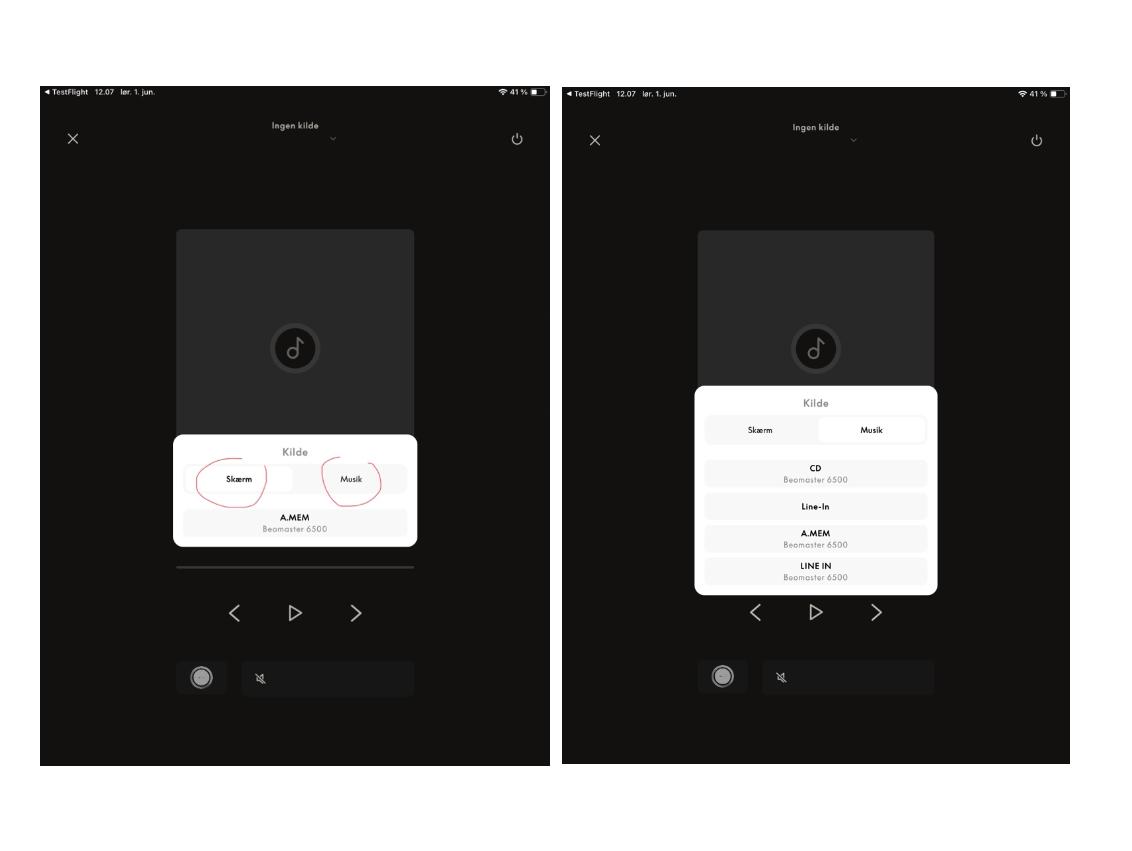
‘Skærm’ means – translated – ‘Screen’ – but what does a screen has to do in an audio device.
Klicking the other tab shows the available sources….one of which is the same as und ‘Skærm’ – why?
MM
Location: Flensborg————Danmark
1 June 2024 at 12:54 #56147NQVHNWI
BRONZE MemberAs a child, I remember my parents giving me those “colour-in” and puzzle books with “spot the difference” drawings. I was pretty good at it by all accounts….but my knack of spotting the difference is somewhat waning with this app release?
1 June 2024 at 13:01 #56148Sandyb
BRONZE MemberThis release may put the “in” in “incremental”!
Still have icons (black circle etc) with no text, no explanation of what they are – when there are 3 icons squeezed into one row.
Still no move for Signal Info, buried in Settings (it is not a Setting!), to a more prominent place.
Overall, the aesthetics I dont mind too much.
1 June 2024 at 14:25 #56150Sandyb
BRONZE MemberSeems like there is full Tidal integration in the app now – looks to be a similar degree of integration as Deezer.
Not relevant for me, but credit where its due, that’s a decent step forward / option for those interested.
1 June 2024 at 16:44 #56151This version starts with no noticeable regressions.
One step forward: while listening Core on connected Beolabs, one can go directly to the Labs volume control by tapping the cross on left-top of the playback screen (on the first attempt, one has to “call” the Labs tab).
I agree with Sandyb’s remark about Signal Info. I suggest substituting the “Name” row with “Signal Info” so that settings remain in the settings menu and information is displayed on the main screen.
When it comes to Tidal, I would really appreciate to have the same integration for Qobuz.
Kind regards,
Yann.
Location: Brittany, France
My B&O Icons:
1 June 2024 at 16:53 #56153“‘Skærm’ means – translated – ‘Screen’ – but what does a screen has to do in an audio device”
On Theatre connected to a LG TV, the 2 tabs are logical (unfortunately, “Music” sources are limited to USB and Line-in, all sources available on NL/ML are missing).
On Core with NL/ML Converter in the game I agree with MM, especially when the 2 tabs shows almost the same sources.
Kind regards,
Yann.
Location: Brittany, France
My B&O Icons:
1 June 2024 at 19:21 #56157 BRONZE Member
BRONZE MemberOn Theatre connected to a LG TV, the 2 tabs are logical (unfortunately, “Music” sources are limited to USB and Line-in, all sources available on NL/ML are missing).
Yann.———
I guess there is not much hope that we will ever get these (NL/ML) connected sources back again on the Theatre (as well as on the other Mozart products)…….but I do miss them too!
The workaround with ‘joining’ is not very intuitive – not what I would expect from B&O.
MM
Location: Flensborg————Danmark
1 June 2024 at 19:52 #56158Sandyb
BRONZE MemberWas interested as to the extent of Tidal integration, so I created a free 1 month subscription etc.
Does seem similar to Deezer, judging by my screenshots below. There does seem the ability to save Tidal playlists to my buttons.
That all said, when I tried to play Tidal from the B&O app, I get the error message (see pictures). Tidal doesn’t seem to be a Music source either within my Theatre settings. Perhaps that changes with the new BST SW 3.4.2.1 (26 th May) which I dont have yet, but who knows.
1 June 2024 at 20:11 #56162Sandyb
BRONZE MemberApparently you do need 3.4.2.14 for the Tidal integration to work.
Just passing on the info.
3 June 2024 at 00:05 #56211Sandyb
BRONZE MemberQuick update re Tidal integration in the app.
My Theatre updated to 3.4.2 tonight, and now Tidal integration in the B&O app seems to work fine.
Multiroom (i.e. expanding out using the B&O app) also worked fine.
So, well done to B&O for adding an integrated choice now beyond Deezer.
3 June 2024 at 01:30 #56212NQVHNWI
BRONZE MemberLets hop they push the boat out a little further and install Qobuz? Maybe by 2030? A little too aggressive in the wish-listing I think?
NQ
3 June 2024 at 19:21 #56241 BRONZE Member
BRONZE MemberA new 6.xxxx version today.
Anyone noticed a change?
MM
Location: Flensborg————Danmark
3 June 2024 at 20:46 #56242Sandyb
BRONZE MemberPresumably the changes listed in the TestFlight app.
4 June 2024 at 09:05 #56251Stephen
BRONZE MemberA new 6.xxxx version today. Anyone noticed a change? MM
Yes, it now lists your favourite Deezer artists and albums in a random order. Alphabetical is clearly illogical. One step forward, three steps back…
Location: Switzerland
-
AuthorPosts
- You must be logged in to reply to this topic.