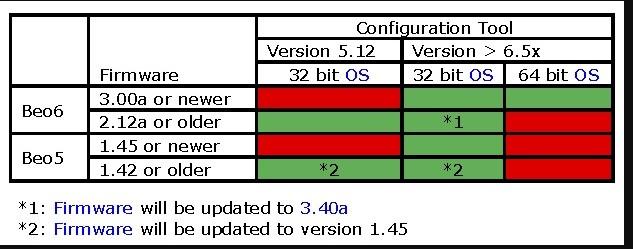Home › Forums › Product Discussion & Questions › BeoRemote › Beo5 & Beo6 › Adding v-AUX to a beo5 screen
- This topic has 9 replies, 3 voices, and was last updated 3 years, 5 months ago by
-
AuthorPosts
-
11 September 2022 at 08:49 #38984
Robathome
BRONZE MemberHi,
I have a Beovision 7-55 and a beo5 remote. I only use vmen for the STB and v-aux for the firestick. The remote has v-mem on the screen, how can I add vaux as well? Is there a good tutorial ?
Thanks Rob
11 September 2022 at 09:55 #38985Hi Rob,
The best solution is to use the Configuration Tool software.
You should first switch to the archived forum 2007-2012, there is a dedicated sub-forum very well documented:
https://archivedforum.beoworld.org/forums/48.aspx
Be aware that Beo5 software version, Configuration Tool version and Windows version especially 32/64 bits) must be aligned.
Kind regards,
Yann.
Location: Brittany, France
My B&O Icons:
11 September 2022 at 10:04 #38986Robathome
BRONZE MemberHi Yann,
Is the software download free, where can I get it?
Rob
11 September 2022 at 10:11 #38987The software was reserved to dealers.
Other members may help you to get it, the problem is to have the version which suits with your Beo5.
I suggest that you post a picture of the “informations” screen of the remote (StdBy+Go, go to Info then press Go).
Yann.
Location: Brittany, France
My B&O Icons:
11 September 2022 at 10:18 #38988Rob,
The key is maybe hidden and there is a way to check this:
First StdBy + Goto, then press Edit.
Enter in the zone by tapping its button.
All buttons available appear, whatever they are hidden or not on normal use.
You can navigate between keys and screens as normal.
If you see the V-Aux key, navigate to it with the keyboard’s arrows , press Go and choose “Show”.
Hope it helps.
Yann.
Location: Brittany, France
My B&O Icons:
11 September 2022 at 10:38 #38989Rob,
There is another Beo5/6 sub-forum here: https://archivedforum2.beoworld.org/forums/9.aspx
You can read this topic :
https://archivedforum2.beoworld.org/forums/t/12278.aspx
where I found this table from Keith, Beoworld’s living memory, showing that a 32 bit OS is necessary to use the software with Beo5.
Location: Brittany, France
My B&O Icons:
11 September 2022 at 11:00 #38990Rob,
I found this work-around.
In your TV, you may remap the firestick input to the one used by Blu-Ray key.
https://archivedforum2.beoworld.org/forums/t/50339.aspx
Yann.
Location: Brittany, France
My B&O Icons:
11 September 2022 at 12:58 #38991As per YannChris’s posts, you need the correct Configuration Tool (CT) for your Firmware.
I don’t believe you can use the CT on Mac computers. You will have the best success using a 32bit Windows XP machine. But if you don’t have a XP PC, I have had great success using Virtual Machines (VM).
VMWare Workstation and Oracle VM Virtual Box are both free and you can find videos on Youtube on how to install and use them. They are excellent but have a bit of a learning curve. (A VM might work on Mac.)
I have a 64bit Windows 11 PC and installed about 5 VM’s with the different versions of the Configuration Tool (CT) as I have 2 Beo5’s and 2 Beo6’s. I used Windows XP as that is compatible with most CT versions. A VM is very easy to duplicate once you have one and then just install the different CT in each VM, otherwise, if you just install it on 1 VM (or your own XP PC) you have to uninstall each time you move to a newer CT. You can also run VM’s on XP to get around that.
Beware though, because you cannot backup (save) your current configuration, and once you start changing things, the CT will overwrite what is on the remote. The only way to keep your current file if using the CT, is if the dealer (or person) that programmed the remote for you, gives you a copy of the XML file.
Good Luck
Stoobie
19 September 2022 at 18:58 #38992Robathome
BRONZE MemberHi All,
Thanks for the help. I used a preconfigured option on my beo5. I’ll have a play with the software.
Regards Rob
19 September 2022 at 20:03 #38993Rob,
You have a PM.
Yann.
Location: Brittany, France
My B&O Icons:
-
AuthorPosts
- You must be logged in to reply to this topic.