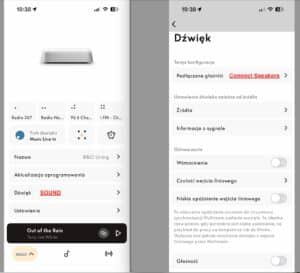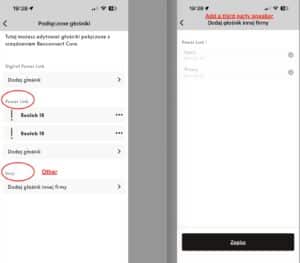Home › Forums › Product Discussion & Questions › BeoConnect › Beoconnect Core – Visual application problem
- This topic has 2 replies, 2 voices, and was last updated 2 months, 1 week ago by
Bart99.
-
AuthorPosts
-
20 November 2025 at 09:57 #71410
Bart99
BRONZE MemberHi everyone,
I recently purchased the Bang & Olufsen Beoconnect Core and connected it to my Beolab 18 speakers. The setup works wonderfully – the sound quality is excellent, everything integrates smoothly with my other B&O products, and overall I’m very happy with the experience.
However, I’ve run into a small visual issue within the B&O app. In both the promotional materials and the user manual, the connected speakers are shown as individual, visible elements on the main screen of the app (with their corresponding graphics). Unfortunately, in my case this visualization does not appear at all, and I can’t find any option that would enable it.
Interestingly, it did show up once by accident – when I temporarily lost connection with one of my Beolab 18 speakers, the app displayed one Beolab 18 and another speaker that looked like a generic, non-B&O model. Unfortunately, I didn’t capture a screenshot at that moment.
I’m attaching a photo from my app as well as the image from the user manual to illustrate the difference.
Has anyone else experienced something similar? Maybe there’s a hidden setting, a particular update, or some workaround that enables this visual representation?
Thanks in advance for any help, and warm greetings to all the forum members!
24 November 2025 at 16:57 #71526You set up the 18s under “Connected Speakers”, correct?
Location: Winter Park, FL
My B&O Icons:
24 November 2025 at 19:06 #71530Bart99
BRONZE MemberThe speakers sound great right from the start. Are they connected correctly? I used a PowerLink cable; it’s hard to go wrong 😉
The speakers are visible in the tab:
Sound -> Connected Speakers -> PowerLink (photo attached)
Below, there’s also an “Other” option, presumably for connecting speakers from other companies. The BEO 18 speakers are also visible there, marked with a checkbox that can’t be unchecked.
As I mentioned earlier, the only time the speakers were visible on the “first screen” of the Beo Connect app was when the app had an error and removed one of the connected BEO 18 speakers. Then, on the app screen, I saw:
1x BEO 18 and 1x Other company speaker.
Best regards
-
AuthorPosts
- You must be logged in to reply to this topic.