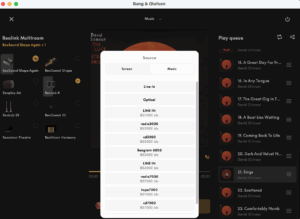Home › Forums › Product Discussion & Questions › BeoLink › Using Beosound 9000 and Beosound 4 in the same system
Tagged: quesitrons
- This topic has 8 replies, 4 voices, and was last updated 3 months, 3 weeks ago by
-
AuthorPosts
-
26 October 2025 at 06:52 #70697
Thanks to Multicare I now have a Beosound 9000 again (thanks Mark!). I intend to use this as my main audio system instead of my Beosound 4, but I will miss having the DAB radio on the BS4.
This is my current ML-setup:
- Beosound 9000 as A.Master, in A Opt. 0
- Beosystem 3 as V.Master, in V Opt. 2
- Beosound 5 set to slave mode
Is there a way I could add the Beosound 4 into that setup so I could make use of the DAB radio? Even if it has to go into a separate room?
The only thing I’ve tried was to set the BS4 to A Opt.4 to see if it would respond to Link commands, but it didn’t work – it looks like the BS4 doesn’t allow A.Opt. 4.
I’ve checked through the Beolink manual available from this site, and while it is very thorough and gives lots of example setups, all examples it gives only ever have one audio system. There are no examples where another Beosound is used in a different room, but within the same ML network.
Location: Liverpool
My B&O Icons:
26 October 2025 at 10:21 #70711Madskp
GOLD MemberI think you might run into some of the same troubles as with your previous setups as many of the limitations are the same.
it gives only ever have one audio system. There are no examples where another Beosound is used in a different room, but within the same ML network.
That is because of the general Masterlink linmitation that only allows for one Audiomaster and one Videomaster in the same Masterlink network.
B&O only shows examples that not require workarounds in the Handbooks to ensure a smooth experience.
For some audiosystems there are software updates that allows them to work as link rooms (option 5 or 6). In your case however that does not help much as you wan’t the speakers connected to the BS3.
However if one of your audio systems support the link room mode you could use that in option 5, as the “main” audio system and get the sources from the other system (that would have to be in option 0) by pressing Link+command. You would still have the issue with the speakers connected to the BS3, but that could be solved with a Powerlink switch*, as mentioned in one of your other posts, to share the front speakers between the BS3 and the Audio system. The BS3 would have to be in option 1 then to only receive video commands.
*Those are available from both Oneremote and Almando and maybe others too.
A little unsure about when option 4 is availble or not in a system, but you would still have an issue getting the sound into the Main system via. AUX with an other command, so a little fidely to start something.
Location: Denmark
26 October 2025 at 12:22 #70713an addition to Madskp remarks.
If a device is set in option 5 or 6 the sources of this device are local sources. So f.e. if the BS4 is set in option 5 (not sure if possible, but just for the “if”) the sources of the BS4 are only available in that room. Though the sources of the AudioMaster are available in all the connected ML-system.
Note: in a NL system, one can have multiple BLC’s all with only one ML-device connected to a BLC, then ALL sources, the NL sources as well the ML sources are available throughout the whole system.
26 October 2025 at 12:51 #70715Thanks both.
Both the Beosound 4 and Beosound 9000 seem to be capable of being in A Opt. 5 or A Opt. 6, but as my speakers are connected to the Beosystem 3, that would not work fully for the reasons that Madskp gives (or not without a Powerlink switch, anyway)
Carolpa, that’s interesting re the NL system. I do have a Beolink Converter NL/ML, and I have two 1611 converters, but I assume I’d need three 1611 (or 1614) converters? I’d need one for the Beosound 9000, one for the Beosound 4, and one for the Beosystem 3? Would that work with the speakers connected to my Beosystem 3 (for surround sound)?
I could have sworn I also had a 1614 converter somewhere, I’ll have to have a rummage in the spare room…
Location: Liverpool
My B&O Icons:
26 October 2025 at 12:59 #70716Thanks both.
Both the Beosound 4 and Beosound 9000 seem to be capable of being in A Opt. 5 or A Opt. 6, but as my speakers are connected to the Beosystem 3, that would not work fully for the reasons that Madskp gives (or not without a Powerlink switch, anyway)
Carolpa, that’s interesting re the NL system. I do have a Beolink Converter NL/ML, and I have two 1611 converters, but I assume I’d need three 1611 (or 1614) converters? I’d need one for the Beosound 9000, one for the Beosound 4, and one for the Beosystem 3? Would that work with the speakers connected to my Beosystem 3 (for surround sound)?
I could have sworn I also had a 1614 converter somewhere, I’ll have to have a rummage in the spare room…
Central is my setup a NL setup. I have several Beolink Converters NL/ML (BLC) in this system. Every BLC has one ML device connected. Now I have all the sources, also the ML one, available.
26 October 2025 at 13:01 #70717Ah of course, it’s not 1611/1614 converters I’d need more than one of, it’s NL/ML converters I’d need more than one of! I only have one of those and don’t really plan to buy any more, but it’s an interesting idea.
Location: Liverpool
My B&O Icons:
26 October 2025 at 19:40 #70725beoCee
BRONZE MemberAnother way would probably be to connect the BS4 via an RCA-DIN Cable to the BS9000. Not the most B&O-Link-like option, but the cheapest.
My B&O Icons:
28 October 2025 at 19:40 #70750I have been thinking again about your setup @carolpa, and sorry for all of these questions, but if I get more than one Beolink Converter NL/ML, how exactly does that work?
- How do you control the devices in each room – via the device, or via the BLC (with an IR eye perhaps)?
- Does this work with your speakers connected to the ML device, or do the speakers need to be connected to the BLC directly?
- How are your BLCs set up – are they set as source centres? Do you need to use IR mapping options?
- Can you play the source from one room in another room? If so, are there any limitations to that?
- If I have my Beosystem 3 as a video source in Opt.2 and my Beosound 9000 as an audio source in Opt.0 (in the same room), could they both be connected to the same BLC?
I do have one BLC NL/ML which I bought to connect my Beosound Moment into my network, but it never really worked the way I wanted it to, and anyway I prefer my Beosound 5 over the Beosound Moment, so neither the Moment or the BLC are in use right now.
Location: Liverpool
My B&O Icons:
30 October 2025 at 08:01 #70773I have been thinking again about your setup @carolpa, and sorry for all of these questions, but if I get more than one Beolink Converter NL/ML, how exactly does that work?
How do you control the devices in each room – via the device, or via the BLC (with an IR eye perhaps)?
Does this work with your speakers connected to the ML device, or do the speakers need to be connected to the BLC directly?
How are your BLCs set up – are they set as source centres? Do you need to use IR mapping options?
Can you play the source from one room in another room? If so, are there any limitations to that?
If I have my Beosystem 3 as a video source in Opt.2 and my Beosound 9000 as an audio source in Opt.0 (in the same room), could they both be connected to the same BLC?I do have one BLC NL/ML which I bought to connect my Beosound Moment into my network, but it never really worked the way I wanted it to, and anyway I prefer my Beosound 5 over the Beosound Moment, so neither the Moment or the BLC are in use right now.
My set-up explained:
The system is a mix of ASE and Mozart products. I should also mention that I do have BLI installed, but if you have ASE products you do not need BLI.
For the moment I have 4 BLC (Beolink converter NL/ML) connected to the NL system (Beosystem 7000, BS9000, BS3000, Beocenter 2). Each BLC has only one ML product connected. The BLC is set as VMaster (or ASlave) and none have speakers connected.
The BLC are Beolink connected to ASE devices as primary or secundary products and the ML sources are set as sources of that NL device (BS35, BS Core, BS Essense mkII).All the sources are now avilable on NL. I can start a source with the B&o app and/or my Beoremote Halo’s and Join others (Note: the device with the source connected can be muted).
Additional with BLI……
I can start any source in the system on any device in the system with my Beoremote Halo’s. This is made possible by “Lua” programming of the Halo.
The main difference: my system is general setup as NL with ML product added as sources.
-
AuthorPosts
- You must be logged in to reply to this topic.