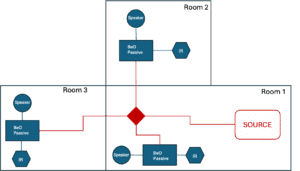Home › Forums › Product Discussion & Questions › BeoLink › Connecting an aux source on a beolink masterlink network
- This topic has 1 reply, 2 voices, and was last updated 4 months ago by
Madskp.
-
AuthorPosts
-
1 October 2025 at 16:42 #70029
Antoine VIGNE
BRONZE MemberHello All,
I am brand new on this forum (and on B&O subjects 🙂 )!!
I just bought an apartment that is fully wired and equiped with BeO Passives.
The previous owner left all the “backline” but took the source with him (surely a Beo Ouverture).
it is wired as described in the scheme right under (each BeoLink Passive has its speaker and IR, all the masterlinks are connected to a central point, connected to the source with Masterlink)…but my question is : “Is it possibile to plus a very simlple source (e.g. a digital one (BT receiver, phone…)) as a source without having to buy a new Ouverture (or equivalent). Does a simple box that would take an Aux as entry and Masterlink as an output, able to “wake up” the passives Beo links exist ?
1 October 2025 at 17:23 #70033Madskp
GOLD MemberHello and welcome to Beoworld
You can use a Beolink Converter type 1611 as a source. This can give you 2 inputs that are selectable in the room by using either a audio (eg. CD, Radio, A.mem etc.) or VIDEO (eg. TV, DVD, V.MEM etc.) command from a Beolink 1000 or BEO4 remote. Furthermore the AUDIO source can be selected directly on the IR eye’s by pressing play, and turned of again by pressing the same button.
The diagram in this post https://forum.beoworld.org/forums/topic/beolab-3500-and-1611-converter-settings/page/22/#post-42623 shows how to wire it (with a Beolab 3500 as link room, but the principle is the same). The easy rout for the cable to the audio aux conenctor is a 5 Pin din to 4 RCA connectors. Two of the RCA will be for left and right the AUDIO command, and the other two for left and right for the VIDEO command.
Hope this solution is helpfull
Location: Denmark
-
AuthorPosts
- You must be logged in to reply to this topic.