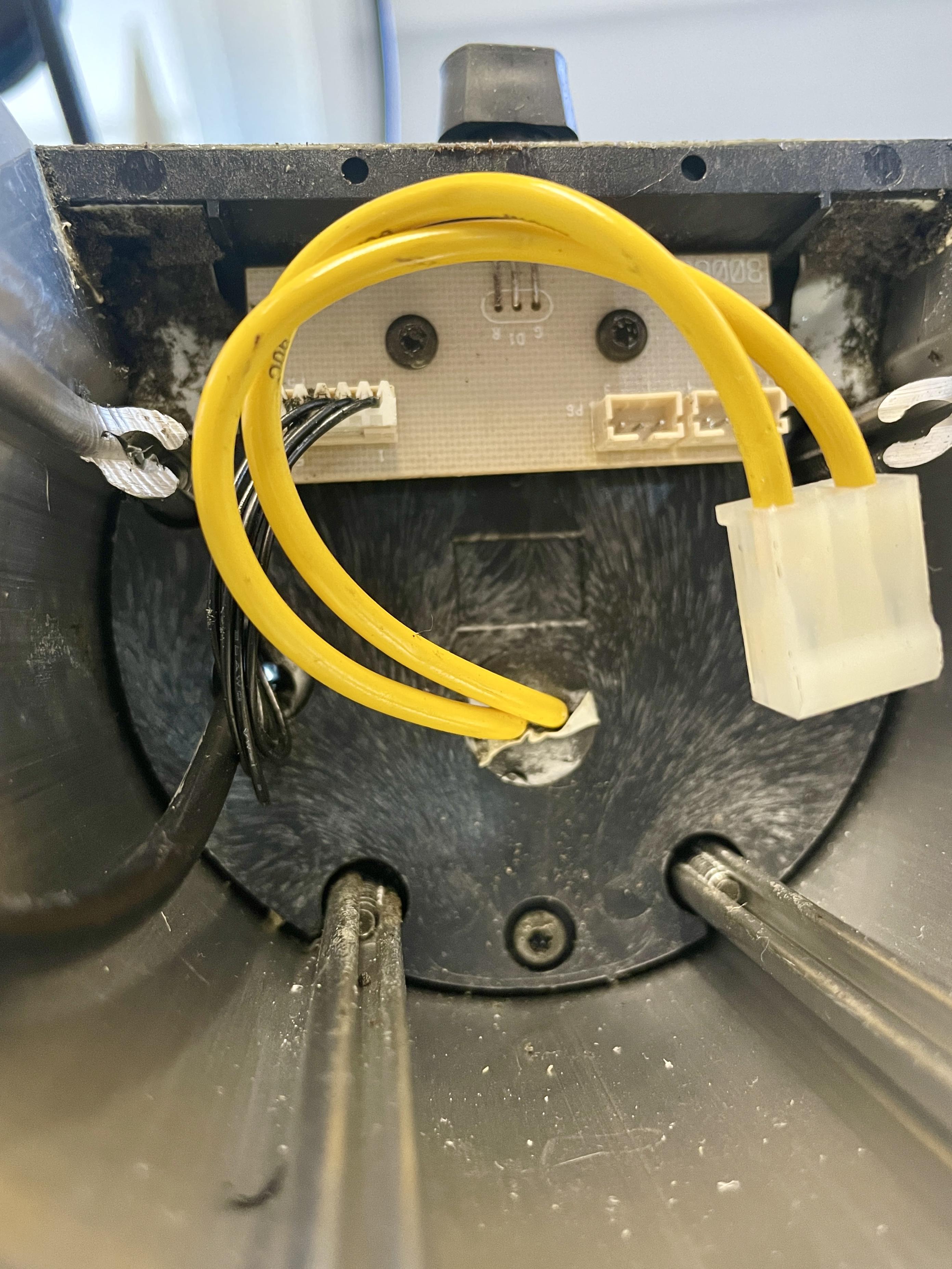Home › Forums › Product Discussion & Questions › BeoLab › BeoLab 8000: P4 / 230v connector to PSU-PCB broken, replacement?
- This topic has 2 replies, 2 voices, and was last updated 1 year, 2 months ago by
-
AuthorPosts
-
18 November 2024 at 14:39 #61011
I am working on a BeoLab 8000 that sometimes worked and sometimes is completely out of power (no RED/Green LED at all).
After measuring and checking I found out that the connector that feeds 230v to the pins on the PSU PCB (P4 connector), is loose. At least, one of the yellow wires in that connector is loose, sometimes making contact, but when mov ing it a bit there is no contact.This is the connector I am talking about:
QuestionI guess this is a standard connector, that can be replaced with a crimp-tool.
- What is the specific type of connector I should look for?
- Anyone experience with replacing just the connector?
Location: The Netherlands
Favourite Product: BeoSound 9000
My B&O Icons:
18 November 2024 at 15:41 #61013Glitch
BRONZE MemberTry removing the pins from the connector by lifting the pin retention tab. A jeweler’s screwdriver or something similar can be used to lift the tab. Put a mark on one of the wires and the connector so you can reassemble as original. Removing the pins allows for a more thorough inspection. New pins are most likely available, but finding the correct part number can be challenging. You may be able to carefully bend the pin contact area as a stopgap until the new pins arrive.
edit: Seeing the actual pin may be helpful in finding a replacement. Once one has replacement pins, it is a couple minute job to crimp and reinstall the connector.
Glitch
19 November 2024 at 15:15 #61048Thnx a lot @Glitch!
After checking the connector block close by, I could see the release tabs.
Pulling them a bitt outwards indeed enabled me to pull the wires and the internal terminals.After that I was able to reconnect the terminals better to the wire.
All fine now!Location: The Netherlands
Favourite Product: BeoSound 9000
My B&O Icons:
-
AuthorPosts
- You must be logged in to reply to this topic.