Home › Forums › General Discussion & Questions › Max Input Voltage … setting recommendations
- This topic has 11 replies, 4 voices, and was last updated 11 months, 2 weeks ago by
MarioA.
-
AuthorPosts
-
12 May 2023 at 15:02 #8147
Good day to everyone, I would like to use this opportunity take advantage of your kindness and knowledge by inquiring a couple of quick questions regarding the Beolab 50 that I’m trying to set up. These are my dilemmas:
1) Is there a way to know what the ideal loudspeaker sensitivity setting (Max Input Voltage )would be-considering that the 3rd party AV processors that connects to, via analog RCA, has a rated output signal of 2 V?
2) should the volume on the BL50 be set to max 90?Thank you so much for reading this.
12 May 2023 at 16:12 #20313My comments are based on the BL90. Im making an assumption the BL50 is the same….but you need to check for yourself. Its alos a long time since I played with these settings – so I hope I have the logic correct?
The Line-In (RCA) function in the BeoApp (same for XLR – which is what I use) you can define Listening Position, Detect Threshold, Time-out, Input Impedance and Max.Input Voltage.
The Max Input voltage on Bl90/RCA can be switched between 1.0, 2.0, 4.0 and 6.5Vrms. With BL90/XLR, this is 2, 4 and 6.5Vrms respectively.
As I try and recollect, I believe the way I did this with the Auralic Vega G2 DAC, is (for safety), drop your BL50 max volume down to say 50 until you are comfortable on the control and integration of your Receivers output. When you are comfortable with the control, you can increase back to max/90.
I put my Vega G2 on fixed volume, 100% volume. I use the BL90 for volume control.
What Vrms voltage you will need will depend on the sound you hear and the output voltage of your Receiver and the Vrms matching. I think the Vega G2s XLR output is maxed at 4.8Vrms. So the way I see it, this is going to be throttled back (83%) at the BL90 side with 4Vrms selected?
By selecting 6.5Vrms, the BL90 can take the full Vrms from the Vega and scale accordingly. It also sounds the best even though though there is not a lot of difference quality-wise at low volumes (but the volume slider will obviously be higher – something along the lines of 45 on 6.5Vrms will be 54 on 4.0Vrms as a rough example)
12 May 2023 at 17:00 #20320For my BL50s I have a Linn streamer/DAC connected to the 50s with RCA, for context.
Apologies if you have done some of this already, but…
Check your connected 3rd party device RCA output spec. For my Linn, the RCA outputs at “2V rms at volume 80 (Linn volume)”, and “output impedance 300 ohms”
On my Bl50s, in the configuration settings, I therefore set the RCA input to 2V max input voltage, and the Input Impedance at 50K ohms (the only other choice is 50 ohms).
Seems to work all perfectly well. For example, if I crank the Linn’s volume to its max (90 or 100, cant remember), then the sound out of the 50s deteriorates.
And at the BL50 end, assuming I’m sending out Linn volume 80, then changing the BL50s settings just quietens the sound too much . For example, setting the max Input Voltage to 4, sound is too quiet.
I think there is a little bit on all this is the BL50s Technical Sound Guide.
What 3rd party equipment do you have connected?
12 May 2023 at 19:16 #20324… thank you for your replies. The speakers are connected to a Marantz preamplifier with an output at 2V. So, does that mean that the input of the speakers should ideally set also to 2V and volume set to 90?
12 May 2023 at 19:49 #20326Look up the specs of your Marantz RCA output.
As indicated above, hopefully the specs say something helpful / similar like for my Linn i.e its RCA is max 2V at 80 (linn) volume.
If it doesn’t indicate the volume, and just says rated at 2V, then you may need to play around with a Marantz volume and find a max Marantz volume than makes sense.
And yes, I think with the Marantz RCA rated at 2V, then you should set the BL50s input voltage (for RCA) at 2V too.
Also check the Marantz RCA impedance, and make sure it fits with the right BL50s RCA impedance setting.
Again, worth having a quick scan of the BL50s TSG – a quick Ctrl F for “impedance” and / or “voltage” will get you to the right section quickly.
12 May 2023 at 21:15 #20329Look up the specs of your Marantz RCA output. As indicated above, hopefully the specs say something helpful / similar like for my Linn i.e its RCA is max 2V at 80 (linn) volume. If it doesn’t indicate the volume, and just says rated at 2V, then you may need to play around with a Marantz volume and find a max Marantz volume than makes sense. And yes, I think with the Marantz RCA rated at 2V, then you should set the BL50s input voltage (for RCA) at 2V too. Also check the Marantz RCA impedance, and make sure it fits with the right BL50s RCA impedance setting. Again, worth having a quick scan of the BL50s TSG – a quick Ctrl F for “impedance” and / or “voltage” will get you to the right section quickly.
indeed the Marantz does show 2V at 0 volume. Numerically the volume goes from -80 to +18 (max) l. But I did limit it to 0 to prevent accidents.
But I don’t know what TSG scan is, however the app shows, input impedance is 50 ohms. Is that what you meant?Thank you again for your kind help. I very much appreciated it.
12 May 2023 at 22:31 #20334TSG = technical sound guide
its the full user manual for the 50s, and available on the B&O site
I meant that its worth reading, and you can use the find function on your computer to locate the relevant part relating to input settings
as for input impedance, the app gives you 2 choices : 50 ohms or 50 k ohms.
mine is set to 50 k
chose the one most appropriate to your Marantz.
12 May 2023 at 22:44 #20335Ok, will do. Thank you so much for explaining to me once more. I really appreciate it.
Have a wonderful weekend everyone.13 May 2023 at 15:27 #20352Ok, I’m sorry to bore you up with these questions, at this point I’m mostly driven by the curiosity. Obviously I’m not knowledgeable in this field and thus here asking a “crucial” some clarification. Looking at the specs of my Marantz preamp that I attached with this post … at which output voltage should I look to? Is it 1.2V (unbalanced xlr) or is it 2V (D/A output)?
I would have thought that the latter is basically the same as the former until I saw different specs. I apologize for the confusion…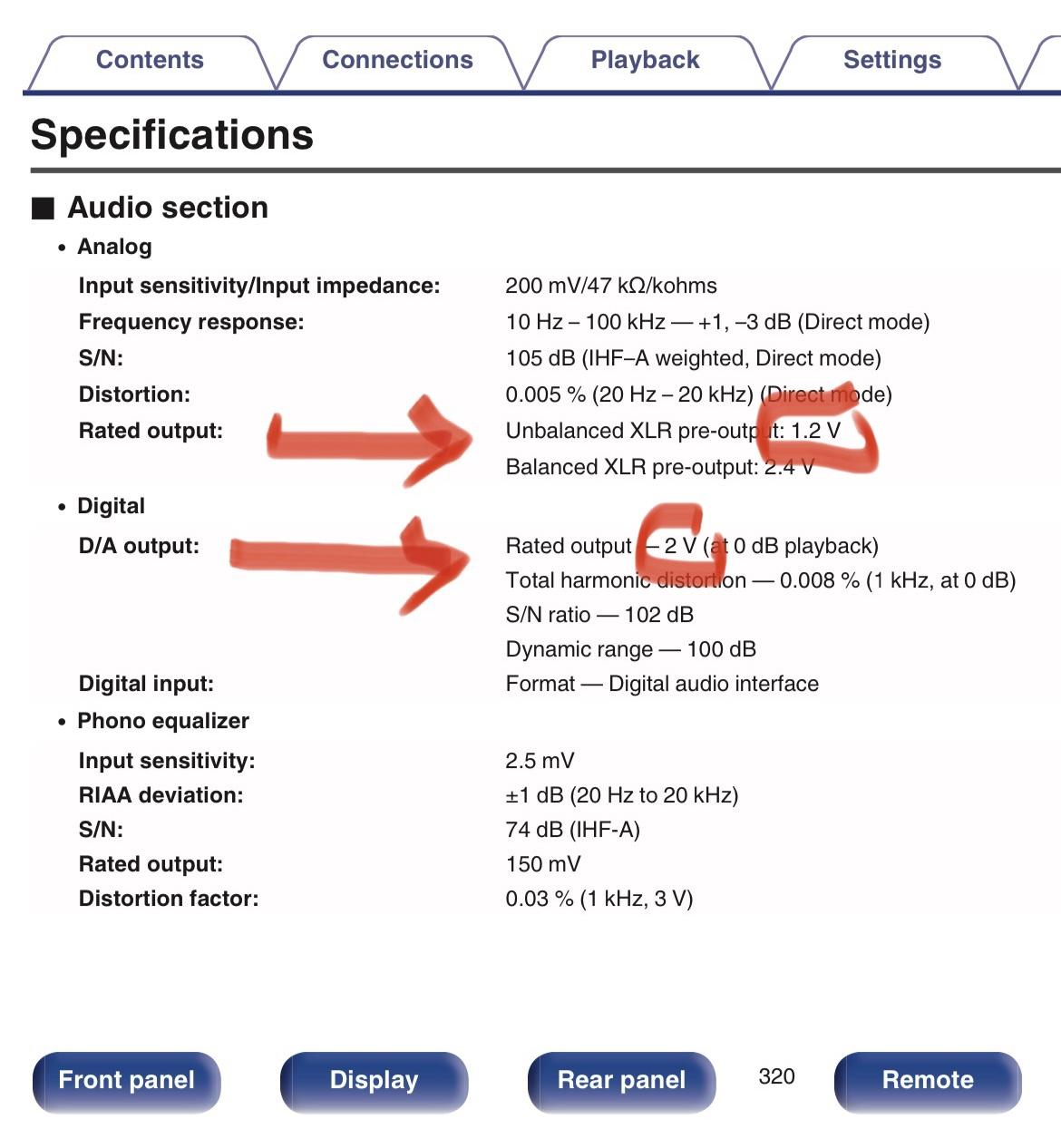 13 May 2023 at 16:20 #20353
13 May 2023 at 16:20 #20353XLR is very low impedance compared to RCA.
I think you are sweating it too much. The best way to connect your receiver via RCA is as per the method I listed above. – downgrading the BL50 max volume until you are happy with the control. Then listen.
one extra complication….does your Reciever have RCA outputs? If it is XLR only, you may need to have passive XLR to RCA passive converter? Your Dealer should be able to help?
17 May 2023 at 13:36 #20500The D/A output is the digital output, which you’re not using, so ignore that.
It looks like the Marantz has both RCA (unbalanced) and XLR (balanced outputs, so the easiest way to connect it is simply to use a decent RCA-RCA lead and set the input sensitivity to 2V
17 May 2023 at 16:03 #20510“The D/A output is the digital output, which you’re not using, so ignore that. It looks like the Marantz has both RCA (unbalanced) and XLR (balanced outputs, so the easiest way to connect it is simply to use a decent RCA-RCA lead and set the input sensitivity to 2V”
Thank you so much, that’s exactly what I wanted to understand. Very much appreciate it.
-
AuthorPosts
- You must be logged in to reply to this topic.



