Home › Forums › BeoWorld around the world! › Nordic › SOLVED. Can’t access OSD and service menu, Beocenter 1 Type 8500 SW: 2.1
Tagged: Beocenter 1 BC1 8500
- This topic has 0 replies, 1 voice, and was last updated 11 months, 1 week ago by
 ryggsacken.
ryggsacken.
-
AuthorPosts
-
25 May 2023 at 12:24 #7991
Found the solution, this model comes with Beo1 remote so Menu button = Display button on Beo4 remote.
So Menu(Display) then Side arrows < > changes options in the “text bar”, to the “SETUP” option and press GO .
The AV SCART port could be changed to V. AUX2 in settings and is now working.
_______________________________________________________
So I just got this Beocenter 1 Type 8500 SW: 2.1 (see photo):
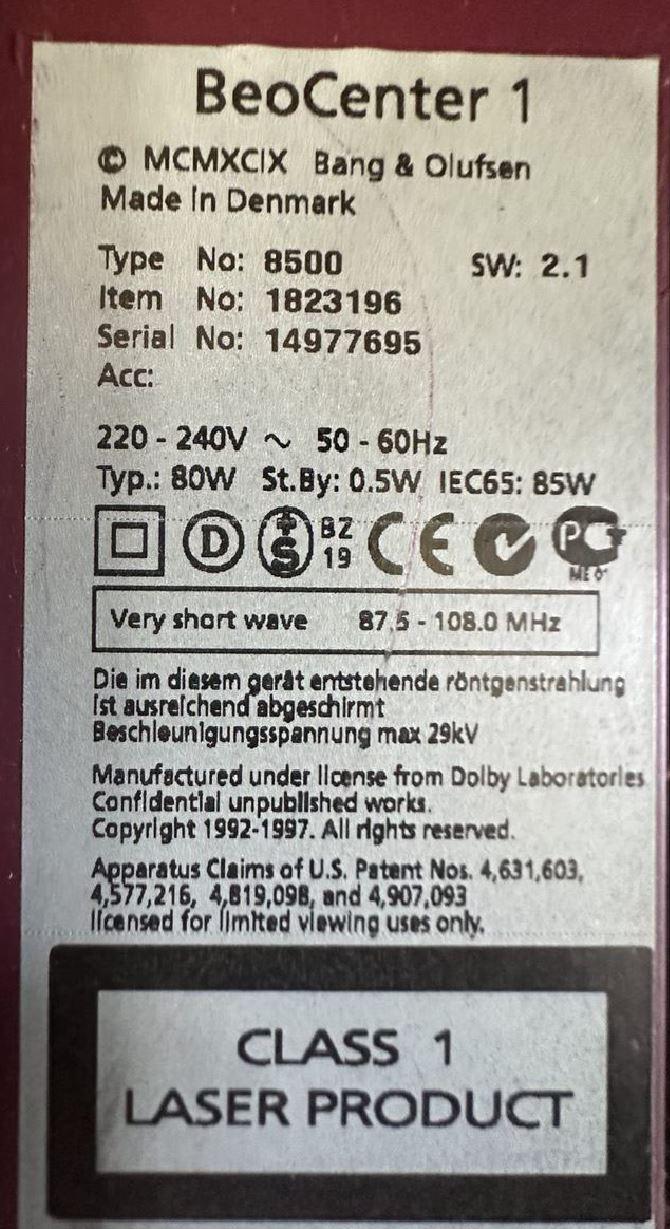
I can’t access OSD and/or service menu, tried the:
Menu button
1, 1, GO
0, 0, GO
Stop, Stop, GONothing works, nothing shows on the screen. Only the text on Beo4 remote changes or the text on the TV “text bar” (see photo):
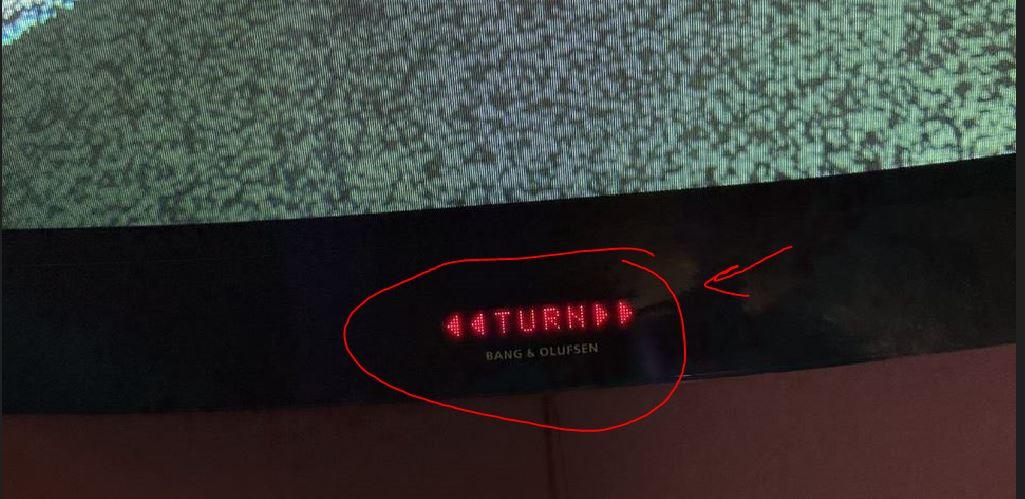
Have Beo4 remote with EE 3.2 and SW 3.0, Config? > Video? have options MX, AV9000 AVANT, NONE and AV5. Right now its set to MX, tried the others no difference.
EDIT: Also Option? > V. OPT i have tested maybe all of them?. Its set to “2” at the moment.
Anyone know how I can fix this?
Read something about TV’s in hotel mode? Is that possible?
Also the “AV” SCART port (see photo below) is not responding/working? the V.TAPE SCART port next to it works fine in V. AUX.
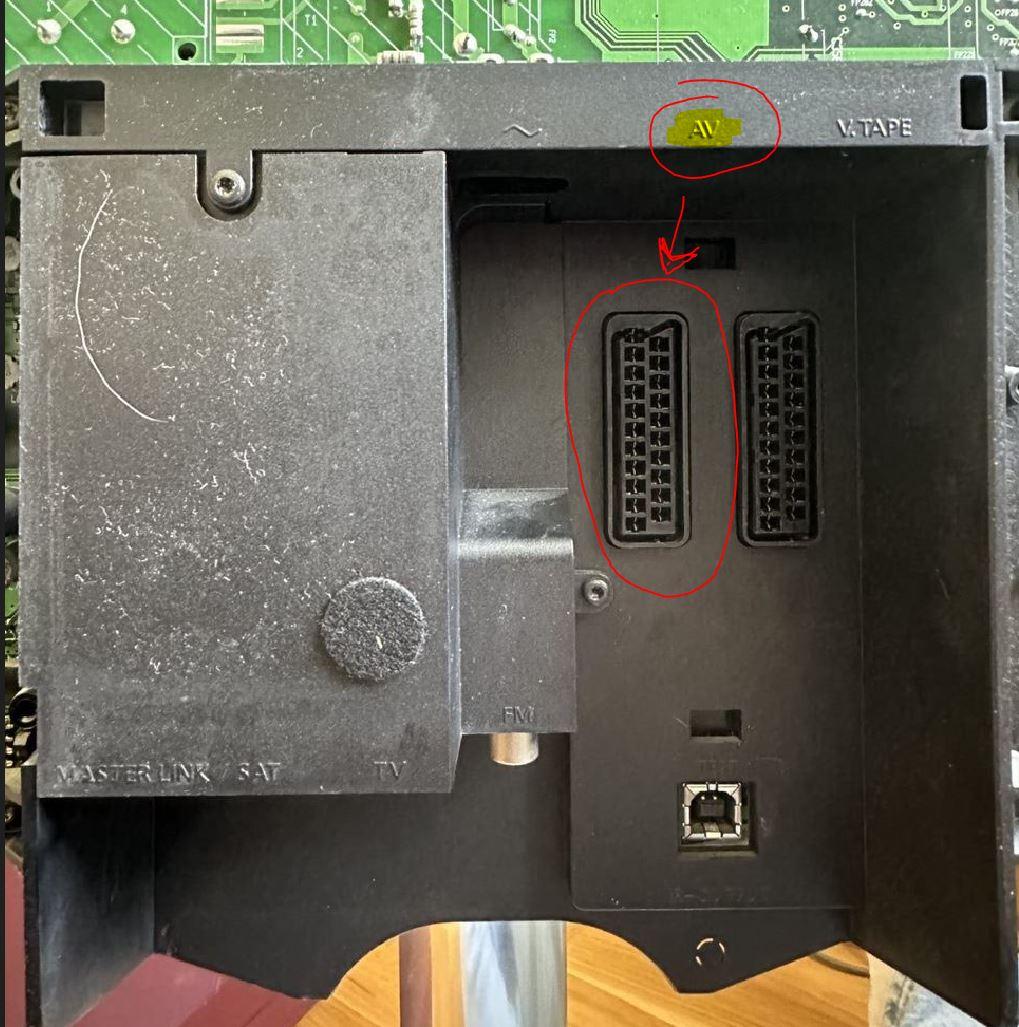
-
AuthorPosts
- You must be logged in to reply to this topic.



