Home › Forums › General Discussion & Questions › B&O app in landscape on Android
- This topic has 3 replies, 3 voices, and was last updated 9 months ago by
XavierItzmann.
-
AuthorPosts
-
19 July 2023 at 23:04 #7501
On our various iPads, if we turn the screen to landscape mode, the B&O app also switches to landscape mode, automatically.
On an 8” Fire tablet (12th Gen., most recent model), the Android version of the B&O doesn’t switch. At all!
Is this because B&O hasn’t programmed landscape mode, or because the tablet is too small (8” doesn’t feel all that much larger than a modern telephone), or is this a common defect to all sizes of Android tablets that have the B&O app?
Thanks in advance,
30 July 2023 at 04:36 #22569Even on larger Android tablets it doesn’t work in landscape, unfortunately.
30 July 2023 at 11:06 #22579I don’t like Android at all. One more reason 😂
30 July 2023 at 21:36 #22608Thanks matteventu and chartz.
It is good to know no tablet version of the B&O app will turn to landscape: that is clearly a defect.
I forced mine to go to landscape using a program called “Rotation Control”, available on the Google Play store at no charge. This program is a little spy: it will capture every keystroke, including passwords, and whatever you do on the device. So I used the spy to force-rotate the device, turned off all privileges to the spy program, and terminated the spy. The rotation held.

Now, this device is set up to never sleep (it is on 24×7 since a few weeks ago), has its own exclusive fake Google account, has all possible “privacy” restrictions turned on, and has no software installed other than B&O: it is simply a remote control.
What’s nice is that the tablet sits on a wireless charger stand immediately to the right of my reading chair, at arm’s length, so if I want to select other music, I simply grab the tablet. My other purpose was to be able to see what’s playing and to favorite any song playing.
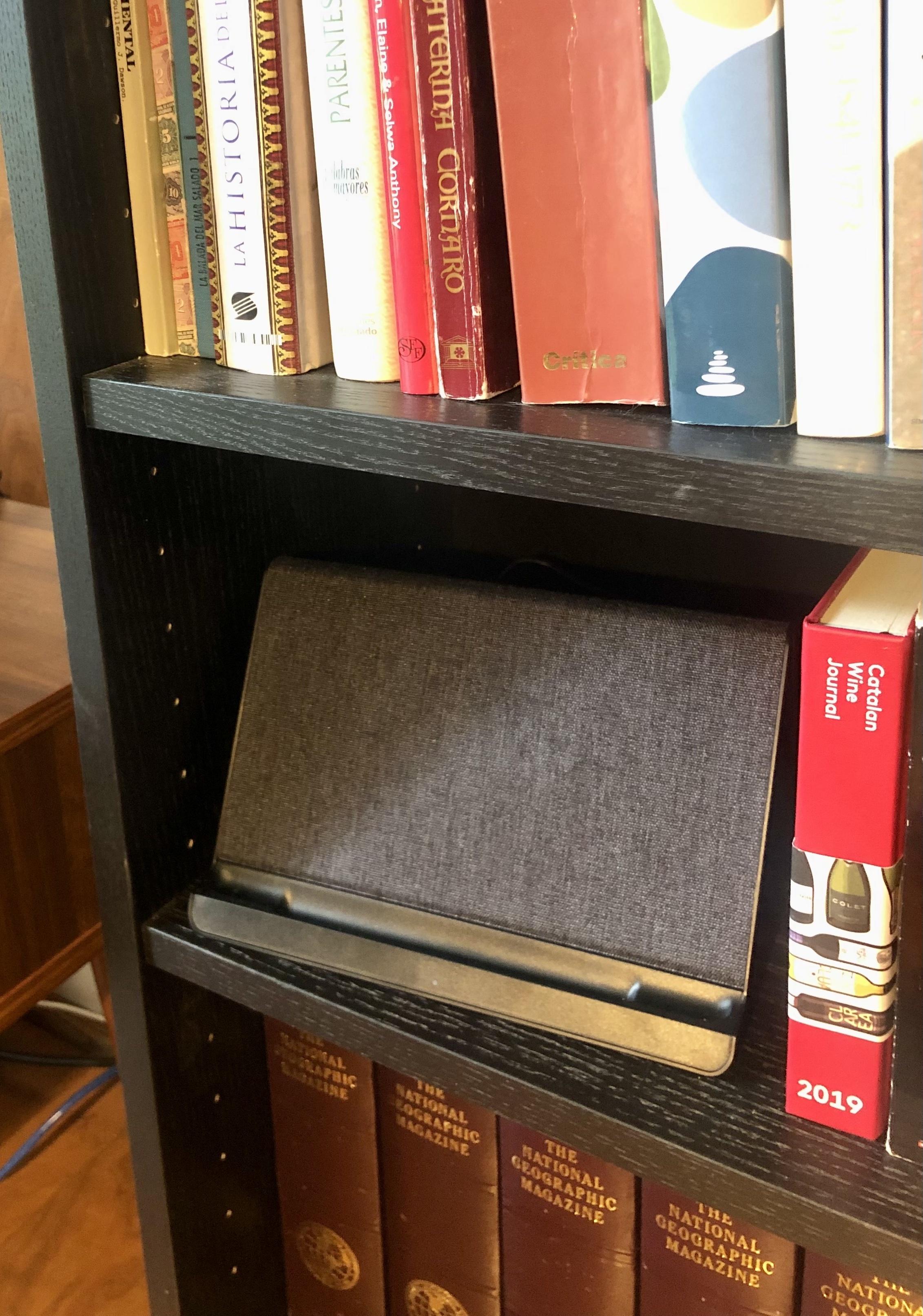
I understand this series of Amazon products are the only wireless recharging tablet/stand combos.
There are also other means of forcing the B&O app to appear landscape. The best appears to be to hook up the tablet to a computer and to use software to force landscape. Maybe I’ll get around to it someday, but for the time being the current solution appears to be stable.
-
AuthorPosts
- You must be logged in to reply to this topic.



