Home › Forums › General Discussion & Questions › Beosystem 4500 option settings
Tagged: Beomaster 4500 option settings
- This topic has 7 replies, 1 voice, and was last updated 6 months, 1 week ago by
Madskp.
-
AuthorPosts
-
13 September 2023 at 18:16 #2871
Recently got a Beomaster 4500 and is trying some things.
When I tried to enter option settings to option 2 I noticed that it displays OPT 2.5
This made me a little curious as I have only seen that notation of option settings on the MCL2AV before.
Looking at the user manual for Beosystem 4500 I found some interesting stuff about both an option 3 to use if an other MCL unit is placed close to the Beosystem 4500 and option 4 (for the Beosystem) if it is placed in the same room as a MCL2 unit.
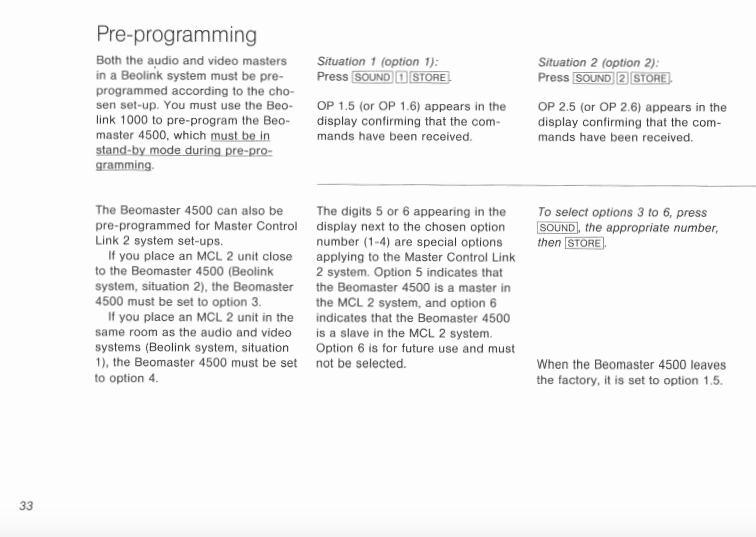 I am not sure what option 3 does if it will lower the IR sensetivity or what? Or has it something to do with 2 way communication?
I am not sure what option 3 does if it will lower the IR sensetivity or what? Or has it something to do with 2 way communication?Option 4 is normaly used to put a unit in a mode where it only responds to Link + command. But this isn’t mentioned in the user manual. Trying to set the BM4500 option 4 it responds to normal commands, so also here I am a little confused.
Option 5 and 6 apperently indicates if it is a Master or a slave in a MCL 2 system. However the manual mention that option 6 is for future use and must not be selected.
I wonder how the BM4500 should be able to work as a slave in a MCL2 system connection wise as it does not have the MCL input as the MCL2AV has? It sees wierd to be mentioned in the manual if the product is not hardware wise ready for it.
Any insights are welcome. I will of course try to dive a little deeper in to this rabbit hole
30 September 2023 at 11:29 #21770So my guess is that to use the BM4500 as a slave unit it should be conencted to a Master unit via the AUX socket. However a normal Audio Aux cable can not be used as this will connect Audio in to Audio in and Audio out to Audio out. I have to make a crossed cable and do some more testing. update will follow
Finally got some time on my hands to make a Crossed Audio Aux cable to be able to test the BM4500 as a slave with another non Masterlink Beomaster.
The cable pinout looks like this:
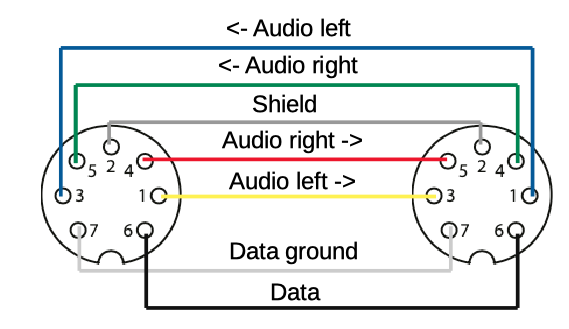
The inputs and the output are switching places whereas the data and the ground pins all connects to the corrosponding pins on the other connector
I used a Beocenter 9300 as the Master unit (set to option 1) and the Beomaster 4500 as the slave unit (set to option 1.6).
A picture of the setup

And it works :-). I can control the radio channels on the BC9300 from the BM4500 when I use Link + commands.
Next up I wonder how it will work if MCL2 link rooms are connected to the speaker 2 connectors on the BM4500. I guess there must be some kind of limiting factor somewhere since B&O says that option 6 must no be used.
26 October 2023 at 15:24 #21282So to conclude, MCL link rooms can not be extended from the BM4500 while in slave/link room mode.
-
AuthorPosts
- You must be logged in to reply to this topic.



