Home › Forums › General Discussion & Questions › Beo6 battery management…
Tagged: Beo5 Beo6
- This topic has 9 replies, 2 voices, and was last updated 10 months, 4 weeks ago by
 matador.
matador.
-
AuthorPosts
-
8 May 2023 at 08:23 #8197
Hi Guys,
I’m again working on a Beo6. It is SW3,40a and has been virtually cured from the deep sleep issue. It has a custom config.
What I’m trying to do is to understand how battery work. The goal being to replace the internal batteries with normal AAA rechargeable cells (perfect length but will need some padding…) to see what happens. In theory that should work, maybe even better with high capacity batteries.
But before that I need to understand what happens.
I have three batteries: 2 B&O, quite old each and another sold as new Beo6 replacement battery. Unfortunately that new battery was AA sized, that is too long to fit inside the remote.
The first B&O battery is dead. 1 volt, doesn’t charge, the remote stays off even on the charger.
The second B&O battery is dying, doesn’t charge but the remote starts on the charger but goes off after few seconds aft removing it from the charger.
The third, non B&O battery has been checked at 2,4v and the wiring has been checked as well. When the remote in on its charger, the remote lights up and starts. After few seconds the screen starts to dim until it goes off and then enter a loop where it starts again, dim, goes off, starts again, dim… After a whole night, the battery appears to be empty and can not power the remote despite being fully charged.
I’ve swapped the wire to install the original B&O thermal protection and have also tried to remove it. No change in behavior.
So, what I dont understand is:
– why the remote is so picky at taking the 2.4V 1200mA I give to it?
– Is there some sort of battery management that has to be reset or something like that?
– Is there something I’m not aware off that can explain all this?Thanks to anyone stopping by.
12 May 2023 at 19:28 #20325Hi everyone,
I would like to keep investigating. I’d like to try different source of power but to help the process and remove the variables I’d like to know how the thermal protection works.
If I want to remove it for my tests how do I mimic it? Do I need to short it (Meaning red wire and white wire connected together) or just remove it (meaning white wire disconnected?
Thank to anyone who can help.
 29 May 2023 at 16:42 #20894
29 May 2023 at 16:42 #20894Hi,
Another problem, but still Beo6 battery related. Today, my beloved an trustful Beo6, heart of the living room, started to show a problem: some keys did’nt emit anymore.
In the end it was some sort of config corruption and the easy way would have been to set the remote to standard config via the internal menu and then back to the the custom config.But before I knew that I did the usual: opening, checking, trying to swap the keyboard, etc.
In short I openend the remote disconnected all and connected it all back.The key are working again but the remote is not charging anymore, the battery last a few seconds before going off. I would say like if it was no battery at all but the remote is working for a few seconds when left from the base. Even when on the base, using the remote also drain the battery immediatly leading to a reboot.
The power on this remote is really a mystery to me… Any hints?
30 May 2023 at 10:03 #20903Trying this, hope it works…
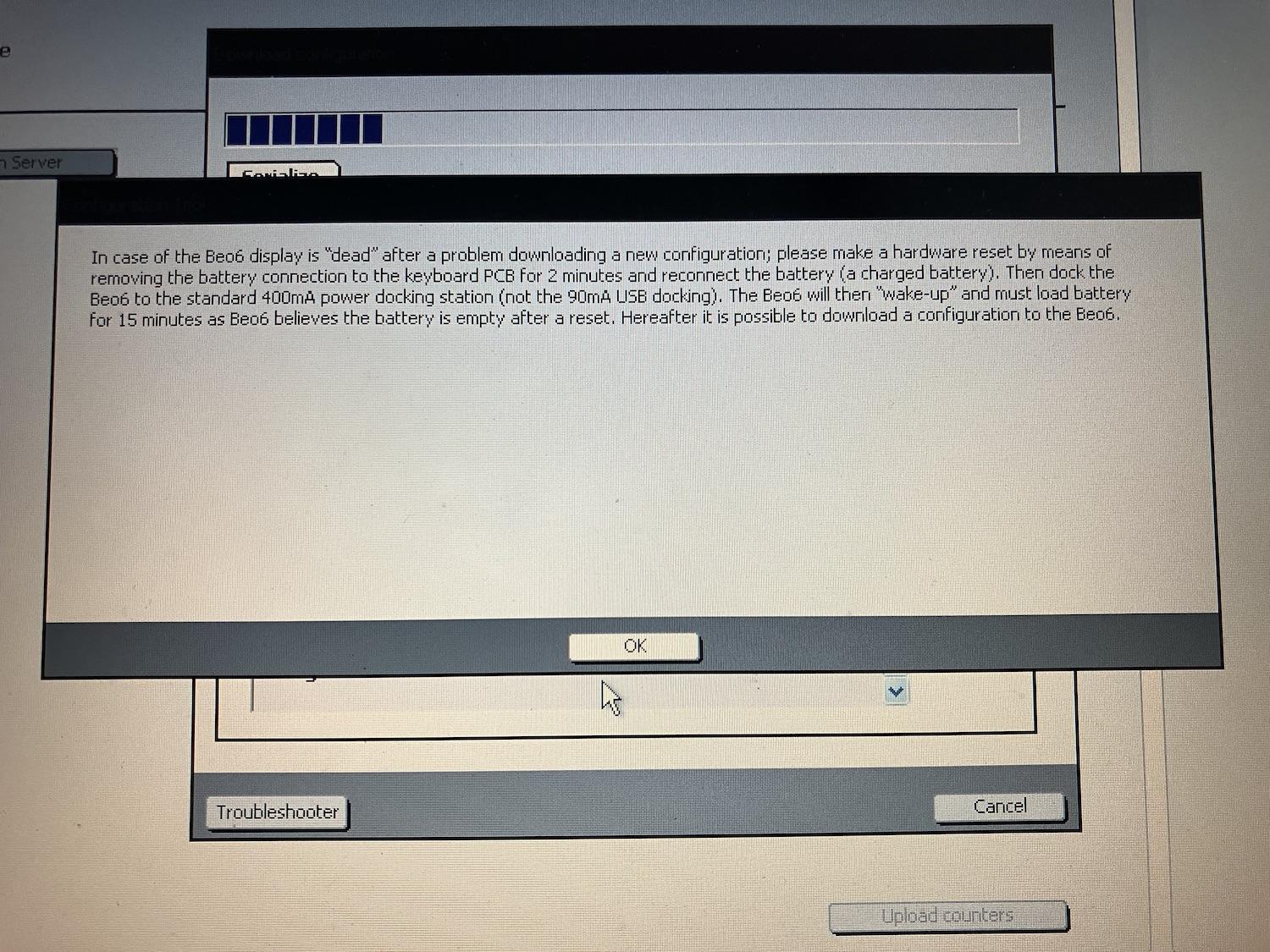 30 May 2023 at 18:15 #20920
30 May 2023 at 18:15 #20920It didn’t work.
The Beo6 Is still out of battery even thought it was docked for hours and the battery was healthy before the “incident”.
That’s three of four Beo6 that show the same symptom and that’s only because I’ve not tested the fourth one.
The only common history they all share is that they have been teared down and up again many times. Is it possible that it was a sensible component about power management that may be hurt in the process? The service manual or the BW replacement procedure article say nothing about a specific thing care of.
31 May 2023 at 08:12 #20926Random observations. I dont know if this is relevant or even useful.
I’m measuring the battery out with a voltmeter.
The remote is on the 400mA dock. It is stuck in a loop:
Starting > Fading > turning off > starting again and so on…When starting the voltage goes up to 2,7 volts.
When fading the voltage decrease slowly down to 2,1 volts.
When the remote turns off the voltage seems to go steady around 2,4 volts.
Ad lib.The screen shows “charging“.
If I disconnect the dock, the remote goes off, the voltage goes crazy between 2,4 and 2,1 volts for a couple of seconds before going steady at 2,45 volts.
If I remove completely the battery, the remote also loops and still shows “charging“.
So I’m unable to say if the battery is dead or the remote can’t see any battery for whatever internal reason. Plugin in a “fresh” battery pack changes nothing so I’m prone to believe its more a remote related issue but then the questions would be:
1 – Why so suddenly? Is there a sensitive component that could be damaged when opening the remote to change the battery? I think we would have heard of it and the Service Manual doesn’t mention any specific procedure.
2 – In three remotes the same way? C’mon…
1 June 2023 at 11:41 #20962I Gave up. In the last attempt the Golden Beo6, command center of everything in the living room, was not even turning on.
Moral of the story: they are Wonderfull remotes, but relying on it nowadays is a gamble you’ll never win.
Sad.
1 June 2023 at 13:05 #20965Sorry to hear that these remotes are so fragile. Have never had in my hands, so have no experience with them at all.
On thought, could it make sense to cut of a battery wire and connect it to AA og AAA batteries just to see if it lights up?
If it does and it can run off the for an acceptable amount of time could it make sense to convert it to none chargeable and just change batteries when dead?
1 June 2023 at 14:00 #20966Actually the original goal was to replace the original 4/5AA with AAA rechargeable batteries now they can be rated up to 1100mA.
But the problem is somewhere else: The remotes behave randomly as soon as they’re not powered with the original battery pack. Conclusion, the thermal resistor may be the culprit because volts are volts and Amperes are Amperes, right.
But it’s always the same story: when it do not work you start to think you “may” ave touched something that creates at failure and the battery problem may have turned into a remote problem.
Thank you for chiming in…
3 June 2023 at 16:43 #21036Hi Alls,
Two day to cool down and I’m back. To make things easy allow me a little background:
Three remotes, one gold and two silver.
The gold one is (was) the main and central command of the living space. Use to work normally since many years now after a change of cells in the original battery pack. It had a problem last week and after opening it, it won’t hold the charge at all when before it did many hours. After a little bit of filling the remote won’t power at all.
One silver, seems to work normally but won’t and never had hold the charge, Battery pack is the original. Problem is it don’t hold the charge with any BP.
Second silver has never hold the charge including with a fresh BP made of the same cells that Gold one. That one I won’t mention it anymore. Just to say that even with fresh BP it dont last more than few seconds when not docked.
Losing the Gold one really did p*** me a lot. To day I went back and discovered the the BP I was using was wrongly wired after wiring it correctly I was able to update it with CT and its back to life.
The wiring should be as follow:
Red wire = positive from the battery -> goes straight to the connector.
Black wire = negative from the battery -> goes straight to the connector.
Thermal protection = one leg to the negative of the battery and the other straight to the connector through the white wire.Thermal protection is a temperature sensitive resistor. Value seems to be around 40kOhms (one measured @ 39K, the other @ 43K) at ambient temperature. When temperature increases, resistance decreases (with the simple pinch of the fingers.
Now I need to find a procedure to check carefully what cells are good and which one looks good but are not.
After that I should be able to resume my experiment with AAA batteries.
(People have helped me in the background, I thank them. A lot!)
-
AuthorPosts
- You must be logged in to reply to this topic.



