Home › Forums › Product Discussion & Questions › BeoVision › Apple TV Siri remotes and IR Beovision
- This topic has 26 replies, 2 voices, and was last updated 6 months, 2 weeks ago by
Madskp.
-
AuthorPosts
-
18 October 2023 at 11:41 #49713
This post is a sum up of findings regarding the different Apple TV Siri remotes abilities to control B&O TV’s via IR
The post is based on this thread https://archivedforum2.beoworld.org/forums/p/34673/256188.aspx from the old forum and updated with information on the newer Apple TV Siri remotes as I recently discovered that they had the same capabilities.
Note: I have not found any documentation from Apple regarding control of B&O TV’s. All things listed here is from my own and other forum members observations of the behavior when using Apple TV and Siri remotes with a Beovision or Beoplay TV. I would like to thank forum member Elephant for his original findings that has lead me to experiment further in to these functions. Also big thank to forum member Guy who has supplied with a lot of usefull info both on the old thread and in this new thread.
I have an Apple TV 4 with 1. gen remote connected to a Beoplay V1 and have only tried the functionality on that myself. I have confirmed that the IR commands transmitted from the 1. Gen Siri remote are the same as from my BEO4 remote with an IR Trans receiver connected to my computer.
There might be more functions that can be used that we have yet to discover. If you know something not mentioned here please respond in the thread and I will try to update with all information.
Background
With the introduction of the Apple TV 4 in 2015 it is possible to use the Siri remote to turn on and off the connected TV and control volume either via HDMI-CEC or with IR from the Siri remote.
When the connected TV doesn’t have HDMI-CEC the controls are done with the IR eye in the Siri remote.
Apparently this IR functionality can also use B&O IR codes for some versions of the Siri remotes
Siri remote versions with B&O IR capbility
It is confirmed in more cases that a Siri remote 1 gen. with firmware versions 0x0245 and 0x0257 has the ability to transmit B&O IR commands.
It is also confirmed by forums user Guy that the Siri remote 1. gen, rev. A (white circle) with firmware versions 0x0116 and 0x0118 does not have the ability to transmit B&O IR commands. The 1. gen, rev. A remote can be regocnised by the white circle around the Menu button.
Note that the 1. gen, rev. A remote Siri remote was shipped with both the Apple TV HD (formerly known as Apple TV 4) and the Apple TV 4K (1 gen) so if you buy a used Apple TV and want to get the 1st gen Siri remote you have to confirm that it is without the white circle.
Further It has been confirmed by forums user Guy that the Siri remote 3. gen (with USB C connector) with firmware version 0x33 will also has the ability to transmit B&O IR commands.
We still need confirmation wheether the 2nd generation Siri remote (lightning connector) also has this ability.
The schematic below shows an overview of versions
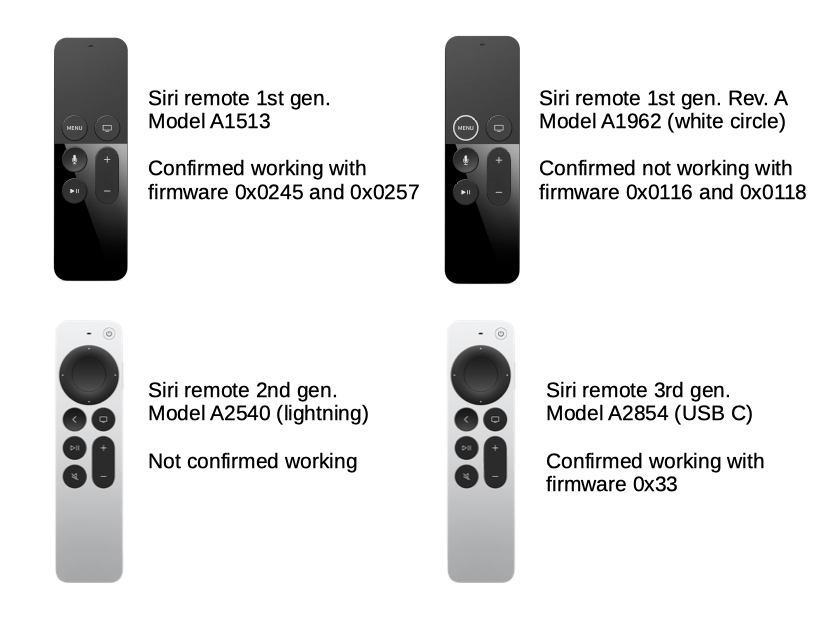
Setup on Apple TV.
In the settings menu/app on the Apple TV go to remotes and devices enable the functions:
– Turn on your TV with your remote (if it is a TV with DVI port this option will probably be grayed out)
– Volume control: Auto via IR (TV). Note that this option can be grayed out if the Apple TV don’t register the brand of the TV with a handshake. This can for example be due to use of an HDMI audio extractor in between the TV and the Apple TV
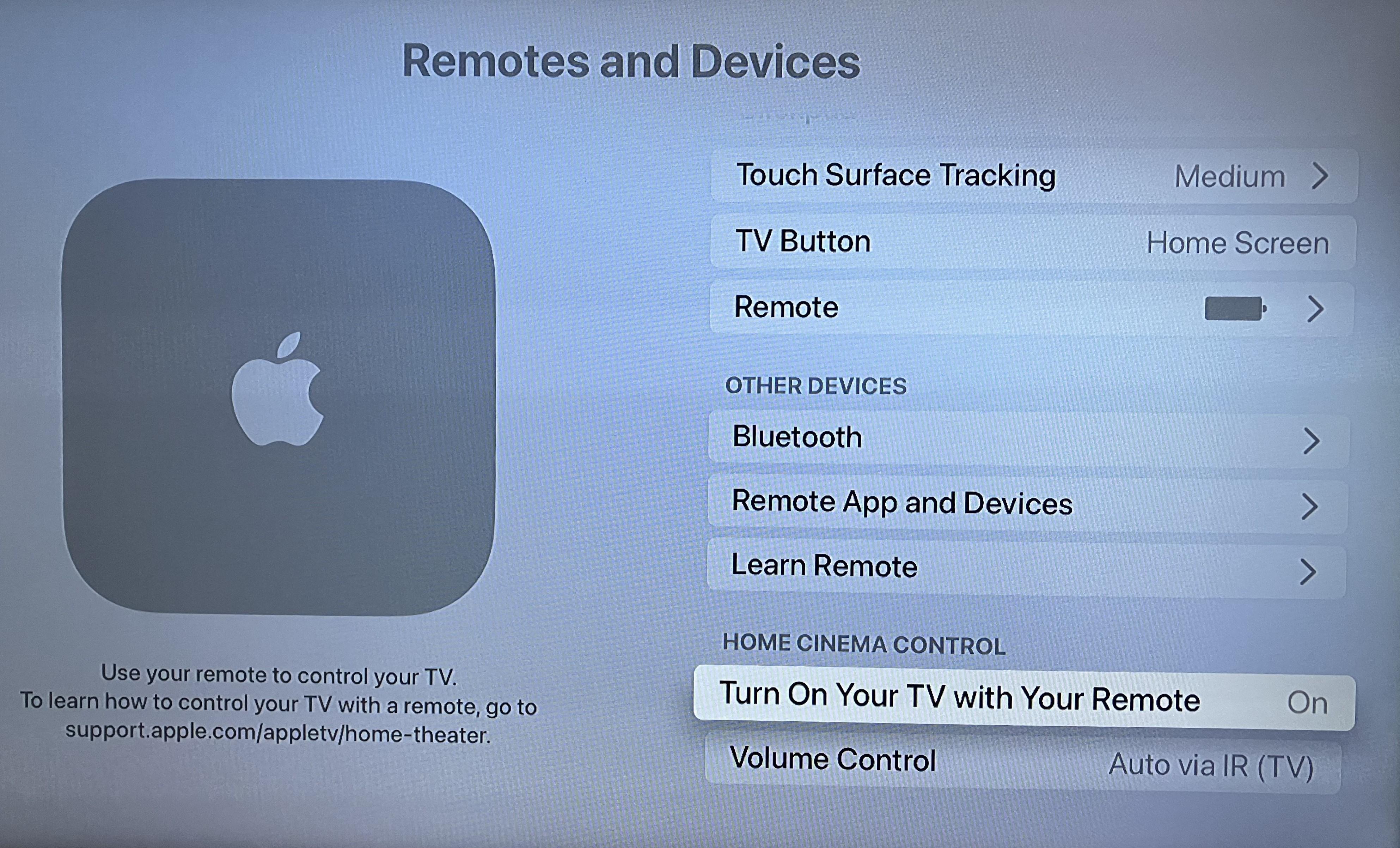
Setup on B&O TV
The Apple TV remote can only send the source command TV. In order to use this function properly you have to assign the TV source command to the HDMI port used with the Apple TV. On some Beovision TV’s this is not be possible when a TV tuner is in use. If this is the case or if you like to use the TV command for another source it is better not to activate this function to avoid weird behavior. On older TV’s with only DVI port to connect the Apple TV to the source is usually fixed to the B&O IR command PC.
Turn on the TV with the Siri remote
A press on any of the hard buttons on the Siri remote should make the remote send the TV IR signal even when an Apple TV is not connected.
Sometimes for unknown reasons the Siri remote 1st. gen is not sending the IR signal. I have tried to receive the signal with the IR receiver connected to my computer in these cases, and is not able to pick up an IR signal.
On other forums where other TV brands are discussed some people have suggested that the home button should be hold down for up to 5 seconds or be pressed three times in a row. I haven’t seen a pattern where this applies for my B&O TV.
Turn off the TV with the Siri remote
This requires the Apple TV to be connected and turned on. On the Siri remote press and hold the Home button (on the 3rd. gen SIRI remote also the on/off button can be used). In the submenu presented press sleep. After the Apple TV has gone to sleep keep pointing the remote at the TV’s IR receiver for a few more seconds. The IR signal will first be sent after the Apple TV is gone to sleep. If you fail to keep the remote pointed at the TV for long enough the TV will keep running but with a black screen.
On a Beoplay V1 it will signal the loss of signal from the Apple TV with the Green LED beside the IR receiver lightning up for a moment.
To clarify how this behaviour looks, try to press the menu button on the BEO4 remote so there is a B&O menu overlay over the Apple TV interface. Do the above procedure and you will se that the Apple TV interface disapeers and a few minutes later the TV turns off.
Is some cases my experience is that the TV will turn on right after it has started turning off. I Assume this might be because the Siri remote is sending the TV IR command when the remote is pressed to choose sleep.
Control volume on the TV with the Siri remote
Press the + or – button’s to turn up or down volume. This also works without the Apple TV connected and turned on.
I have not experienced any problems with the volume control function of the Siri remote.
On the 3rd gen Siri remote there is also a Mute button that will work for muting Beovision
Turn on the TV with airplay from an iPhone og iPad
When an airplay signal (music or video) is sent from and iPhone or an iPad to the Apple TV the Apple TV will relay a turn on command to the Siri remote which will then send a TV IR command to the TV and turn i on.
The TV can be turned of with the use of the remote App on the iPhone or iPad.
For these functionalyites to to work the Siri remote must point at the TV and be connected to the Apple TV.
For the 1st gen Siri remote these functionalites are not stable. If the Apple TV has been to sleep before the Airplay signal is sent the connection to the Siri remote is probably lost. Only way to reconnect the Siri remote is to activate one of the buttons. I have found that the connection can only be kept alive if the Apple TV is setup to newer go to sleep and the Siri remote is connected to a charging cable. (I have kept the connection alive for 10 hours over night in my trials). Even when these precautions are taken this will not always work. I suspect that it might have to do with the missing IR signal mentioned in the section on turning on the TV.
Guy’s testing with the 3rd. gen Siri remote however shows that this functionality is much more stable with that version.
As you can see all these functions are not stable and that might be the reason Apple has not mentioned B&O in their documentation for the Apple TV ‘s.
I hope that this at least can be of use to some forum members and maybe help avoiding mystical behaviors introduced by the Siri remote
18 October 2023 at 11:52 #49714Yesterday I was visiting my parents, and short before I had to leave I helped them force quit an app on their Apple TV 4K (3rd gen). They have never used the Siri remote as the control the ATV via PUC from their Beoplay V1. But in order to force quit the app I had to use the Siri remote.
First thing that happened when I touched the home button on the Siri remote was that the Beoplay V1 switched to source TV (their apple TV is on V.MEM). I tried again a couple of times and the same thing happened. When I covered the IR eye on the Siri remote this did not happen, so it seems that the IR control with B&O remote codes are back in the 3rd gen Siri remote.
Unfortunately I was in a hurry to get home, so didn’t have time to do more tests. I will do more testing the next time I visit them and in the meantime I hope that other members are able to use this. My guess is that the functionality is much the same as in the 1st gen siri remote as described in the first post in this thread and in the old post.
18 October 2023 at 12:12 #49715Thanks for bringing this useful thread to the new forum – I have referred to it several times both to answer other users questions and to remind myself of the siri remote capabilities.
First thing that happened when I touched the home button on the Siri remote was that the Beoplay V1 switched to source TV (their apple TV is on V.MEM). I tried again a couple of times and the same thing happened. When I covered the IR eye on the Siri remote this did not happen, so it seems that the IR control with B&O remote codes are back in the 3rd gen Siri remote.
One quick question: When you say ‘3rd Gen siri remote’, do you mean the very latest version with the USB-C charging port (rather than the second generation with the lightning port?) Wiki says they are identical other than the charging port, but as we know there may be hidden SW changes! See wiki here: https://en.wikipedia.org/wiki/Siri_Remote
(Looking at that wiki naming convention – we may need to rename the ‘2.gen’ siri remote in your picture as Gen 1.1 . They call the new shape (with Lightning) siri remote Gen 2)
I have been quite happy with my Apple TV HD with 1st gen (no white circle) siri remote with my BV10-32. I would like to be able to bring up the Control Center but can’t do so as there is no way to ‘press and hold the TV button – but I think my PUC may be an older Apple TV version.
My only reason for updating to the latest Apple TV 4K may be to make use of the onscreen FaceTime capability that was introduced with the last tvOS. It doesn’t work with the older HD version.
18 October 2023 at 12:18 #49716One quick question: When you say 3rd Gen siri remote, do you mean the very latest version with the USB-C charging port (rather than the second generation with the lightning port?) Wiki says they are identical other than the charging port, but as we know there may be hidden SW changes! See wiki here: https://en.wikipedia.org/wiki/Siri_Remote (Looking at that wiki naming convention – we may need to rename the ‘2.gen’ siri remote in your picture as Gen 1.1 . They call the new shape (with Lightning) siri remote Gen 2)
Thanks for your input
Did not notice what connector type was on it, but will have to look at it next time I’am there, so it might as well be a 2. gen then. Also I will have to check the SW version.
I will dive into that naming convention and update the first post accordingly.
21 October 2023 at 17:48 #49717Okay so today (prompted by Maskp’s posts above and to satisfy my curiosity) I purchased an Apple TV 4K (3rd Generation) with Wifi and Ethernet (the A2843 model) to use with my ageing BV10-32. This came with the 3rd generation siri remote with USB-C charging port as mentioned above.
Annoyingly I forgot to try the siri remote volume control before connecting the Apple TV to the TV, but gave it a try during setup, and it worked straight away to control the TV’s volume by IR!

Great news! However about 20 minutes later (after I had completed the rest of the setup, including tvOS17.0 update) it stopped working. In my frustration I reset the Apple TV to factory settings and TV volume control starting working again.
So it would appear that B&O have re-introduced the B&O IR codes to the latest 3rd generation siri remote. I did a quick check of the remote’s firmware version – it was initially 0x21 but later updated automatically to 0x33 – both worked fine for volume control.
I did a quick test of setting the siri remote to turn the TV on and off (using ATV’s ‘Home Cinema control’) and it sent the expected IR signals and when turning on would bring up ‘TV’ as previously (rather than DTV). Occasionally it would turn the TV off and then back on again a few seconds later – perhaps the ATV was getting extra messages from the TV’s STB/PUC. I have now deselected ‘Turn On Your TV with Your Remote’ to OFF as I won’t use this function.
Whilst playing around with settings the remote volume stopped working again, but I simply used Apple’s guide here to restart the remote and it started working again. It has worked well since but I will continue to test over the coming days.
So many thanks to madskp for spotting the return of this useful functionality and giving me an excuse to buy myself an early birthday present!
Other (non-thread related) observations about the latest ‘3rd generation’ Apple TV 4K follow:
- It’s slightly smaller than the 2nd generation ATV4K (5mm in width and depth, 4mm in height) hence potentially easier to hide in the back of a TV.
- It has a passive heatsink rather than the earlier version’s active fan.
- tvOS17 brings FaceTime ‘handoff’ to the ATV (not avail on my old ATV HD version), which is very useful. Great to be able to make FaceTime calls on the TV using the Beo4 remote, and have the iPhone’s camera follow you around the room. It will also show the caller as a pop-out whilst watching TV.
- The ATV’s IR sensor has moved back to the centre – picture below of what works for me (smaller bracket now required!):

I hope this is useful – @madskp it will be interesting to hear whether your parents’ siri remote is the same version with USB-C charging, and also how well it works with the much more modern Beoplay V1!!
21 October 2023 at 19:01 #49718Okay so today (prompted by Maskp’s posts above and to satisfy my curiosity) I purchased an Apple TV 4K (3rd Generation) with Wifi and Ethernet (the A2843 model) to use with my ageing BV10-32.
Nice 🙂 And great to get some extra testing 🙂
So it would appear that B&O have re-introduced the B&O IR codes to the latest 3rd generation siri remote. I did a quick check of the remote’s firmware version – it was initially 0x21 but later updated automatically to 0x33 – both worked fine for volume control.
Can you confirm whether it’s only volume control or also the TV command that works with both firmware versions?
So many thanks to madskp for spotting the return of this useful functionality and giving me an excuse to buy myself an early birthday present!
If you need other excuses to buy stuff let me know and I’ll try to make a thread about it 😉
I hope this is useful – @madskp it will be interesting to hear whether your parents’ siri remote is the same version with USB-C charging, and also how well it works with the much more modern Beoplay V1!!
Very usefull, and I will post back when I have tested my parents setup, and confirmed wheether it’s the 2nd or 3rd gen remote they have.
On another note are you able to check if the 1st gen remote with the white cirkle still has the same firmware version as in the old post 0x0118? I have checked on mine without the white cirkle and it is still the same.
I will try to make an update of the first post with your observations, and also update the version naming of the Siri remotes.
22 October 2023 at 10:27 #49719Can you confirm whether it’s only volume control or also the TV command that works with both firmware versions?
Unfortunately I cannot be sure about the earlier remote firmware. To be honest I didn’t expect it to update so quickly hence am not sure when it did! When you check your parents’, perhaps check the remote FW first – maybe it hasn’t updated because it hasn’t been connected/used in their setup.
I forgot to mention yesterday that the siri remote Mute button also works to mute the TV by IR. (Older siri remotes did not have a mute button).
If you need other excuses to buy stuff let me know and I’ll try to make a thread about it
No excuses required! I bought another Beolink Converter 1611 this week on a whim, because it was cheap!
On another note are you able to check if the 1st gen remote with the white cirkle still has the same firmware version as in the old post 0x0118? I have checked on mine without the white cirkle and it is still the same.
I sold the white circle remote on eBay and replaced it with the more useful ‘non-white circle’ version. However, I found this useful site that confirms the latest release as 0x0118: https://appledb.dev/device/ATVRemote1,2.html
It may be worth copying their naming convention, as they call the white circle version ‘Siri Remote (1st generation, Rev A)’. The site also shows that the non-white-circle remote is still at FW 0x0257. All remotes are shown here: https://appledb.dev/device-selection/Remote.html
EDIT: Forgot the add that siri volume control is still working well this morning. It works even when the Apple TV is switched off.
22 October 2023 at 10:39 #49720Just wanted to add a minor observation: Although that linked site lists remote FW as 0x033, it is actually displayed on the 3rd gen ATV as 0x33:
(I think that the older ATV’s showed the second ‘0’ – can’t check as mine is now disconnected)
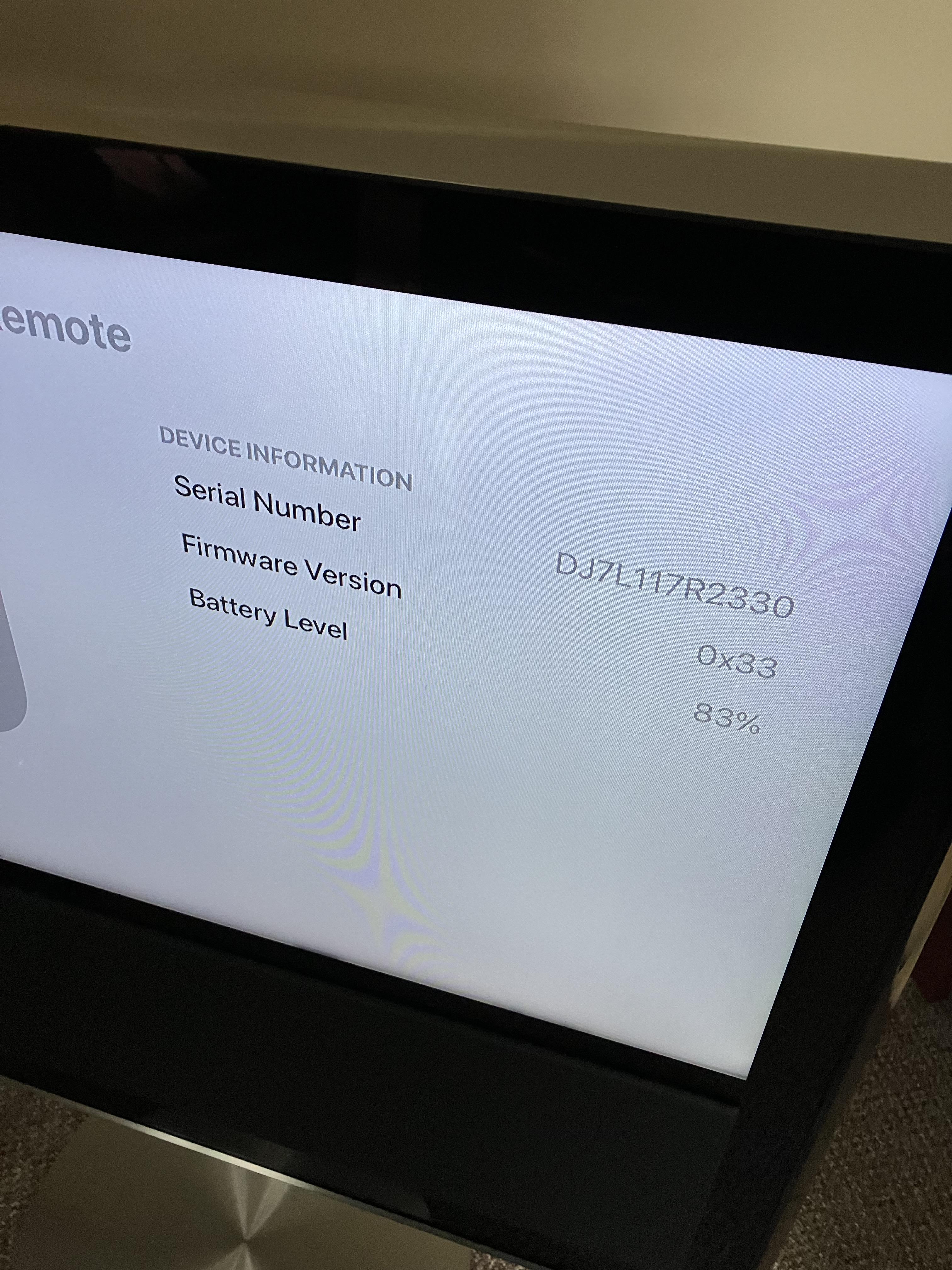 22 October 2023 at 11:28 #49721
22 October 2023 at 11:28 #49721One other test:
I just connected my older 1st gen (no white circle) siri remote to the new 3rd gen Apple TV 4K. It works fine including IR volume control of the TV.
However, when I then connect the 3rd gen siri remote back to the 3rd gen Apple TV, the 1st gen siri remote stops controlling volume, even when the Apple TV is turned off and the Beovision playing normal off-air TV.
I worked out that you need to get the 3rd gen Apple TV to ‘forget’ the 1st gen remote. I re-connected the 1st gen remote to my 3rd gen Apple TV, and then put the remote in the garage where is was out of range. I then used my iPhone to control the Apple TV, went to the ‘remote’ option and there was an option to ‘forget’ the 1st gen siri remote. I then re-connected the 3rd gen siri remote.
Bringing the 1st gen siri remote back into the room, it would control B&O TV volume again without being connected to the Apple TV.
A bit confusing but I hope this makes sense! ?
22 October 2023 at 11:50 #49722Unfortunately I cannot be sure about the earlier remote firmware. To be honest I didn’t expect it to update so quickly hence am not sure when it did! When you check your parents’, perhaps check the remote FW first – maybe it hasn’t updated because it hasn’t been connected/used in their setup.
Fair enough. I also guess that most will eventually end on the latest firmware if they are being used. But I will check it on my parents setup.
I forgot to mention yesterday that the siri remote Mute button also works to mute the TV by IR. (Older siri remotes did not have a mute button).
Great info. I will also put that in the first post.
No excuses required! I bought another Beolink Converter 1611 this week on a whim, because it was cheap!
Always useful to have some of these. But I guess you can still not compete with my mountain of converters https://beoworld.org/forums/topic/beolab-3500-and-1611-converter-settings/page/19/#post-20974 🙂
I sold the white circle remote on eBay and replaced it with the more useful ‘non-white circle’ version. However, I found this useful site that confirms the latest release as 0x0118: https://appledb.dev/device/ATVRemote1,2.html It may be worth copying their naming convention, as they call the white circle version ‘Siri Remote (1st generation, Rev A)’. The site also shows that the non-white-circle remote is still at FW 0x0257. All remotes are shown here: https://appledb.dev/device-selection/Remote.html
Ok I wasn’t expecting the firmwares on these older ones to have had updates, but good to know.
I will look into their naming convention and maybe also use the Axxxx numbers to avoid any misunderstandings.
I just connected my older 1st gen (no white circle) siri remote to the new 3rd gen Apple TV 4K. It works fine including IR volume control of the TV. However, when I then connect the 3rd gen siri remote back to the 3rd gen Apple TV, the 1st gen siri remote stops controlling volume, even when the Apple TV is turned off and the Beovision playing normal off-air TV. I worked out that you need to get the 3rd gen Apple TV to ‘forget’ the 1st gen remote. I re-connected the 1st gen remote to my 3rd gen Apple TV, and then put the remote in the garage where is was out of range. I then used my iPhone to control the Apple TV, went to the ‘remote’ option and there was an option to ‘forget’ the 1st gen siri remote. I then re-connected the 3rd gen siri remote. Bringing the 1st gen siri remote back into the room, it would control B&O TV volume again without being connected to the Apple TV. A bit confusing but I hope this makes sense!
Ok a little odd behaviour, but might also be a combination that will seldom be used.
23 October 2023 at 19:05 #49723I have now edited the first post with updated info.
@Guy can you confirm if the Apple TV setup scree still loks like the screenshot in the post? And please let me know if I forgot to add something to the first post
23 October 2023 at 20:48 #49724I have now edited the first post with updated info.
That looks great – many thanks for updating and especially the diagrams and remote names. I don’t think there’s anything missing but am sure that we will come up with more advice as we experiment further!
@Guy can you confirm if the Apple TV setup screen still looks like the screenshot in the post?
Similar but more complex now – see below:
(Note that there is an additional partially visible ‘Clickpad’ menu item above ‘Touch Surface Tracking’. This enables you to toggle between ‘Click and Touch’ or ‘Click Only’.)
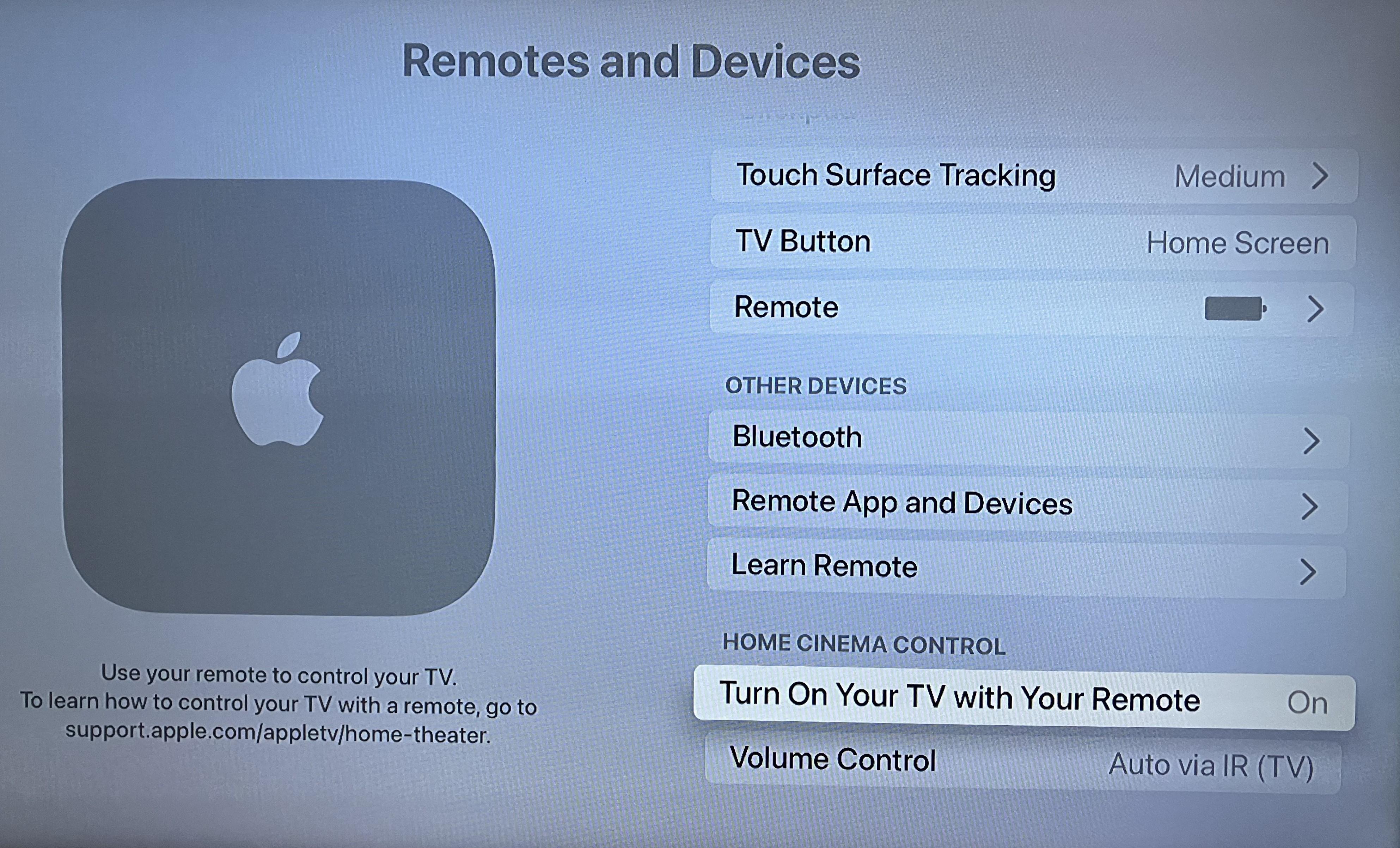
(Sorry for slightly distorted image – AFAIK there is no ‘screenshot’ facility on Apple TV and I don’t have a ‘mac’ with which there is apparently a workaround).
With my BV10-32 the digital tuner is using ‘TV’, hence I normally have ‘Turn On Your TV …’ set to ‘Off’, and my siri gen 3 volume control will work with either ‘Auto via IR(TV)’ (as displayed above), or simply ‘TV via IR’.
If I find time I will try to test the ‘airplay’ initiation, albeit accepting that the siri remote will select the wrong input for my setup.
24 October 2023 at 09:00 #49725Thanks for the update. I added your picture to the first post
24 October 2023 at 16:03 #49726So I have now just tested turning on the TV (BV10-32) via AirPlay and/or using the iPhone/iPad remote.
First I turned off my TV’s digital internal tuner and assigned the Apple TV to the ‘TV’ input.
In the Apple TV menu, I changed ‘Turn On Your TV with Your Remote’ to ‘On’.
I placed the Siri Gen 3 remote so that it was pointing towards the TV.
First I tried the iPhone remote function, and was able to turn on/off the BeoVision and Apple TV using just the little power button symbol on the top right of the iPhone’s remote screen. I tried this several times to make sure that the siri remote was not disconnecting when turned off. I viewed the end of the siri remote with an iPad camera and could see the IR pulses transmitting ‘on’ and ‘off’ commands.
I then turned the Beovision and Apple TV to standby and tried airplaying – this worked perfectly to turn the Beovision and Apple TV on and start airplay. It doesn’t turn off when you stop airplaying, so you have to turn off manually as previously. (I may try later to see if the system goes to stand-by a little while after airplay stops, but I doubt that this will happen.)
I will now leave the Apple TV sleeping, and leave the siri remote perfectly stationary to see if it goes to ‘sleep’ and stops working as outlined above. I will test in a couple of hours, and if that it successful I will leave overnight. I am not using the siri remote charging cable at this stage.
If there is anything that I haven’t covered please let me know and I will test further.
24 October 2023 at 17:49 #49727Sounds like a great test procedure especially the focus on however the connection between the ATV and the Siri remote will be lost after some time as this is s dealbreaker for the relevance of this function.
When you mention that you have to turn off the TV manually can this be done with the remote app on the iphone if the siri remote is placed stationary?
24 October 2023 at 18:29 #49728When you mention that you have to turn off the TV manually can this be done with the remote app on the iphone if the siri remote is placed stationary?
Yes, that’s what I meant to say although I can see how the word manually was ambiguous! After airplaying, the iPhone remote app can be used to turn it all off.
I have just tested again after the siri remote has been untouched/unmoved for 3 hours, and the functions all do still work. Next ‘sleep’ test will be overnight.
24 October 2023 at 19:59 #49729That already sounds more stable than the same scenario with the 1gen Siri remote. Looking forward to the overnight result
25 October 2023 at 10:34 #49730I have just tested again after just over 12 hours of standby – all still working as before!
One other thing that I forgot to mention. I tried setting the Apple TV ‘delay before Apple TV automatically turns off’ to 5 minutes and left the system running. After 5 minutes, the Apple TV does turn off but there is no ‘off’ message sent to the TV, so it stays on. If it had switched off the TV then this would have been useful for turning off the ‘system’ after airplay ceases. I suppose you can always set the TV to go to standby automatically instead – I can set the BV10-32 to do so after one hour.
One other aside: I bought a new bracket to mount this smaller 3rd gen ATV behind my TV and can recommend this one: https://www.amazon.co.uk/dp/B0C4PQ7R32
26 October 2023 at 10:28 #49731I have just tested again after just over 12 hours of standby – all still working as before! One other thing that I forgot to mention. I tried setting the Apple TV ‘delay before Apple TV automatically turns off’ to 5 minutes and left the system running. After 5 minutes, the Apple TV does turn off but there is no ‘off’ message sent to the TV, so it stays on. If it had switched off the TV then this would have been useful for turning off the ‘system’ after airplay ceases. I suppose you can always set the TV to go to standby automatically instead – I can set the BV10-32 to do so after one hour.
Great observations. I will update the first post
26 October 2023 at 11:39 #49732I have just edited the first post and done a rewrite of the first part to make a better overview.
It seems however no to have diaspeered, might have gone into moderation
-
AuthorPosts
- You must be logged in to reply to this topic.






